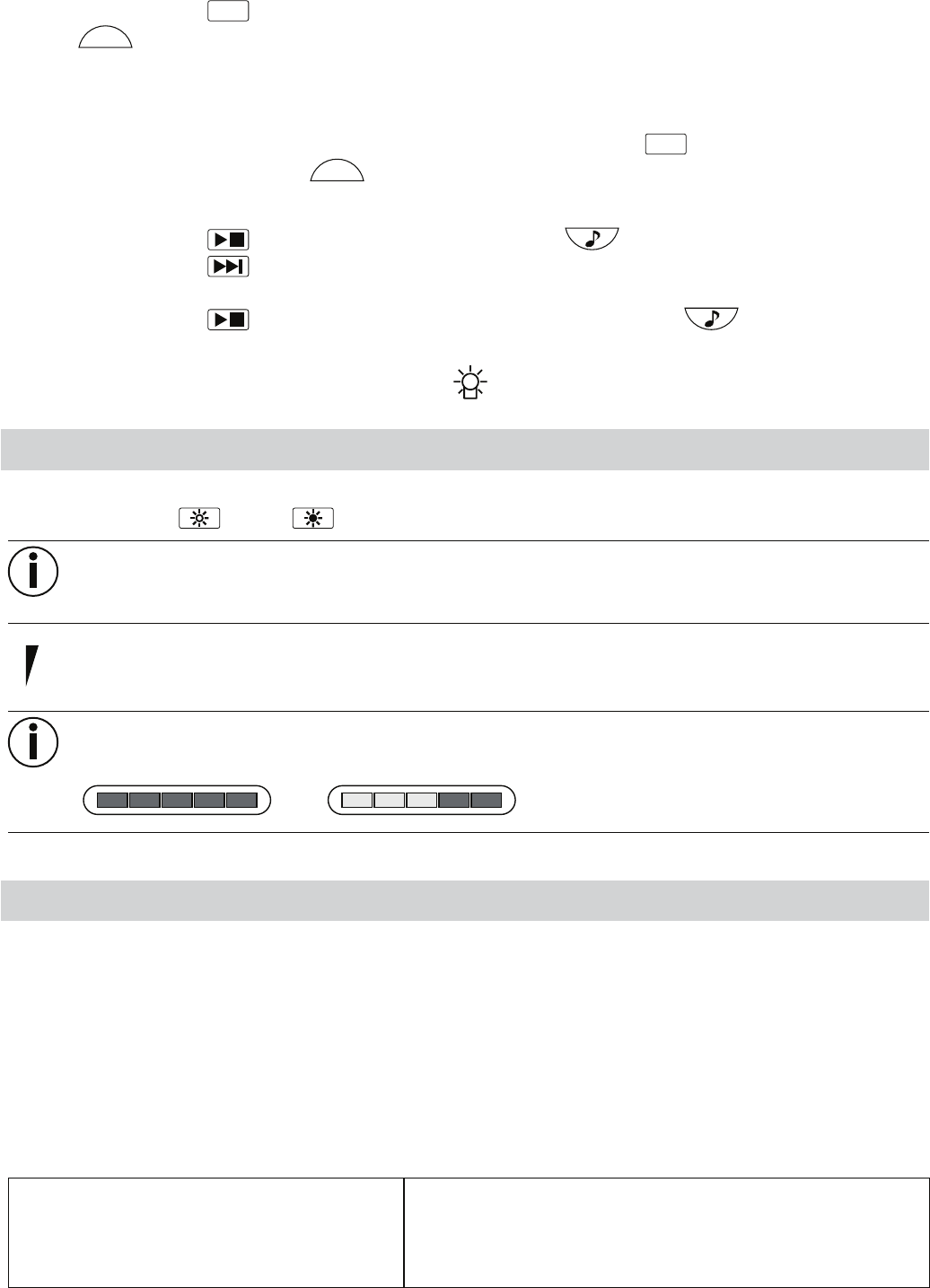35
Funzione ECO
š Premere il pulsante
ECO
per attivare la modalità ECO. Per le relative indicazioni, vedere il punto 4. Il
LED
ECO
si accende in blu. Tenere presente che il LED Link nella modalità ECO è spento, in quanto
la trasmissione avviene esclusivamente quando il bambino non è fermo.
š In caso di trasmissione di rumore, il display si accende automaticamente. Se non seguono altri rumori,
si rispegne automaticamente dopo ca. 30secondi.
š Per tornare alla modalità di videogiornali, premere di nuovo il pulsante
ECO
. La visualizzazione del
displasia viene attivata e il LED
ECO
viene spento.
Melodie rilassanti
š Premere il pulsante
per riprodurre il primo brano. Il LED è acceso e di colore rosso.
š Premere il pulsante
per passare al brano successivo o alla modalità di ripetizione, che ripropone i
brani in continuo. La selezione viene visualizzata sul monitor.
š Premere il pulsante
per terminare la riproduzione della musica. Il LED si spegne.
Luce notturna
Per accendere la luce notturna, premere il pulsante
sulla videocamera.
8 Impostazioni
Sul monitor è possibile eettuare le seguenti impostazioni:
Premere il pulsante
oppure per impostare uno dei 5 livelli di luminosità del display.
La videocamera è dotata di nove LED a raggi infrarossi, che consentono di trasmettere immagini
ben visibili anche al buio. Una fotocellula integrata rileva quando la luce nell'ambiente in cui si
trova la videocamera diventa troppo debole. In tal caso i LED si attivano automaticamente.
Ruotare il regolatore di volume verso l'alto o verso il basso per aumentare o ridurre il volume di
recezione sul monitor.
L'intensità del rumore viene inoltre riprodotta da una barra luminosa a LED, che consente l'utilizzo
dell'apparecchio anche da parte di persone non udenti o con disturbi all'udito.
9 Dati tecnici
š Tecnologia DECT
š Frequenza 2,4 GHz
š Apparecchio ricevente digitale
š Display TFT da 2,36 pollici
š Tecnologia a infrarossi (commutazione automatica della videocamera all’imbrunire o al buio)
š Modalità ECO
š Dimensioni: videocamera: Ø 8,9 cm x 11 cm; base: Ø 7,5 cm; monitor: 14 x 6,5 x 4 cm
š Peso: videocamera 154 g; monitor + batteria ricaricabile 147 g
š Portata di 150 m in campo libero
Alimentazione Videocamera: 4 batterie AAA da 1,5 V oppure
alimentatore (6 V CC / 800 mA / 10 W)
Monitor:
batteria agli ioni di litio (1 x 3,7 V 1000 mAh) oppure
alimentatore (6 V CC / 800 mA / 10 W)