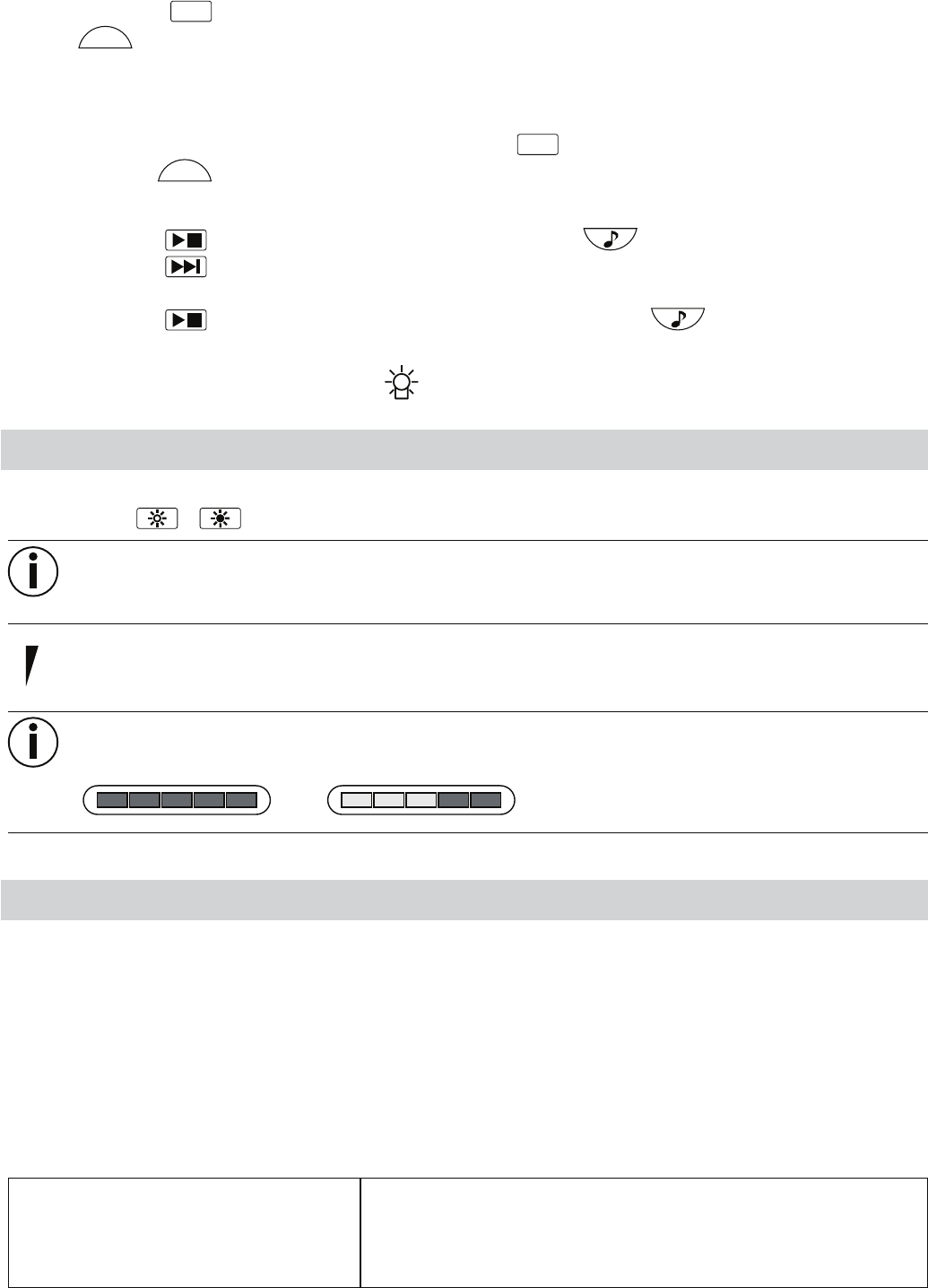28
Función ECO
š Apriete la tecla
ECO
para activar el modo ECO. En el punto 4 encontrará indicaciones sobre ello. El
LED
ECO
brilla en azul. Por favor, preste atención a que el LED Link se apague en modo ECO, ya que
la transmisión sólo se efectúa cuando el bebé está agitado.
š Si se produce una transmisión de ruidos, la pantalla se activa automáticamente. Cuando se dejan de
producir ruidos, se desactiva automáticamente después de 30 segundos.
š Para volver a la videovigilancea pulse de nuevo la tecla
ECO
. La indicación de pantalla se activa y se
apaga el LED
ECO
.
Melodías para dormir
š Pulse el botón
para reproducir la primera canción. El LED se enciende en rojo.
š Pulse el botón
para cambiar a la siguiente canción o pasar al modo de repetición en el cual se
reproducirán de forma continua las canciones. Su selección se mostrará en el monitor.
š Pulse el botón
para finalizar la reproducción de la música. El LED se apaga.
Luz de noche
Para activar la luz de noche, pulse el botón
de la cámara.
8 Ajustes
En el monitor puede realizar los siguientes ajustes:
Pulse el botón
o para aumentar o reducir el brillo de la pantalla en 5 niveles.
La cámara tiene nueve LED infrarrojos para transmitir también en la oscuridad imágenes bien
perceptibles. Un fotosensor integrado define cuando la luz del entorno de la cámara se vuelve
demasiado tenue. En ese caso los LED se activan automáticamente.
Gire el regulador de volumen hacia arriba o hacia abajo para aumentar o reducir el volumen del
receptor del monitor.
La intensidad del ruido se mostrará adicionalmente mediante una banda luminosa de LED, con lo
cual el aparato también puede ser utilizado por personas sordas o con problemas de audición.
9 Datos técnicos
š Tecnología DECT
š Frecuencia 2,4 GHz
š Aparato receptor digital
š Pantalla TFT de 2,36"
š Tecnología de infrarrojos (conmutación automática de la cámara en el crepúsculo o en la oscuridad)
š Modo ECO
š Dimensiones: cámara: Ø 8,9 cm x 11 cm base: Ø 7,5 cm; monitor: 14 x 6,5 x 4 cm
š Peso: cámara 154 g, monitor + batería 147 g
š Alcance de hasta 150 m sin obstáculos
Funcionamiento Cámara:
4 pilas de 1,5 V, tipo AAA, o
bloque de alimentación (6 V de CC / 800mA / 10 W)
Monitor:
batería de iones de litio (1 x 3,7 V 1000mAh) o
bloque de alimentación (6 V de CC / 800mA / 10 W)