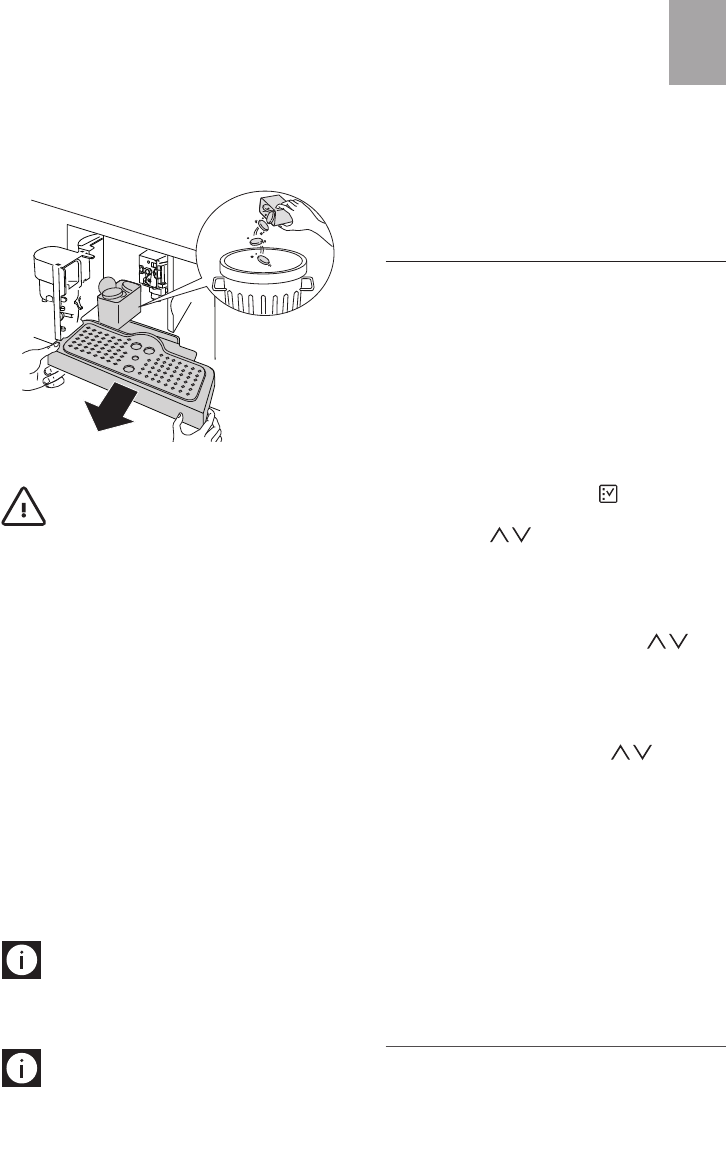15
“LEEG KOFFIEDIKRESERVOIR”. Open, voor de
reiniging, het deurtje vooraan door aan de afgif-
tegroep te trekken (fig. 16), neem vervolgens het
drupbakje uit (fig. 17) en maak het schoon.
Wanneer gereinigd wordt, moet het drupbakje
altijd volledig verwijderd worden.
Attentie!
wanneer het drupbakje wordt
verwijderd, moet het koffiedikreservoir VER-
PLICHT geledigd worden. Als deze handeling niet
wordt verricht, kan het apparaat verstopt raken.
OPMERKING 8: wanneer het apparaat koffie af-
geeft, mag de watertank nooit verwijderd worden.
_Mocht dit toch gebeuren, dan slaagt het appa-
raat er niet meer in koffie te zetten en verschijnt
de melding: “MAALT TE FIJN MAALGRAAD IN-
STELLEN EN DRUK OK” en vervolgens “VUL
TANK”. Controleer vervolgens het niveau van het
water in de tank en breng de tank in.Druk, om het
apparaat weer op te starten, op het pictogram OK
(B9) en het display toont “HEET WATER DRUK
OK". Druk binnen enkele seconden op het picto-
gram OK (B9) en laat het water gedurende circa
30 seconden uit het cappuccinomondstuk we-
glopen. Na afgifte geeft het apparaat automatisch
weer de ingestelde basiswerkwijzen weer.
Nota Bene:
Het apparaat kan vragen om
de handeling meerdere malen te herhalen, na-
melijk totdat alle lucht uit het hydraulische circuit
is verwijderd.
Nota Bene:
Als de hierboven beschreven
handeling niet correct wordt uitgevoerd of als het
apparaat wordt uitgezet, kan het display weer de
ingestelde basisfuncties weergeven, ook al is het
probleem feitelijk nog aanwezig.
DE HOEVEELHEID KOFFIE IN
HET KOPJE WIJZIGEN
Het apparaat is vooraf ingesteld in de fabriek om
automatisch de volgende soorten koffie af te
geven:
• espressokopje
• klein kopje
• kopje medium
• grote kop
• beker
Ga als volgt te werk om de hoeveelheid te wijzi-
gen:
• Druk op het pictogram (B2) om het
menu te openen (fig. 15), druk op de picto-
grammen (B7) en (B8) (fig. 2) totdat
de volgende melding verschijnt: “KOFFIE-
PROGRAMMA”.
• Druk op het pictogram OK (B9).
• Selecteer het soort koffie dat gewijzigd moet
worden m.b.v. de pictogrammen (B7)
en (B8).
• Druk op het pictogram OK (B9) om het soort
koffie dat gewijzigd moet worden te bevesti-
gen.
• Gebruik de pictogrammen (B7) en
(B8) om de gewenste hoeveelheid koffie te
wijzigen. De voortgangsbalk geeft de gese-
lecteerde hoeveelheid koffie aan.
• Druk opnieuw op het pictogram OK (B9) om
te bevestigen (of op het pictogram ESC (B6)
om te annuleren).
• Druk twee maal op het pictogram ESC (B6)
(fig. 18) om het menu af te sluiten.
Nu is het apparaat volgens de nieuwe instellin-
gen geprogrammeerd en klaar voor gebruik.
DE MAALGRAAD REGELEN
De koffiemolen hoeft niet te worden geregeld,
omdat dit reeds in de fabriek is gebeurd; indien u
evenwel na de eerste kopjes vaststelt dat te kof-
NL