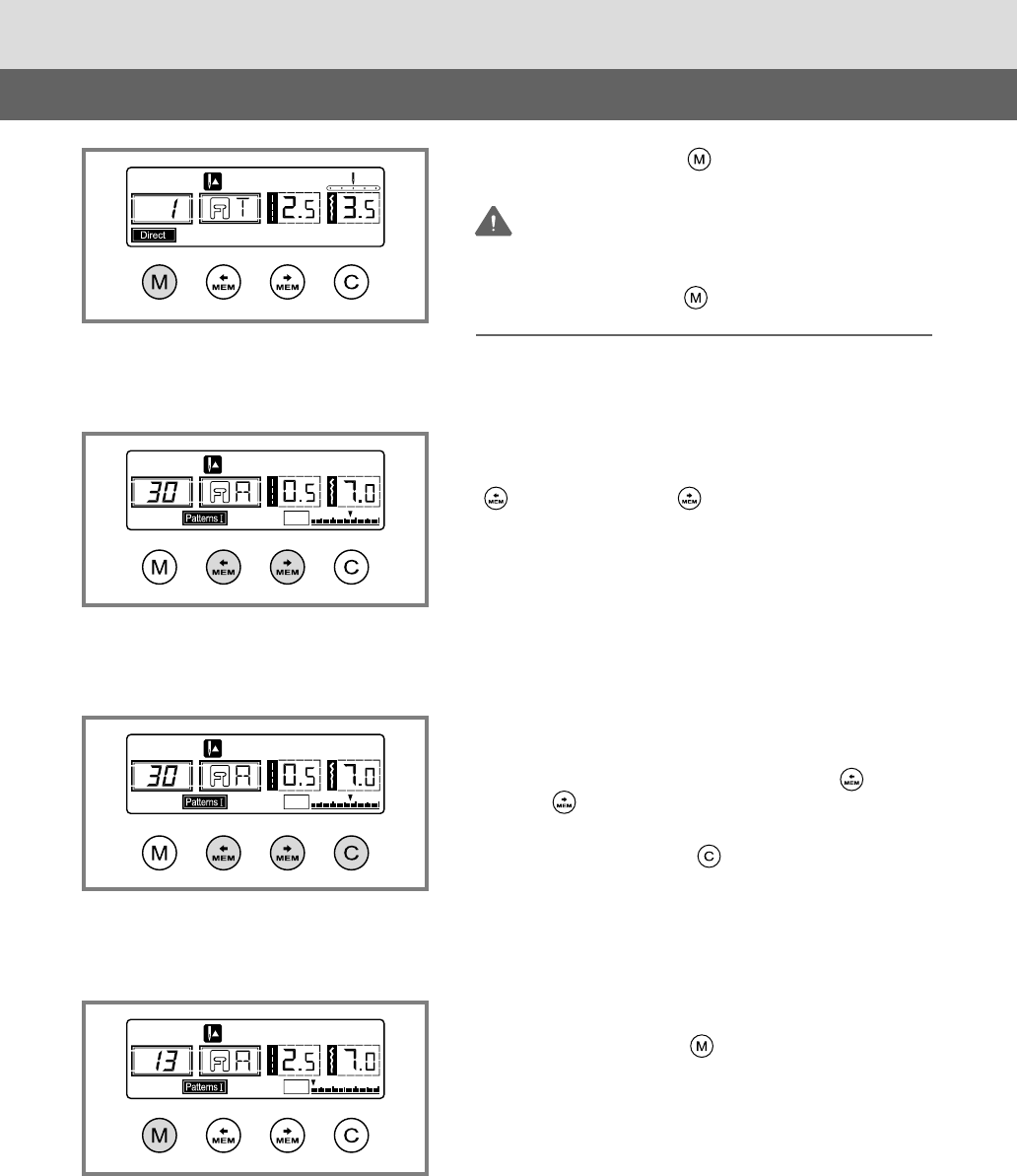-
Bonjour, ma machine vient d'arriver et je n'arrive point à l'allumer, que faire? Submitted on 4-10-2022 at 13:56
Reply Report abuse -
Bonjour mon porte canette saute tout le temps et bloque la machine je l ai changé mais rien a faire j ai une bernette Sew &Go 8 mm Éric de votre aide Submitted on 14-8-2022 at 09:20
Reply Report abuse-
Bonjour J’ai eu le même souci c’est la canette qui n’est pas bonne Answered on 8-11-2022 at 17:42
Vote up Report abuse
-
-
Bonjour j'ai démontée le porte canette car le tissus était coincé dessous pouvez vous m'expliquer comment le remettre je n'y arrive pas Submitted on 8-5-2022 at 18:34
Reply Report abuse -
Where can I find the manual (in english), which has on the page 16 the rulles for how to oil the sew machine? Submitted on 7-1-2021 at 16:54
Reply Report abuse -
Where can I find a manual for the Bernette Sew and Go8 in English language ? Submitted on 26-11-2020 at 17:33
Reply Report abuse