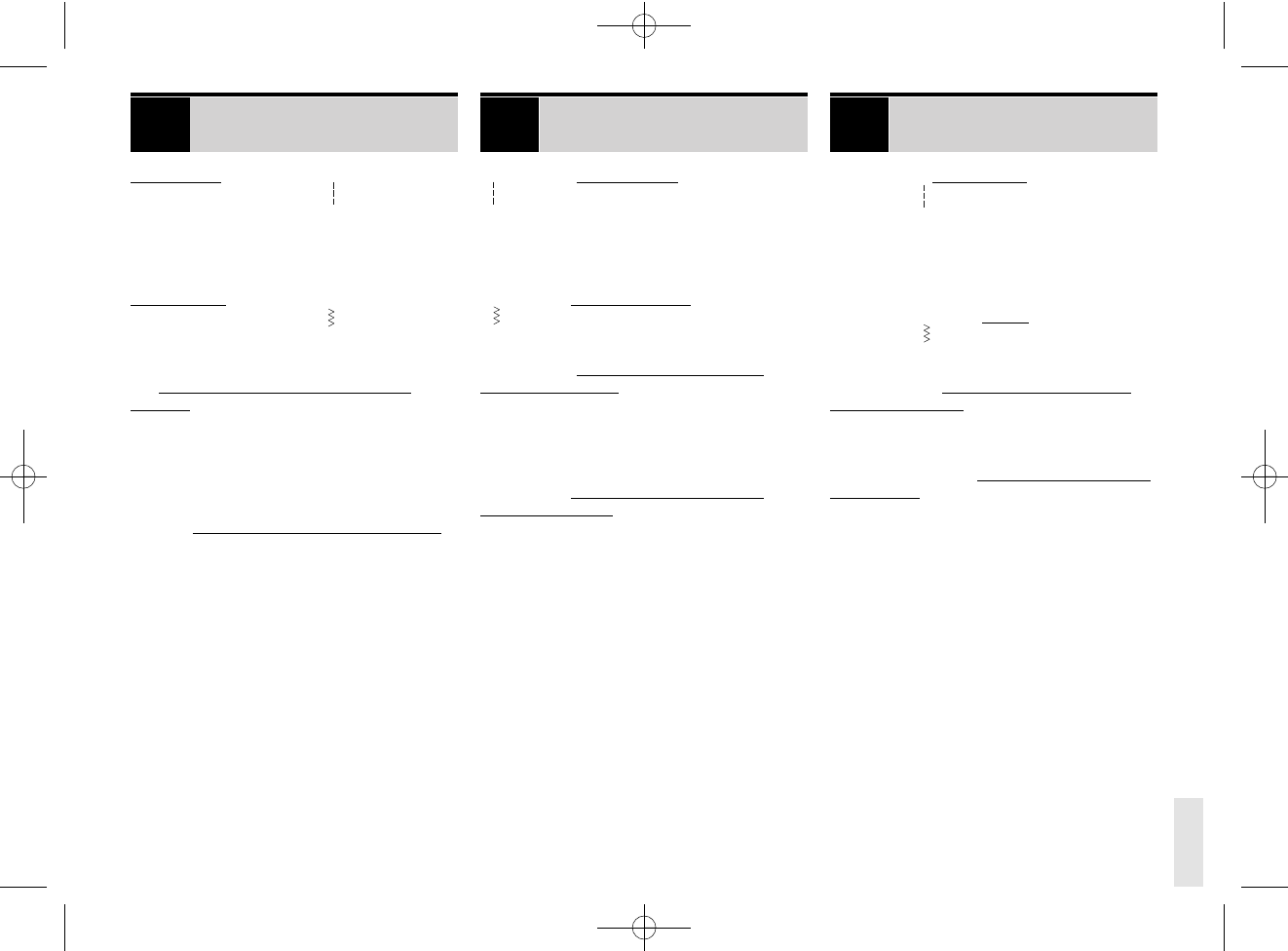63
Seleccionarlo con el botón
para selección del punto “ “. Regular el
largo del punto con el botón para el largo
del punto. Todas las posiciones de la aguja
son posibles, de centro hasta la izquierda,
girando el botón para el ancho del punto.
Punto zigzag
. Seleccionarlo con el botón
para selección del punto “ “. Regular el
largo y ancho del punto según el tipo de
tejido.
Las otras muestras de punto de la fila
superior de la tabla de puntos se
seleccionan con el botón para selección del
punto. El largo y ancho del punto se
regulan a gusto y según las necesidades
con los botones correspondientes (véase
instrucción resumida).
Para las muestras de punto de la segunda
fila girar el botón para el largo del punto a
la posición “S”, seleccionar la muestra
deseada con el botón para selección del
punto y regular el ancho del punto con el
botón para el ancho del punto.
La posición "S" se alcanza reduciendo
hasta 0 el largo del punto mediante el
botón regulador del largo del punto y
continuando girando el botón en la misma
dirección.
Indicación:
Entre "0" y "S" hay que superar una
pequeña resistencia mecánica.
No se puede modificar la largura en los
números de puntos marcados en rojo.
Sélectionner le point droit
avec le bouton
“ “. Régler la longueur du point avec le
bouton de réglage de la longueur. Modifier
la position de l'aiguille (du centre à gauche)
en tournant le bouton de réglage de la
largeur de point.
Sélectionner le point zigzag
avec le bouton
“ “. Régler la longueur et la largeur du
point selon le tissu choisi.
Sélectionner les motifs de points de la
rangée supérieure du tableau avec le
bouton sélecteur de points. Régler et
modifier la longueur et la largeur du point
avec le bouton de réglage (consulter les
directives résumées).
Sélectionner les motifs de points de la
deuxième rangée en tournant le bouton de
réglage de la longueur de point sur “S”,
choisir ensuite le motif avec le bouton
sélecteur et la largeur avec le bouton de
réglage de la largeur de point.
Réduire la longueur de point sur 0 avec le
bouton de réglage de la longueur de point
pour obtenir la position "S" et continuer à
tourner le bouton dans le même sens.
Remarque:
une petite résistance mécanique doit se
faire sentir entre "0" et "S".
Il n’est pas posible de modifier le longeur
des points de motifs des números marqués
en rouge.
Selezionare il punto diritto
con l’apposita
manopola “ “. Regolare la lunghezza del
punto con la manopola per la lunghezza
del punto. Tutte le posizioni dell’ago dal
centro verso sinistra possono essere
selezionate tramite la manopola per la
larghezza del punto.
Selezionare il punto zigzag
con l’apposita
manopola “ “, adattare la lunghezza e
larghezza del punto al tipo di materiale.
Selezionare gli altri punti della prima fila
della tabella punti con l’apposita manopola.
Regolare la lunghezza e larghezza del
punto a piacere. (vedi spiegazioni)
Per la selezione dei punti della seconda fila
della tabella girare la manopola della
lunghezza punto su “S”, selezionare il
punto desiderato con l’apposita manopola
e regolare la larghezza del punto.
Impostare la posizione "S", riducendo la
lunghezza del punto fino a “0” e
continuando a girare la manopola nella
stessa direzione.
Nota:
Girando la manopola da "0" alla posizione
"S", si sente una piccola resistenza
meccanica."
I punti visualizzati in rosso hanno la
lunghezza del punto fissa, non regolabile.
Punto recto.