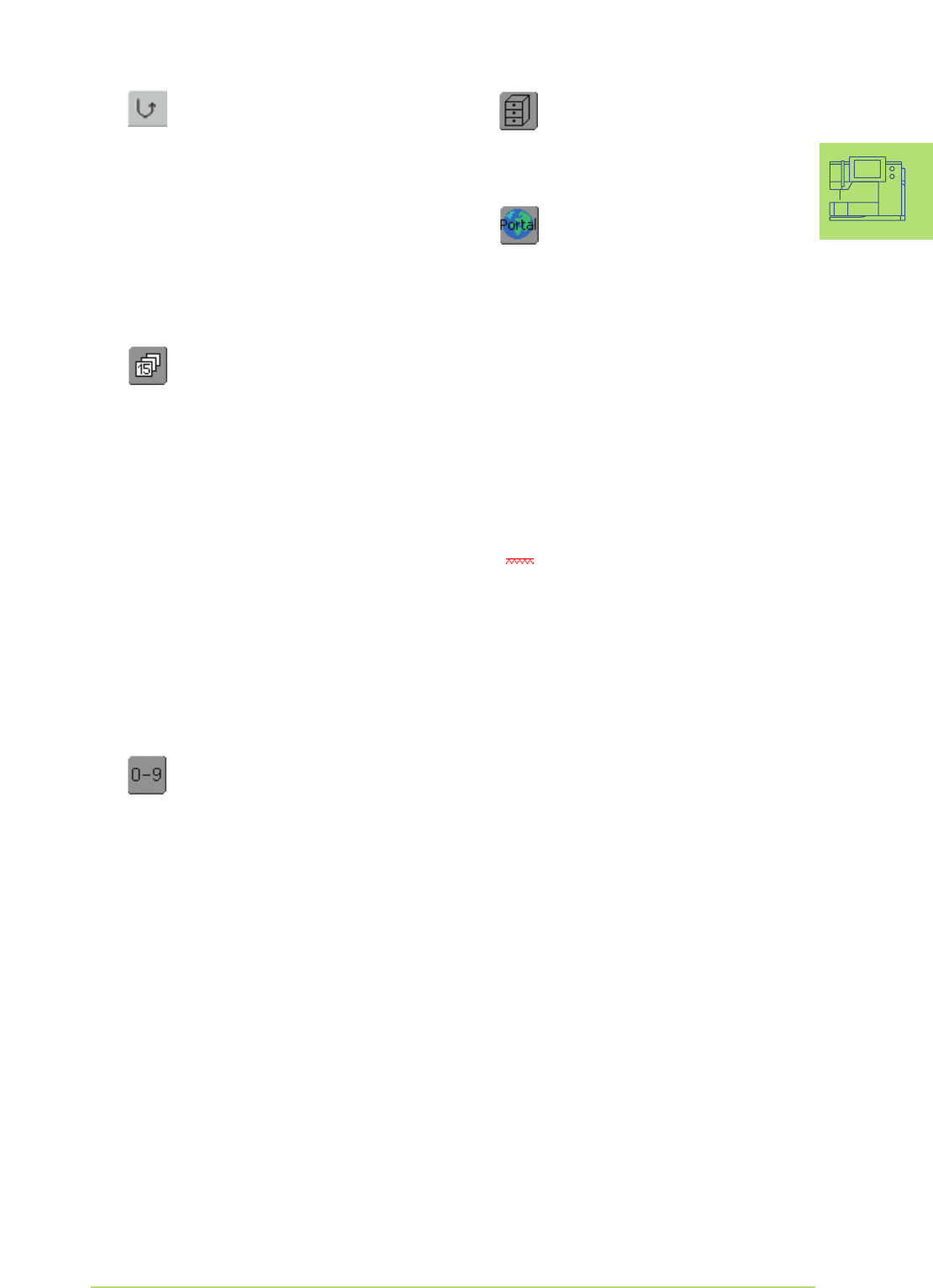33De naaicomputer – Functies op het beeldscherm
Permanent achteruitnaaien
tik op de knop
• de naaicomputer naait permanent
achteruit
Toepassing:
•
met rechte steek of boognaad stoppen
• decoratief naaiwerk op mouwen en
broekspijpen
• quilten
History
tik op de knop
• de laatste max. 15 genaaide steken
verschijnen direct in een apart
beeldscherm
• een steek, die reeds in het History-
beeldscherm voorhanden is, wordt bij
hernieuwd naaibegin vervangen
• identieke steken, met verschillende
instellingen, moeten in het Persoonlijke
Programma worden opgeslagen
steek kiezen = steek verschijnt in het
steekbewerkingsveld
•
na het uit- en inschakelen van de
naaicomputer blijven de steken in de
functie behouden
Steekkeuze m.b.v. nummers
tik op de knop
• een speciaal beeldscherm verschijnt
• kies afzonderlijke steken door de
overeenkomstige cijfers in te voeren
Toepassing:
•
snelle en eenvoudige keuze van een
afzonderlijke steek
• snelle en eenvoudige keuze voor een
steekcombinatie in de
combinatiemodus
myartista Portal
sluit het modem of de Ethernet Card
aan
tik op de knop
Modem:
bevestig de eerste melding met «JA»,
de tweede melding met «OK»
• de verbinding met de myartista portal-
pagina is gemaakt
Ethernet Card:
•
de naai- of borduurcomputer zoekt een
actieve internetverbinding
• als de verbinding is gemaakt, wordt de
myartista portal-pagina automatisch
opgeroepen
Geheugen
tik op de knop
• het complete geheugenoverzicht
verschijnt
Transporteur onder
• als de transporteur naar beneden staat,
verschijnt dit symbool onder de
naaivoetindicator