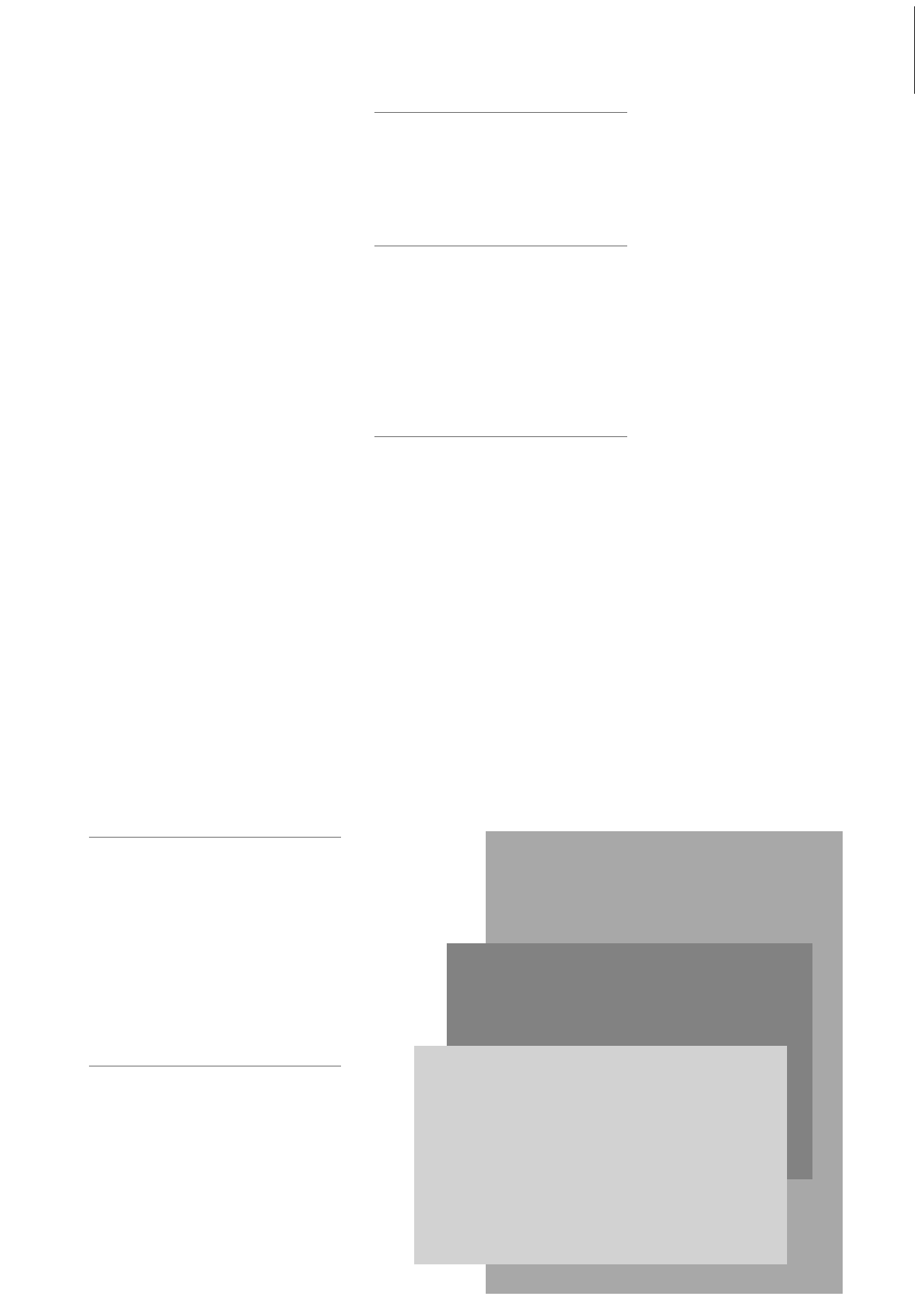177Index
06/01 DE 031 508 50 01
Texte
Herbert Stolz
Zeichnungen
Müller-Melzer ID, Kreuzlingen
Gestaltungskonzept, Satz, Layout, DTP
Erika Vollenweider
Copyright
2005 Fritz Gegauf AG, Steckborn
Stickcomputer vorbereiten 114
Stickdichte verändern 135
Stickfäden 119
Stickmodul anschliessen 112
Stickmusterübersicht 163-173
Stickmuster aufrufen 120
Stickmuster aussticken 129-130
Stickmusterfarben 141-142
• Aussticken einzelner Farb-
partien 142
• Farben oder Fadenmarke
neu zuordnen 141
• Schriftzeichen in verschiedenen
Farben sticken 142
• Stickmuster einfarbig
sticken 142
Stickmuster kombinieren 135-136
Stickmuster positionieren 130-131
Stickmuster speichern 143-147
• Löschen aller gespeicherten
Muster 146-147
• Löschen eines gespeicherten
Musters 146
• Speichern auf Memorystick 144
• Speichern ins Memory des
Stickcomputers 143
• Stickmuster überschreiben 145
Stickmuster verändern 132-133
Stickprobe 117
Stickrahmen bespannen 115
Stickunterlagen 116-117
Stoff, Nadel, Faden 16
Stopfen manuell 43
Stopfprogramm 42
Stretch, -verstärkter-Overlock 46
Super-Stretch-/Stretchnaht 46
T
Tragetasche 4
Transporteur
• Nähen von Ecken 20
•Transporteur und
Stofftransport 19, 20
•Transporteur versenken /
hochstellen 19
Tutorial (nur für Sticken) 148
U
Umweltschutz 103
Unterfadenabschneider 10
Unterfaden heraufholen 12
Unterfaden spulen 10
Unterfaden zum Sticken
einfädeln 114
V
Vari-Overlock 45
Vermeiden von Störungen 104, 150
Vernähprogramm 39
W
Wabenstich 51
Wichtiges rund um Faden und
Nadeln 15
Wissenswertes rund ums
Sticken 117-118
Worterklärungen 157-158
Z
Zeichenerklärung 3
Zickzackstich 41
Zubehör allgemein 154-156
•artista Sticksoftware 156
• Koffersystem 154
• Stickmustersticks 155
• Stickrahmen Mega-Hoop 155
Zubehör nähen 4, 5
Zubehör sticken 110, 111
Zubehörbox 4
Zwillingsnadel einfädeln 14