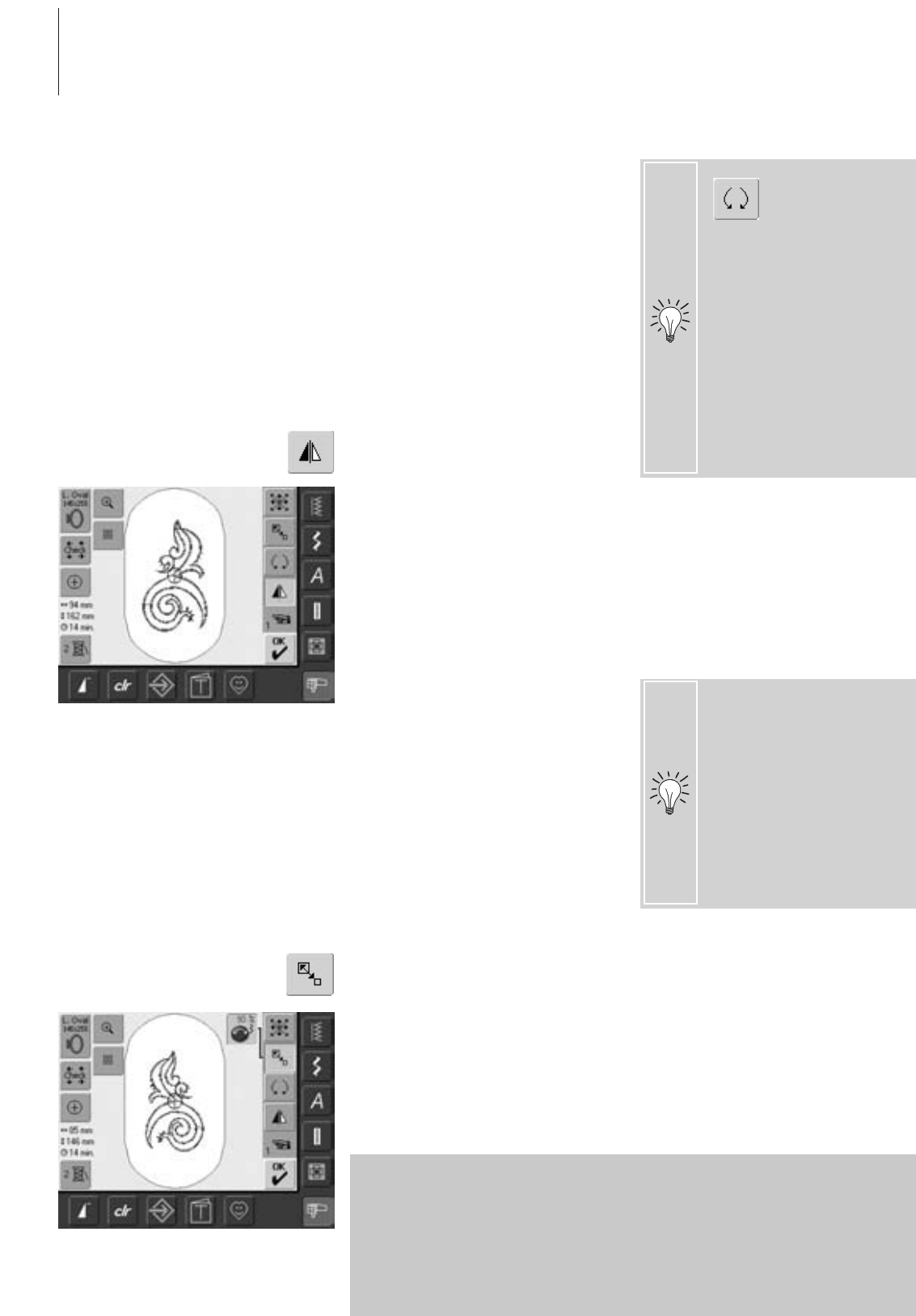132 Borduren
Borduurmotief veranderen
Borduurmotief spiegelen
Elk borduurmotief kan zijwaarts (rechts/links)
worden gespiegeld.
Voorbereiding
• kies een borduurmotief uit het keuzemenu
in de borduurcomputer
• het borduurmotief verschijnt op het
beeldscherm Edit 1
• wissel naar beeldscherm Edit 2 m.b.v. de
functie «Volgende»
• tik op de knop «Spiegelbeeld rechts/links»
• het borduurmotief wordt zijwaarts
gespiegeld
Borduurmotief zijwaarts (rechts/links)
spiegelen
Motiefgrootte veranderen
Elk borduurmotief kan proportioneel worden
vergroot of verkleind.
Voorbereiding
• kies een borduurmotief uit het keuzemenu
in de borduurcomputer
• het borduurmotief verschijnt in het
beeldscherm Edit 1
• wissel naar beeldscherm Edit 2 m.b.v. de
functie «Volgende»
• tik op de knop
• de informatieknop voor het gebruik van de
steekbreedteknop verschijnt
• borduurmotief vergroten = draai de knop
met de wijzers van de klok mee
• borduurmotief verkleinen = draai de knop
tegen de wijzers van de klok in
Borduurmotief proportioneel vergroten of
verkleinen
Gespiegeld
borduurmotief
draaien
Samen met de functie
«Borduurmotief draaien» zijn
vele verschillende varianten
mogelijk.
Motiefcombinaties
Als gespiegelde en niet-
gespiegelde borduurmotieven
met elkaar worden
gecombineerd, kunnen bijzonder
mooie effecten en boorden
worden gecreëerd.
Om een goed resultaat te
krijgen, mogen de motieven niet
onbegrensd worden verkleind of
vergroot.
Als langzaam aan de knoppen
wordt gedraaid, kan de
motiefgrootte in stappen van
1% worden veranderd.
• op de informatieknop wordt de
verandering in procent aangetoond
• basisinstelling (100%) van de
motiefgrootte weer activeren = tik op de
informatieknop
BERNINA biedt op de hele borduurmarkt de meeste mogelijkheden om
borduurmotieven in grootte te veranderen. BERNINA’s steekprocessor berekent en
vervolledigt de borduurdichtheid bij bijna alle veranderingen in grootte en positie.
Er bestaat echter altijd een mogelijkheid, dat de borduurdichtheid van een
vergroot of gedraaid borduurmotief niet 100% met het oorspronkelijke design
overeenkomt. BERNINA adviseert derhalve om van het gewijzigde borduurmotief
een voorbeeld te borduren, voordat dit op het definitieve project wordt
geborduurd.