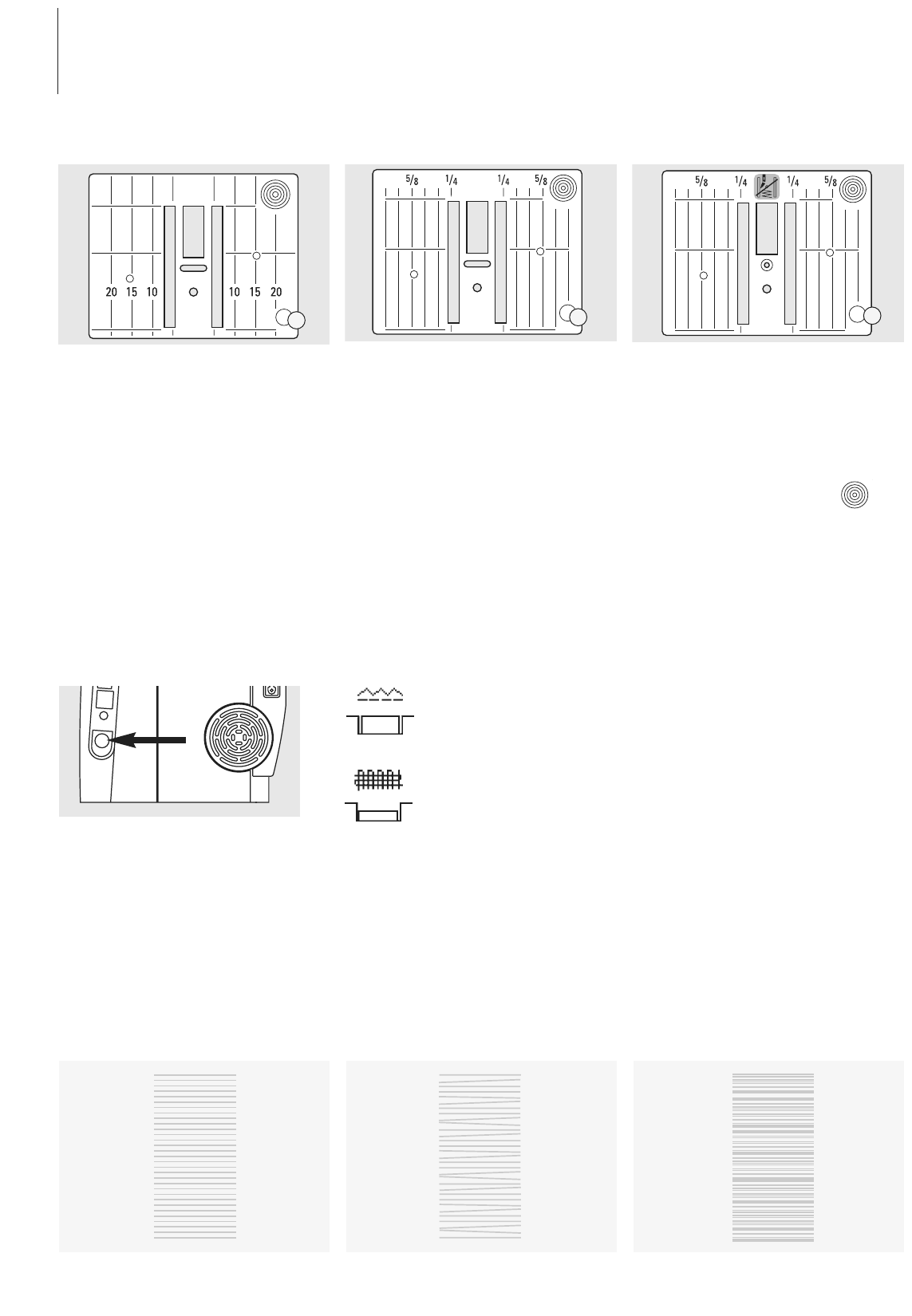20 Operating instructions
Feed Dog
Button on handwheel side
Stitch Plate
Stitch Plate Markings
• the stitch plates are marked with vertical
lines in millimeters or inches
• mm measurements are at the front
• inch measurements are at the back
• the measurements correspond to the
distance from the needle to the line
• needle insertion point is position 0 (center
needle position)
• the measurements are marked to the right
and left
• the lines help to guide the fabric e.g. for
sewing seams and for topstitching
• the horizontal markings are helpful for
sewing corners and buttonholes, etc.
Removing the Stitch Plate
• turn power switch off («0»)
• raise the presser foot and needle
• lower feed dog
•press the stitch plate down at
the back right corner until it flips up
•remove the stitch plate
Replacing the Stitch Plate
• place the stitch plate over the opening A
and press down until it clicks into place
Button depressed = feed dog is lowered (darning position)
• for freehand sewing (darning, freehand embroidery, freehand quilting)
• for embroidery with the embroidery module
Button flush with housing = feed dog is raised (sewing position)
Feed Dog and Fabric Feed
Let the fabric feed evenly!
Feed Dog and Stitch Length
With each stitch the feed dog moves forward
by one step. The length of this step is
determined by the stitch length selected.
With an extremely short stitch length, the
steps are also very short. The fabric moves
under the foot quite slowly, even at full
Pulling, pushing or holding back the fabric will result in uneven stitches
5.5mm (mm measurements)
5.5mm (inch measurements)
Straight Stitch Plate
(optional accessory)
sewing speed. Buttonholes, satin stitch and
decorative stitches are all sewn with a very
short stitch length.
A
A
A