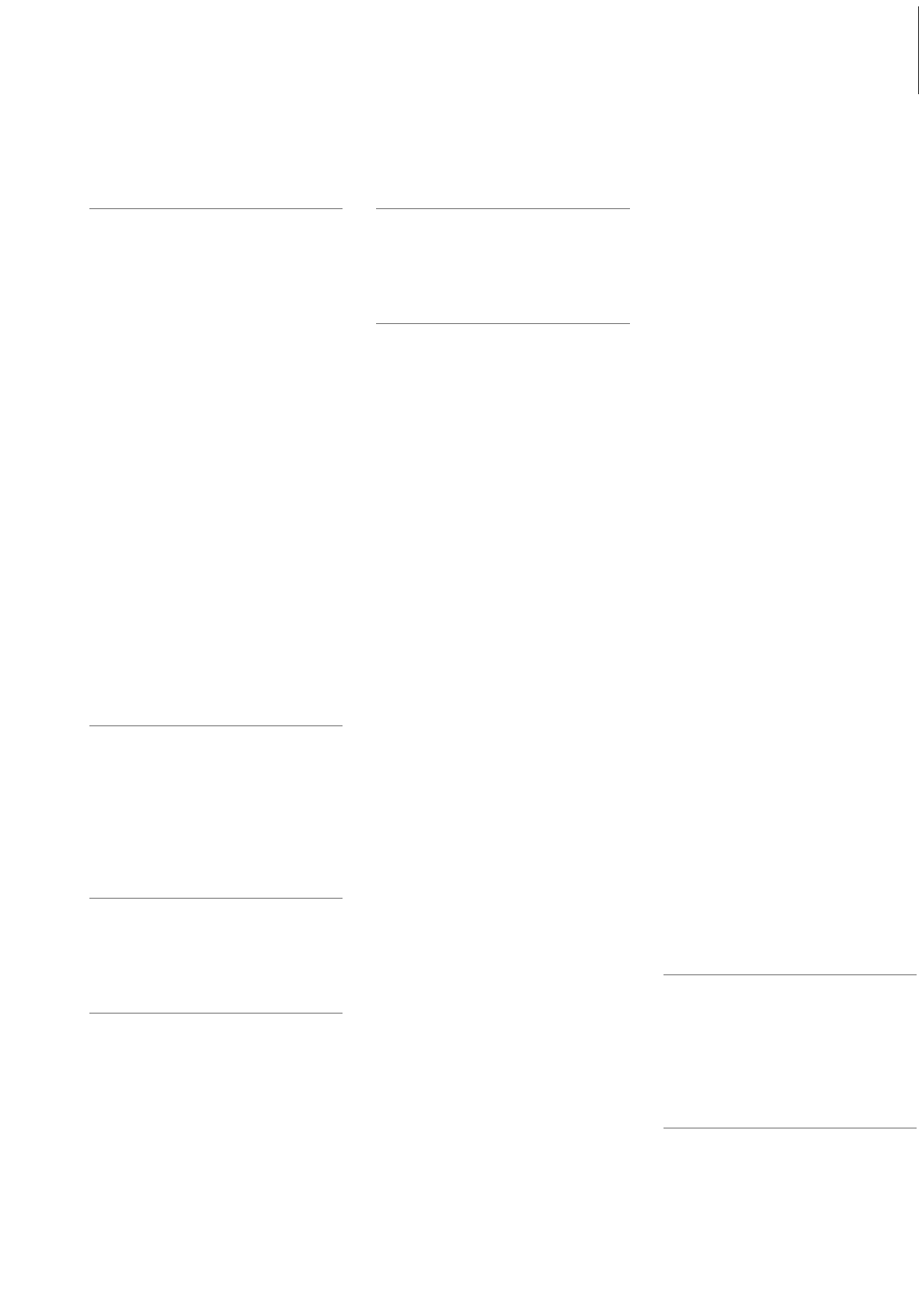171Index
A
Abschluss mit Wabenstich 51
Adapter zum Freiarmsticken
anschliessen 113
Alphabete, Schriftzeichen
im Nähen 59-61
• Alphabet-Übersicht 59
• Anwählen 59
• Kleinschrift wählen 61
• Korrekturen in der
Kombination 60
• Schriftgrösse ändern 61
• Schriftzeichen in Verbindung
mit Funktionen 61
• Schriftzeichen kombinieren 60
Alphabete, Schriftzeichen
im Sticken 135-138
• Schriftzeichen kombinieren 137
• Schriftzeichen korrigieren 135
• Schriftzeichen und Stick-
muster kombinieren 138
• Schriftzeichen verändern 136
• Schriftzeichen zusammenstellen 135
Anschiebetisch 9
B
Balance 102
Bildschirm 22
Blindsaum 50
Bündchen mit Overlocknaht 48
BSR Freihandquilten 80-83
C
CFL-Nählicht 15
D
Dekorstiche 54-58
• Anwählen 54
• Anwendungen generell 54-55
• Dekorstiche in Verbindung
mit Funktionen 56-57
• Dekorstiche im
Kombinationsmodus 58
Details des Nähcomputers 6, 7
Details des Stickcomputers 109
Doppel-Overlock 45
Dreifach-Geradstich 38
Drillingsnadel einfädeln 14
E
Einfädeln 11, 114
• Zwillings- und Drillingsnadel 14
F
Fadenabschneider
• am Kopfdeckel 12
• am Spuler 10
Fadenbruch 147
Faden, Nadel, Stoff 16
Fadenspannung 15, 114
Flache Verbindungsnaht 47
Frei-Hand-System FHS 9
Funktionen wählen 24
Funktionen allgemein
• Bildschirmzeile vorwärts-
scrollen 30, 123
• Bildschirmzeile rückwärts-
scrollen 30, 123
• CLR (löschen) 30
• Einzelmodus 30
• ESC (schliessen) 30, 123
• Kombinationsmodus 30
• Musteranfang 30
•OK 30
Funktionen spezielle, beim Nähen
• Balance 33
• Eingabe der Knopflochlänge
über Zahl oder Knopfmessung 32, 63
•Grossschrift-Kleinschrift 33
• Knopflochlänge
programmieren 32, 63
• Löschen 32
• Manuelles Knopfloch 32, 63
• Memory (Speicher) 33
• Multifunktionsfeld 32
•Musterverlängerung 2-5x 31
•Musterwiederholung 1-9x 32
• Permanent Rückwärtsnähen 33
• Schriftgrösse bei Alphabeten 32
• Speichern 32
• Spiegeln rechts / links 31
• Spiegeln in Nährichtung
oben / unten 31
• Stichwahl mit Nummern 33
• Stichbreite, Stichlänge
zurückstellen 31
• Stichzähler für Stopfprogramm 31
•Transporteur unten 24
• Überwachungs-Funktion 33
•Vernäh-Funktion 32
Funktionen und Anzeigen
beim Sticken 123-128
• Bildschirm Edit 1 (ESC) 127
• Blättern zu Edit 2 125
• Blättern zu Edit 1 126
• Check der Rahmen- und
Mustergrösse 124
• Ein-/mehrfarbiges Muster 127
• Farbanzahl 124
• Farbmusteranzeigefeld 124, 127
• Hilfslinien 125
• Löschen innerhalb einer
Kombination 125
•Mustergrösse 124, 127
•Mustergrösse verändern 126
•Mustermitte 124
• Neues Stickmuster 125
• Rahmenverschiebung 127
• Speichern 125
• Spiegelbild rechts/links 126
• Stickablaufkontrolle 127
• Stickdauer 127
• Stickmenü (OK) 125
• Stickmuster drehen 126
• Stickmuster hinzufügen 125
• Stickmuster verschieben 126
• Stickrahmenanzeige 127
• Stickrahmenauswahl 124
• Stickzeit 124
•Wechseln innerhalb Muster-
kombination/Umschaltfeld 125
• Zoom 125
• Zurück zum Auswahlmenü 123
Funktionstasten am Gehäuse
• Geschwindigkeitsregler 29, 128
•Musterende 29
• Nadelposition verstellen 29
• Nadelstopp-Verstellung 29
• Rückwärtstaste 29
• Start-Stopp-Taste 29, 128
•Vernäh-Funktion 29
Fussanlasser 8
G
Garnrollenhalter
• liegend 10, 11, 114
• stehend 13
Geradstich 38
H
Hauptkategorien-Tasten 26-28
• Alphabete 26
• Dekorstiche 26
• Knopflöcher 27
• Nutzstiche 26
• Persönliches Programm 27
• Quiltstiche 27
• Setup-Programm 28
Index