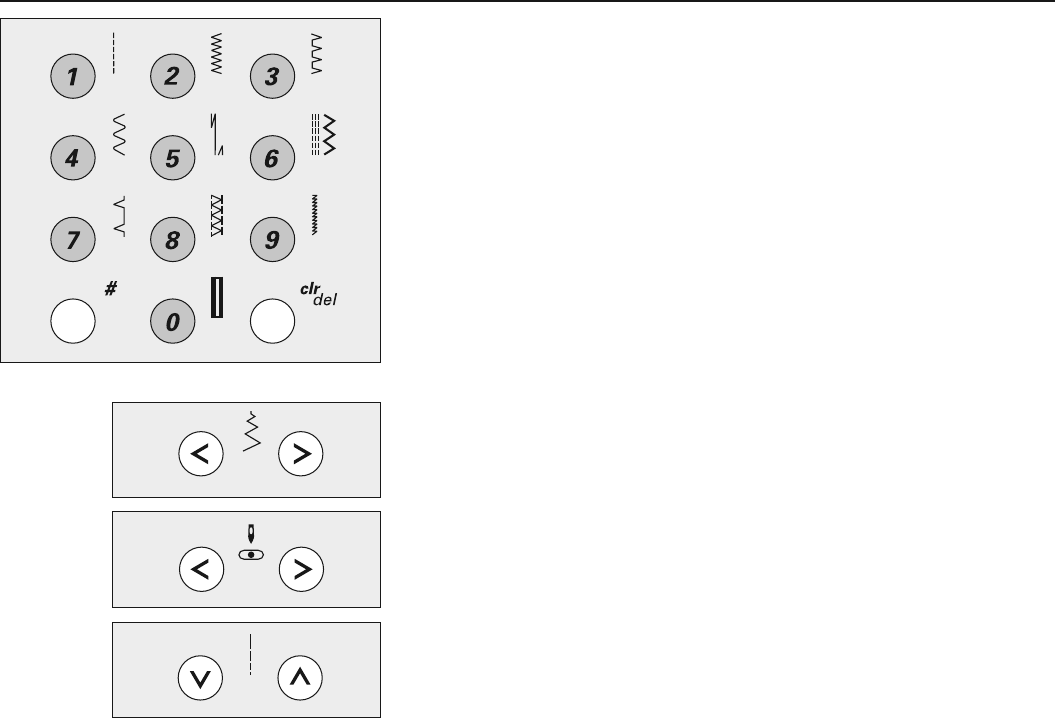Operating instructions24
Stitch width
•
left button = narrow the stitch width
•
right button = widen the stitch width
•
the basic settings of the chosen stitch blink constantly
Needle position
•
left button = needle to the left
•
right button = needle to the right
Stitch length
•
left button = shorten the stitch length
•
right button = increase the stitch length
Stitch* selection
•
stitches 1–10:
touch the number of your choice; stitch number and basic width and
length settings appear
Note: touch «0» to select stitch number 10 (standard buttonhole)
•
to select stitches 11–50 (activa 220), 11–70 (activa 230) or 11–99 (activa 240):
touch #-button and the appropriate number
* see p. 32-33 for the complete stitch selection; for activa 230 PE see appendix A1