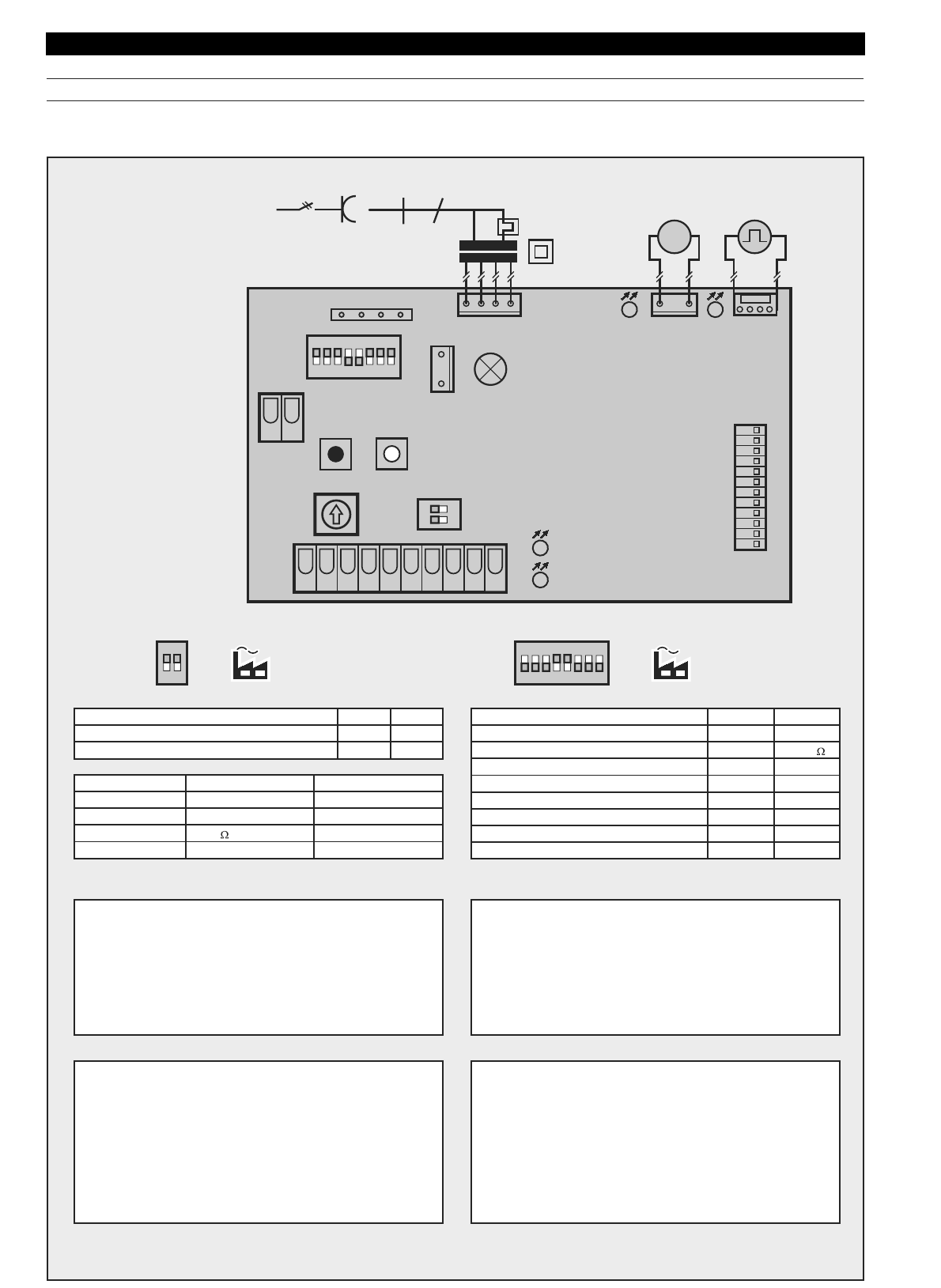DEUTSCH
DIP-Schalter Funktionen (SCH1)
1: Stop-Taster
2: Lichtschranke
ON
nein
nein
OFF
ja
ja
DIP-Schalter Funktionen (SCH2)
1: Lichtschrankenauswertung
2: Auswertung Schließkantensicherung
ON
2-Draht
OSE
OFF
Kontakt
8,2k
3: Schnell-Auf
4: Softlaufgeschwindigkeit bei Tor-Zu
30%
LED Anzeige
LED 1 (rot)
LED 2 (grün)
leuchtet blinkt
LED 3
LED 4
SCH2SCH1
ON
12345678
12
ON
(Werkseinstellung) (Werkseinstellung)
--
--
OSE-Leiste betätigt
Lichtschranke betätigt
Motor läuft in Zurichtung
Motor läuft in Aufrichtung
8,2k
-Leiste betätigt
Stopkreis unterbrochen
X2 2
X1S
1/N~230/240 V
50Hz
P1
M
LD4
5 212012137120777420
LD3
INI
2LK
TEST
12V/10W
Sockel G 4
LD2LD1
KL1
ST2 ST3ST1
4TS
SCH1
SCH2
21
NO
ON
12345678
20 21 5 23
7: Definierte Richtungsbefehle
8: Tor-Zu-Anzeige
ja
ja
nein
ja
50%
nein
nein
5: Kurzrücksetzen bei Tor-Zu
6: Optionsrelais
lang
Lichtfunktion
kurz
Warnlampe
10 Platinenübersicht und Programmierkurzanleitung
12
Programmierkurzanleitung Lernbetrieb:
1.
2.
3.
4.
Schwarze Taste drücken und gedrückt halten, bis die Lampe
2x blinkt. Danach Taste loslassen.
Mit weißer Taste das Tor öffnen (Dauerbefehl) bis "Tor-Auf" -
Position.
Schwarze Taste kurz drücken.
Tor fährt zu, öffnet und schließt sich noch 2x automatisch.
Danach ist die Programmierung abgeschlossen.
Programmierung der Antriebsbeleuchtung bei
geschlossenem Tor, Dauer 150 Sek.:
1.
2.
3.
4.
Netzstecker ziehen.
Schwarze Taste drücken (Dauerkontakt).
Bei gedrückter Lerntaste den Netzstecker wieder einstecken.
Nach dem Einschalten der Antriebsbeleuchtung die Lerntaste
loslassen. Bei Wiederholung des Vorganges wird die
werkseitige Einstellung ("Tor-Zu" = 5 Sek.) erneut wirksam.
Programmierkurzanleitung Teilöffnung:
1.
2.
3.
4.
Schwarze Taste drücken und gedrückt halten, bis die Lampe
2x blinkt.
Zusätzlich die weiße Taste drücken, bis die Lampe schneller
blinkt, dann beide Tasten loslassen.
Mit weißer Taste das Tor öffnen (Dauerbefehl) bis zur gewün-
schten "Teil-Auf" - Position.
Schwarze Taste kurz drücken.
Die Programmierung der Teil-Auf-Position ist abgeschlossen.
Programmierung der Offenhalte- und Vorwarnzeit
1.
2.
3.
4.
Schwarze Taste kurz drücken. Die Lampe blinkt 5x.
Die gewünschte Offenhaltezeit (min. 10-150 Sek.) abwarten, dann
die schwarze kurz Taste drücken.
Die einzustellende Vorwarnzeit (min. 3-30Sek.) warten. Die Lampe
blinkt weiterhin 5x. Danach nochmals die schwarze Taste drücken.
Die Programmierung der Offenhalte- und Vorwarnzeit ist
abgeschlossen.
Zum Abschalten des Autozulaufes die schwarze Taste 2x kurz
hintereinander drücken.