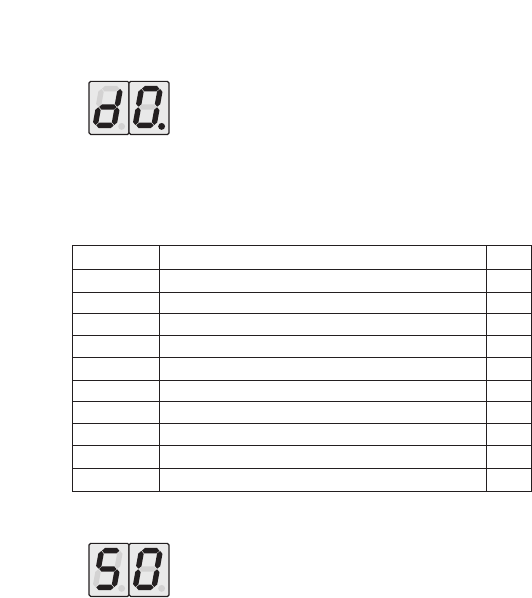38
06.2007 TR30G008 RE
5.6.6 Menu 22 - pulse duration of relay 2
The length of the control pulse for relay 2 can be set
by selecting menu 22 (illuminated decimal point in
the right 7-segment display). The desired pulse
duration is selected by pressing the “
” and “
” buttons (see table).
The selected value is confirmed by pressing the “P” button for
4 seconds. If the process should be aborted, briefly press the “P”
button to return to the menu display “nn”.
Anzeige Impulsdauer WE
d.0 0,5 Sekunden (Auslieferungszustand) X
d.1 1 Sekunde
d.2 2 Sekunden
d.3 5 Sekunden
d.4 10 Sekunden
d.5 20 Sekunden
d.6 30 Sekunden
d.7 45 Sekunden
d.8 60 Sekunden
d.9 90 Sekunden
5.6.7 Menu 30 - security setting
You can switch between the “standard” and “high”
security settings by selecting menu 30. “Standard”
is the factory setting and is indicated by the display
“S0” in the report unit. If the “high” security setting has been selected,
this will be indicated by the display “S1”. The security setting is
changed by pressing the “P” button for 4 seconds and the
appropriate display will then be shown. Briefly press the “P” button
to return to the menu display “nn”.