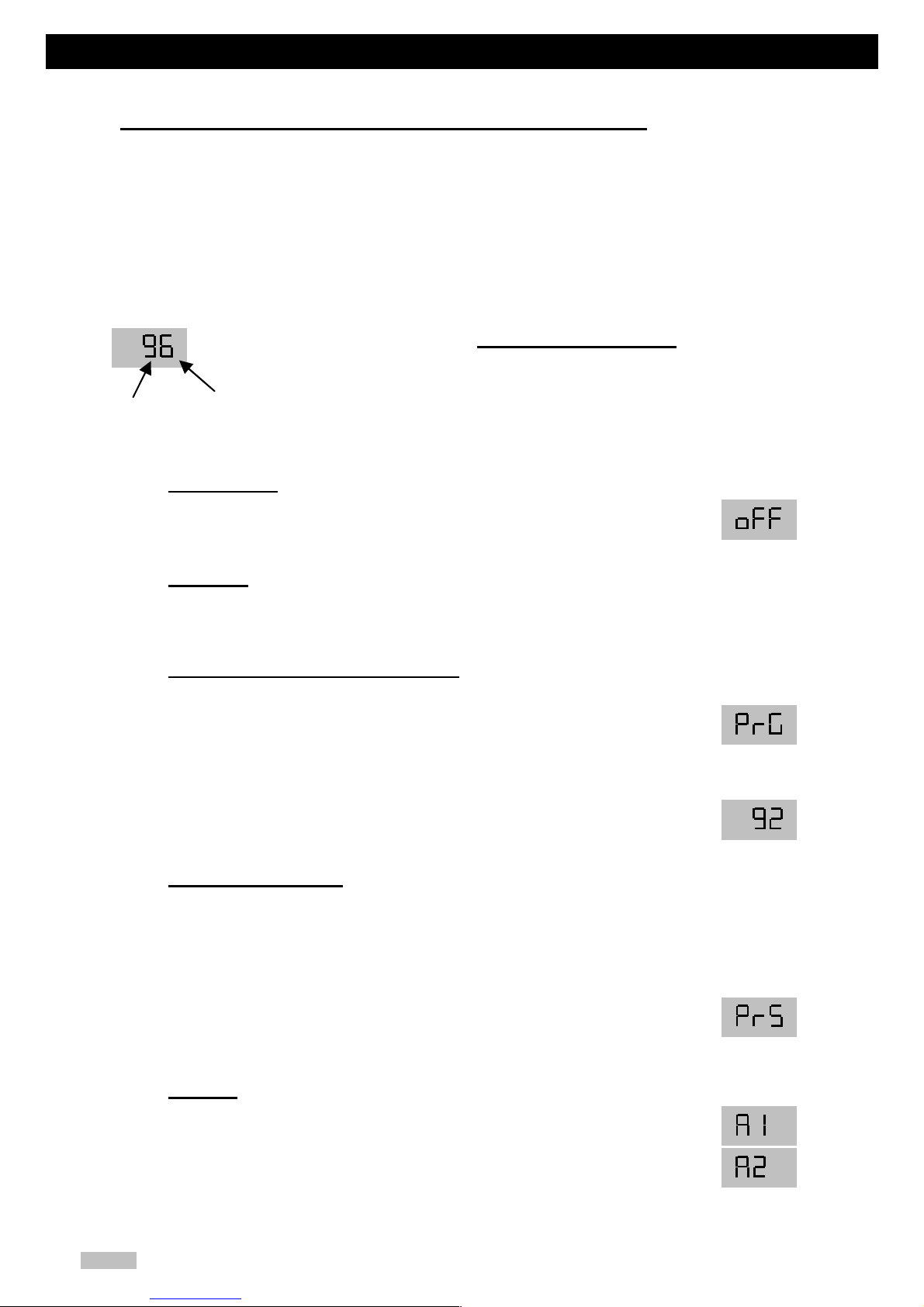• Control de temperatura en máquinas multi caldera
Español 13
9. Control de temperatura en máquinas multi caldera
Si su máquina es del tipo multi - caldera, dispondrá de un ajuste digital de la temperatura independiente para
cada grupo erogador.
Máquinas multi-caldera existen de los siguientes tipos:
• 1 grupo 2 calderas.
• 2 grupos 3 calderas
• 3 grupos 4 calderas.
El control de temperatura se realiza mediante una lógica del tipo PID; esto consigue una imbatible estabilidad
de temperatura en la salida de agua del grupo.
9.1. Funcionamiento normal
Observará en cada grupo erogador un display numérico y dos
botones “^” y “v”.
Durante el funcionamiento normal, cada display muestra la
temperatura actual de cada grupo. El punto indica cuándo la
resistencia de cada uno de ellos se activa. “Testigo resistencia”.
9.2. Desconexión
Si presiona el botón “^” durante 2 segundos, el termostato correspondiente se
desconectará; su display mostrará “OFF” y el grupo comenzará a enfriarse.
9.3. Conexión
Para activar el termostato (si estaba en estado “off”), pulse uno de los botones “^” ó el “v”.
El termostato pasará al modo de funcionamiento normal.
9.4. Ajuste de la temperatura del grupo
Para ajustar la temperatura a la que el termostato mantendrá el grupo, proceda de la siguiente manera:
Estando la máquina conectada, y el termostato en funcionamiento normal:
• Pulse brevemente el botón “v”. El termostato mostrará en la pantalla “PrG”:
• Inmediatamente, pulse brevemente el botón “^”; se mostrará la temperatura objetivo “set point”.
• Incremente o disminuya el valor de esta temperatura con los botones “^” (+) y “v” (-).
Tenga en cuenta que tras 3 segundos del pulsado del último botón, el termostato
vuelve automáticamente al modo de funcionamiento normal.
9.5. Reset de parámetros
Si por cualquier motivo, se desconfigurasen los parámetros de funcionamiento del termostato, o se observase
un funcionamiento anormal de la temperatura del grupo; muy probablemente reseteando los parámetros del
termostato, se arreglen todos estos problemas.
Para realizar un reset de parámetros siga los siguientes pasos:
• Estando la máquina apagada, mantenga pulsado el botón “^” y conecte la máquina.
• Cuando el display muesta “PrS”, libere el botón.
Para pasar al modo de funcionamiento normal, vuelva a encender y apagar la
máquina.
9.6. Alarmas
En caso de sonda de temperatura cortocircuitada, el display mostrará el error “A1”.
En caso de desconexión del cable de la sonda de temperatura, el display mostrará el
error “A2”.
^
v
^
v .
Testigo resistencia
Temperatura actual grupo
^
v
^
v
^
v
^
v
^
v