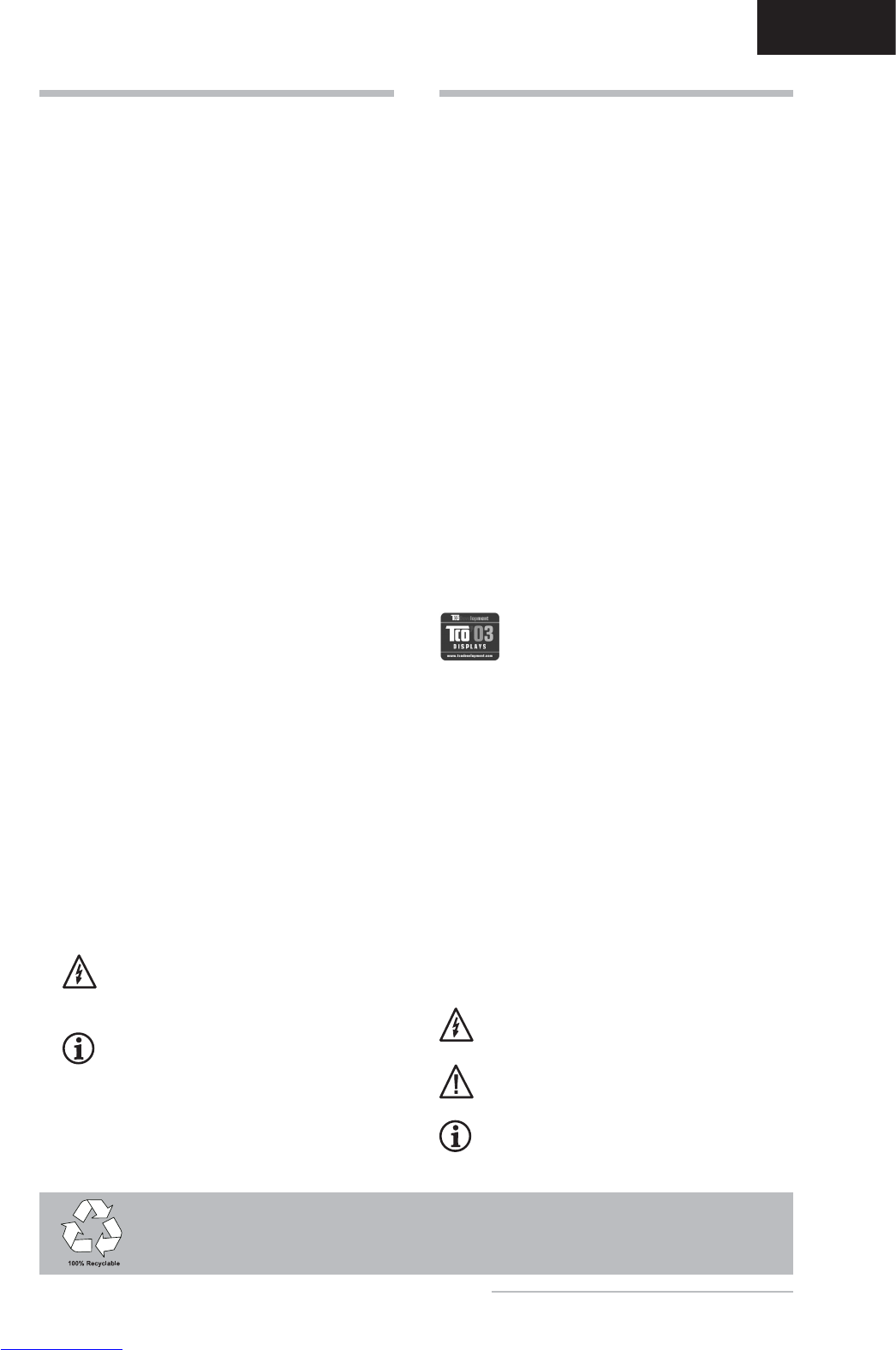Belinea 10 19 15 - Operating Instructions - 2
ENGLISH
Guide to symbols
The symbols below are used in this manual to indicate where
there is risk of injury or damaging devices or to indicate
especially useful information:
DANGER! Indicates risk of injury. When not follow-
ing instructions, severe injury or death may result.
ATTENTION! Indicates possible damage to devices.
When not following instructions, devices may be
heavily damaged.
IMPORTANT! Indicates hints on operation and other
useful information.
INTRODUCTION
This manual will familiarize you with the installation and
use of your Belinea monitor. Please take the time to
look through these instructions even if you are familiar
with monitors.
We have taken all possible care to ensure that this
manual contains correct, accurate information. However,
the manufacturer cannot assume liability for any possible
errors. In addition, the manufacturer cannot guarantee
that the hardware will meet the purpose you require. We
would appreciate reports of any errors, suggestions or
criticism.
© Copyright 2005
MAXDATA Systeme GmbH
45768 Marl, Germany
www.maxdata.com
Editing, DTP and translation by think’Z GmbH,
www.thinkz.de.
All rights reserved. No part of this manual may be
reproduced, processed or distributed in any form (print,
photocopy, microfi lm or any other process) or processed
by an electronic system without prior written permission
from the manufacturer.
We reserve the right to make changes according to
technical progress. Belinea is an internationally regis-
tered trademark. Other brand names may be registered
trademarks and must be treated as such.
TABLE OF CONTENTS
INTRODUCTION ......................................................... 2
IMPORTANT INFORMATION ...................................... 3
CARING FOR YOUR LCD MONITOR ........................ 3
WALL MOUNTING ...................................................... 3
UNPACKING ............................................................... 4
CONNECTING ............................................................ 4
STARTUP .................................................................... 4
CONFIGURATION ....................................................... 5
BASIC SETUP ............................................................. 5
IMAGE SETTINGS USING THE OSD MENU ............. 5
OSD MENU FUNCTIONS ........................................... 6
TROUBLESHOOTING ................................................ 7
TECHNICAL SPECIFICATIONS .................................. 7
DEFINITION OF THE MAXDATA WARRANTY ........... 8
We are all responsible for the environment: this manual was printed from front to back on paper
that was produced without chlorine.
Information about Environ-
mentally Sound Waste
Management
Belinea monitors are designed to be environmentally sound
according to TCO guidelines. Please direct any questions
you may have regarding the disposal of your monitor to our
European waste management affi liate:
Hellmann Process Management GmbH & Co. KG
Adolf-Köhne-Str. 11
49090 Osnabrück
Tel: +49 (0) 541 605 1585
For more information about recycling monitors, please
see:
http://LQP2.de.hellmann.net/monitor-recycling
Important Safety Instructions
Some Belinea monitor models come with 2 power cords.
Please ensure you use the UK plug (3 pin) in the UK and
not the European plug (2 pin).
Do not place the monitor in very hot or cold, nor damp or
dusty surroundings. Do not put vases etc. on the monitor,
water may cause short circuits. Do not block or cover the
ventilating openings. Do not install this monitor in areas
where too much light or sunshine might directly hit the
screen, otherwise the brightness of the picture will be
poor due to refl ections. Refer all servicing and mainte-
nance to authorised service personnel only!
CAUTION
Do not remove the cover!
Serious electrical shock hazards exist inside
this monitor.
NOTE
Removal of cover invalidates your warranty.