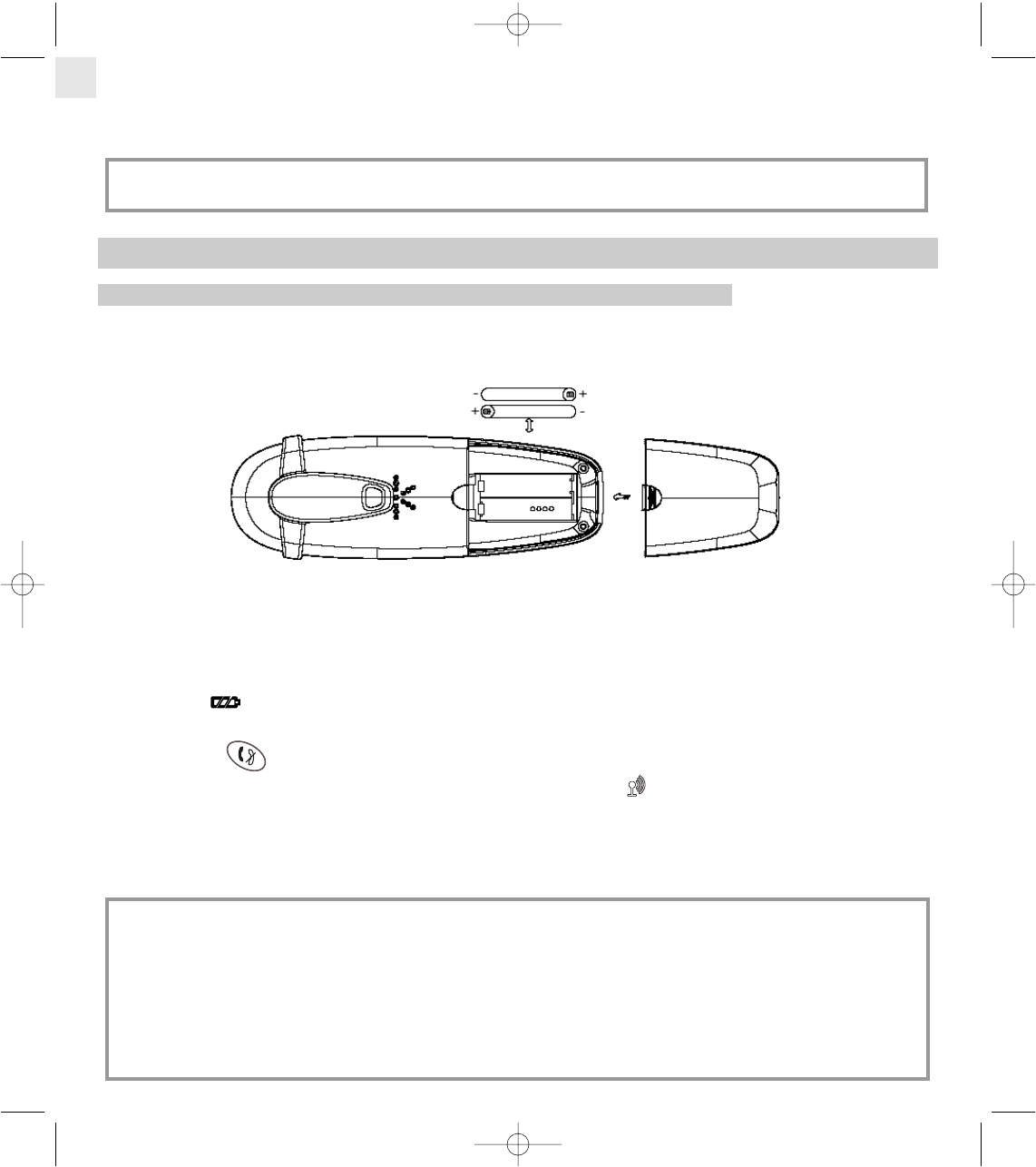Sluit de sectoradapter aan op een elektrische contactdoos 230 V/50 Hz.
1.2 DE HANDSET INSTALLEREN
De batterijen plaatsen en eerste oplading
Plaats, nadat u het basisstation aangesloten heeft, de batterijen in de behuizing aan de achterkant van de handset
en respecteer hierbij de juiste richting van de batterijen.
Voor een eerste gebruik, raden wij aan de handset gedurende 24 uur op het basisstation op te laden om de
prestaties en de levensduur van de batterijen te optimaliseren.
Plaats de handset op het basisstation. Het rood controlelampje van het basisstation gaat branden.
Het pictogram knippert enkele minuten nadat het rood controlelampje van het basisstation is gaan branden als
de batterijen leeg zijn.
Neem de lijn op .
De tonaliteit bevestigt dat de telefoon werkt. Controleer of het symbool ononderbroken weergegeven is.
Als dit niet geval is, koppel dan uw handset opnieuw zoals aangegeven in paragraaf 8.1.
Als de batterijen volledig leeg zijn, kan het zijn dat het scherm, eenmaal de handset op het basisstation, slechts na
enkele minuten aan gaat.
!
Gebruik uitsluitend oplaadbare batterijen met identieke eigenschappen als de batterijen die tezamen
met het toestel werden geleverd.
Het gebruik van niet oplaadbare batterijen of batterijen die niet conform de aanbevolen modellen
zijn, kan het product beschadigen (raadpleeg hoofdstuk 9 "Technische eigenschappen").
Als deze aanbeveling niet nageleefd wordt, kan de fabrikant niet langer aansprakelijk worden
gesteld.
De batterijen kunnen barsten of uitlopen als ze slecht in de behuizing zijn geplaatst, als ze open zijn
of aan warmte worden blootgesteld.
Werp de batterijen nooit in een vuur: risico op ontploffingen.
!
Verwissel de elektrische voedingen niet; de rode connector moet verplicht met de oplader
gekoppeld zijn.
4