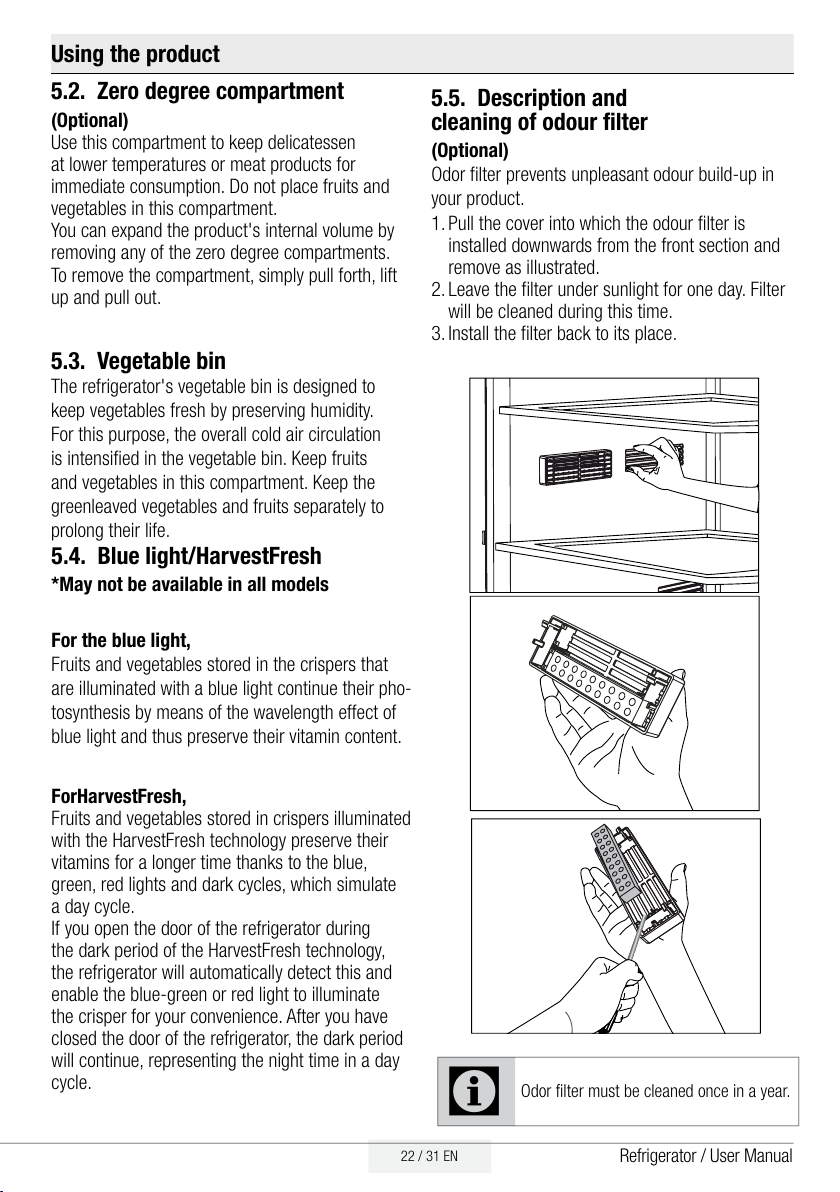22 / 31 EN Refrigerator / User Manual
Using the product
5.2. Zero degree compartment
(Optional)
Use this compartment to keep delicatessen
at lower temperatures or meat products for
immediate consumption. Do not place fruits and
vegetables in this compartment.
You can expand the product's internal volume by
removing any of the zero degree compartments.
To remove the compartment, simply pull forth, lift
up and pull out.
5.3. Vegetable bin
The refrigerator's vegetable bin is designed to
keep vegetables fresh by preserving humidity.
For this purpose, the overall cold air circulation
is intensified in the vegetable bin. Keep fruits
and vegetables in this compartment. Keep the
greenleaved vegetables and fruits separately to
prolong their life.
5.4. Blue light/HarvestFresh
*May not be available in all models
For the blue light,
Fruits and vegetables stored in the crispers that
are illuminated with a blue light continue their pho-
tosynthesis by means of the wavelength effect of
blue light and thus preserve their vitamin content.
ForHarvestFresh,
Fruits and vegetables stored in crispers illuminated
with the HarvestFresh technology preserve their
vitamins for a longer time thanks to the blue,
green, red lights and dark cycles, which simulate
a day cycle.
If you open the door of the refrigerator during
the dark period of the HarvestFresh technology,
the refrigerator will automatically detect this and
enable the blue-green or red light to illuminate
the crisper for your convenience. After you have
closed the door of the refrigerator, the dark period
will continue, representing the night time in a day
cycle.
5.5. Description and
cleaning of odour filter
(Optional)
Odor filter prevents unpleasant odour build-up in
your product.
1. Pull the cover into which the odour filter is
installed downwards from the front section and
remove as illustrated.
2. Leave the filter under sunlight for one day. Filter
will be cleaned during this time.
3. Install the filter back to its place.
COdor filter must be cleaned once in a year.