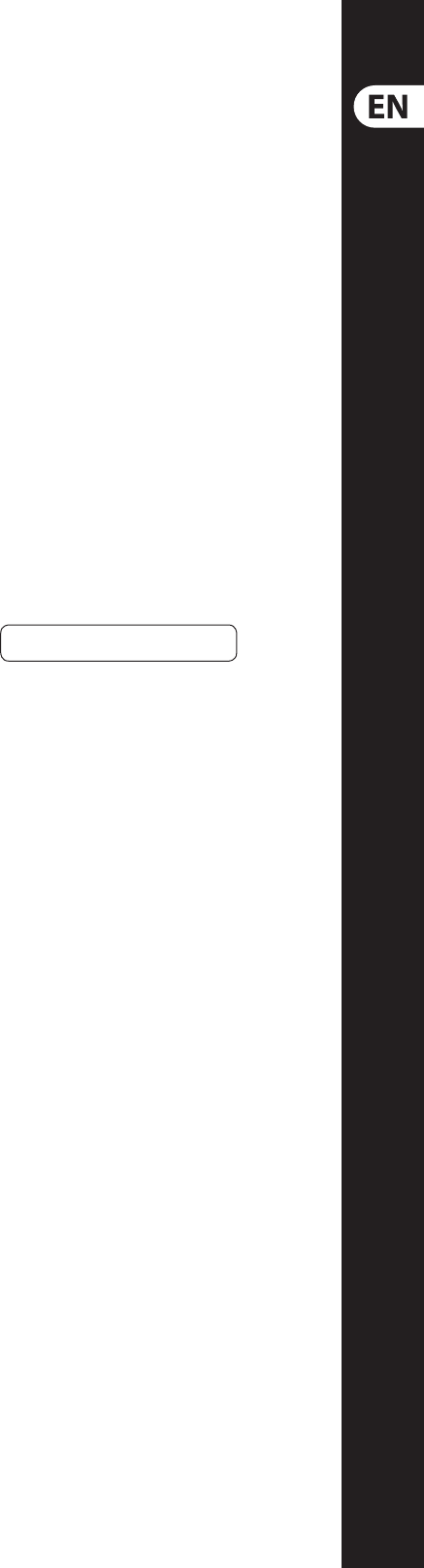12 13XENY Quick Star
XE
(E C
( IEC re
( FUSE HOLDER.
( POWER – Us
cons
pos
them
( SERIAL NUMBER.
( MIC – The b
DI box
( LINE – Thi
to lin
(TR
connec
( INSERT – The IN
jac
sign
( DIREC – T
out
to ro
Bymo
cana
( LINE L (MONO), LINE R – Th
t
rig
but i
(T
mon
“L
( MIC – The s
connecting to microphones DI boxes and multicores.
(11) +4 – This is t
ca
loc
stere
( OUT A – T
wit
the m
( OU – The OUT B o
the vo
(14) INSERT – Like the c
conn
or eq
onOU
( GROUP OU – Thes
1 – 4 ca
Form
ofamu
(16) INSERT – Each su
is lab
comp
as a wh
to one s
bri
mor
sol
fa
comp
by cha
an ins
( SPEAKERS – T
sign
to ho
mix
in a se
pos
to th
sou
( M – When t
all in
whe
sign
you c
unwanted sounds or noise
CD play
faders can remain in their normal positions while
play
so yo
( M – Use th
the o
Depending on the settings of the MAIN
thel
MAIN Af
( 1 MO – The mo
the m
( S – When a S
cons
buta
( PA – Th
stereo image.
( MAIN – The MAI
the m
( S – The SO
the AF
so th
ae
( CLIP – The C
sign
cha
( SIG – The SIG LED l
the s
( Fad – The su
leve
Ifth
sub
( MIC – H
tal
( LE – The L
the t
( M – Th
but
det
sign
mic
sw
( S – T
volu
and loudspea
( PFL – P
sol
toAFL s
sel
the f
the s
correc
( LEVEL – Th
main m
inp
(70) M – Pres
to th
whe
to play music
( PHONES/SPEAKER.
( SPKR – The Sp
the SP
( SOURCE – Th
the s
out
sw
ae
( LEVEL – The L
the s
(75) STEREO/MON – The STE
the M
the s
use
( PRE – The PR
whe
MAIN A f
( FX SEND – Th
adju
cor
bui
sign
Whe
thee
(78) MON – Use t
to th
the e
mas
cha
( 1-2 – Thes
sign
3-4
youne
sign
adju
FX s
volu
Ot
in th
( MUTE – T
Use t
vocalist who makes announcements between songs.
Thec
is muted.
( SOLO – Pre
sign
the m
whe
( F – The F
leve
sub
havepr
( SEND – The SEND f
mon
10dB head
( MUTE – E
MUTE LED.
( S – For aco
uset
tot
( PRE – This i
the a
individually be switched from pre-fader to post-fader.
( AU – The Ma
adju
sen
AUX1 and AUX2 si
( MUTE – T
( SOLO – The au
listened to using the
(90) MON – A s
the s
( AUX RETURN – The AUX RE
volu
Check Out behringer
( IN – The CD/
CD play
( OUT – The C
ste
rec
will not be inuenc
( FX 1 and 2 – T
of th
to ex
the AUX
fore
( MON 1 a – The m
sign
sent to stage loudspeakers. To
to th
cons
What΄
working with multicores.
( AUX 1 and 2 – T
sign
bus
use
( AUX RETURN – The ste
you connect the mixer to
(play
is se
( FX RETURN – The ste
are li
Depending on the routing, the
sub
( L – Th
lamp_
and t
( PHON – The PH
plug in your
( Tri – The TRI
( 8 – Pre 8 sw
high-pass lter which blends out low-frequenc
(-
( HIGH – The hi
shelving lter abov
(30) HIGH MID – A sem
the u
cont
usin
( LOW MID – A second
pro
the f
HIGHM
( LOW – The lo
shelving lter below
( EQ – Th
Toggle t
unprocessed and
( FX 1 an – Th
to ex
af
posFX contr
volu
(35) PRE – Pres
e
( Mon – The m
sen
har
of th
channelfader
The M
sign
( AUX – T
paths for various applications.
(38) PAN – Th
cha
to wh
( MUTE – Th
tha
main m
mon
mut
that the channel has been muted.
(40) SO – Use the s
Pre
on your headphones. Simultaneously
met
leve
be li
orbe
cont
Thec
isactivated.
( CLIP – The C
leve
amplication
( SIG – The SIG LED l
hig
The s
dow
( Fad – The c
cha
( 1-2, 3-4, MIX – T
to th
TheX
det
(ful
(45) MIC TRIM – The M
of the microphone input. The ampl
bet
( 8 – Pre
lte
80Hz
( LI – The L
amplication of the LINE
-20 and +
thel
(48) HIGH – Th
hig
a shelving lter
abov
( HIGH MID – Th
fr
cu
( LOW MID – T
fr
cu
( LOW – The LOW con
ran
fr
( EQ – T
Toggle t
unprocessed and
The a
in pr
Sinc
to be co
these buses.
( BAL(ANCE) – The BAL(A
of th
are r
rig
adjusted