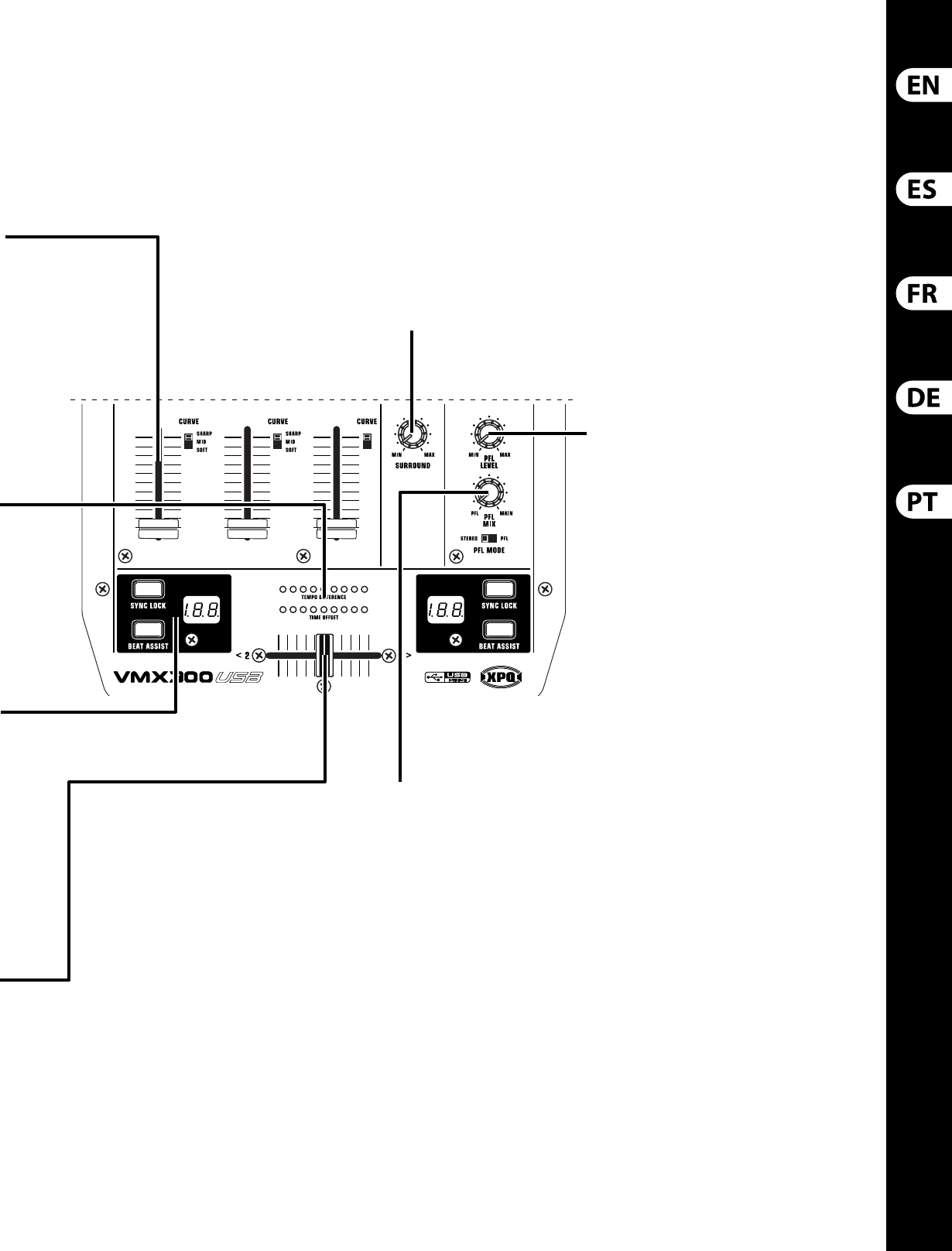PFL LEVEL knob (pre-fader
listen) adjusts the volume
of the headphone mix.
Press the PFL button
(VMX300/VMX1000) on each
channel that you would like to
hear in the PFL mix.
El mando PFL LEVEL
(escucha pre-fader) ajusta
el volumen de la mezcla de
auriculares. Pulse el botón PFL
(VMX300/VMX1000) de cada
uno de los canales que quiera
escuchar en la mezcla PFL.
Le bouton PFL LEVEL
(Pre-Fader Listen) règle le
volume du mixage dans le
casque. Appuyez sur la touche
PFL (VMX300/VMX1000)
de chaque voie que vous
souhaitez écouter dans le
mixage PFL.
PFL MIX knob fades between
channels 1 and 2 on the
VMX100/VMX200 or between
the PFL and MAIN signal on
the VMX300/VMX1000. If the
VMX1000's MODE switch is set
to SPLIT, the signals are heard
separately in the left and
right ear.
El mando PFL MIX realiza un
fundido entre los canales 1
y 2 en el VMX100/VMX200 o
entre la señal PFL y MAIN en el
caso del VMX300/VMX1000.
Si el interruptor MODE está
ajustado a la posición SPLIT,
podrá escuchar las señales por
separado en el lado izquierdo
y derecho de los auriculares.
(XPQ) SURROUND knob
adjusts the amount of stereo
enhancement on the mix.
Press the adjacent button to
activate the e ect.
El mando (XPQ) SURROUND
ajusta la cantidad de realce
stereo de la mezcla. Pulse
el botón adyacente para
activar el efecto.
Le bouton (XPQ) SURROUND
règle l'élargissement stéréo
du mixage. Appuyez sur
la touche supérieure pour
activer l'e et.
Mit dem (XPQ) SURROUND-
Drehknopf kann der Anteil
der Stereoverstärkung im Mix
justiert werden. Drücken Sie
die benachbarte Taste, um
diesen E ekt zu aktivieren.
CROSSFADER fades between
your sound sources. Use the
CROSSFADER CURVE knob
to determine the slope of
the crossfade.
El CROSSFADER le permite
realizar un fundido entre
sus fuentes de sonido. Use
el mando CROSSFADER CURVE
para determinar la pendiente
o curva de este fundido.
Le CROSSFADER e ectue un
fondu progressif entre les
sources sonores. Utilisez le
sélecteur CROSSFADER CURVE
pour sélectionner la forme de
la courbe de fondu sonore.
Mit dem CROSSFADER wird
zwischen Ihren Tonquellen
überblendet. Benutzen Sie
den CROSSFADER CURVE-
Regler, um die Neigung des
Crossfades zu justieren.
CHANNEL fader adjusts
the channel volume. The
CURVE switch determines
how abrupt the change in
volume occurs.
El fader CHANNEL ajusta
el volumen del canal. El
interruptor CURVE determina
lo abrupto que será el
cambio del volumen.
Le Fader détermine le volume
de sortie de la VOIE. Le
sélecteur CURVE détermine
la rapididé du changement
de volume.
Mit dem CHANNEL-Fader
kann die Kanallautstärke
justiert werden. Mit dem
CURVE-Schalter wird
bestimmt, wie abrupt sich die
Lautstärke ändert.
TEMPO DIFFERENCE
and TIME OFFSET LEDs
(VMX100/VMX200/VMX300)
indicate the di erence
in tempo and beat
synchronization between
audio sources.
Pilotos TEMPO
DIFFERENCE y TIME OFFSET
(VMX100/VMX200/VMX300)
le indican la diferencia en
tempo y sincronización de
beats o tiempos musicales
entre las fuentes audio.
Les Leds TEMPO
DIFFERENCE et TIME OFFSET
(VMX100/VMX200/VMX300)
a chent la di érence de
tempo et de synchronisation
entre les sources audio.
Die TEMPO DIFFERENCE
und TIME OFFSET-LEDs
(VMX100/VMX200/VMX300)
geben die Tempo- und
Beatsynchronisations-
Di erenz zwischen
Audioquellen an.
BEAT COUNTER section
assists in syncing up the
audio sources for smooth
crossfades. See Getting
Started step 7 for details.
La sección BEAT COUNTER
le ayuda a sincronizar las
fuentes audio para crear unos
fundidos suaves. Vea el paso
7 de la sección Puesta en
marcha para más detalles.
La section BEAT COUNTER
vous aide à synchroniser
les sources audio pour vous
permettre de réaliser des
Crossfades tout en douceur.
Consultez la section de Mise
en œuvre, étape 7, pour de
plus amples détails.
Der BEAT COUNTER-
Abschnitt hilft dabei,
die Audioquellen für
glatte Überblendungen
zu synchronisieren.
Siehe Einstieg, Schritt 7
für Einzelheiten.
Le bouton PFL MIX opère un
fondu entre les voies 1 et 2
sur le VMX100/VMX200 ou
entre le signal PFL et MAIN
sur le VMX300/VMX1000. Si le
sélecteur MODE est sur SPLIT,
les signaux sont séparés dans
les écouteurs gauche et droit
du casque.
Mit dem PFL MIX-Drehknopf
wird zwischen den Kanälen
1 und 2 bei VMX100/
VMX200 oder zwischen dem
PFL- und dem MAIN-Signal
bei VMX300/VMX1000
überblendet. Falls der MODE-
Schalter auf SPLIT gesetzt
ist, werden die Signale im
linken und im rechten Ohr
getrennt gehört.
Mit dem PFL LEVEL-
Drehknopf (Pre-Fader-Listen)
kann die Lautstärke des
Kopfhörer-Mixes justiert
werden. Drücken Sie die
PFL-Taste (VMX300/VMX1000)
auf jedem Kanal, den Sie im
PFL-Mix hören möchten.
O botão giratório PFL LEVEL
(pre-fader listen) ajusta
o volume do headphone
mix. Pressione o botão PFL
(VMX300/VMX1000) em cada
Canal em que gostaria de
ouvir no PFL mix.
O botão giratório (XPQ)
SURROUND ajusta a
quantidade da intensi cação
do estéreo no mix. Pressione
o botão adjacente para
acionar o efeito.
O botão giratório PFL MIX
regula entre os canais 1 e 2 no
VMX100/VMX200 ou entre o
sinal PFL e MAIN no VMX300/
VMX1000. Se o interruptor
MODE estiver ajustado para
SPLIT, os sinais serão ouvidos
separadamente no ouvido
esquerdo e direito.
O CROSSFADER regula entre
as fontes de som. Use o botão
giratório CROSSFADER CURVE
para determinar a inclinação
do crossfade.
O fader CHANNEL ajusta
o volume do canal. O
interruptor CURVE determina
quão abrupta será a
ocorrência na mudança no
volume.
O TEMPO DIFFERENCE eTIME
OFFSET LEDs (VMX100/
VMX200/VMX300) indicam
a diferença em ritmo e
sincronização da batida entre
as fontes de áudio.
A seção BEAT COUNTER
auxilia na sincronização das
fontes de áudio para suavizar
os crossfades. Para mais
detalhes, consulte o passo
7 do Guia Rápido.