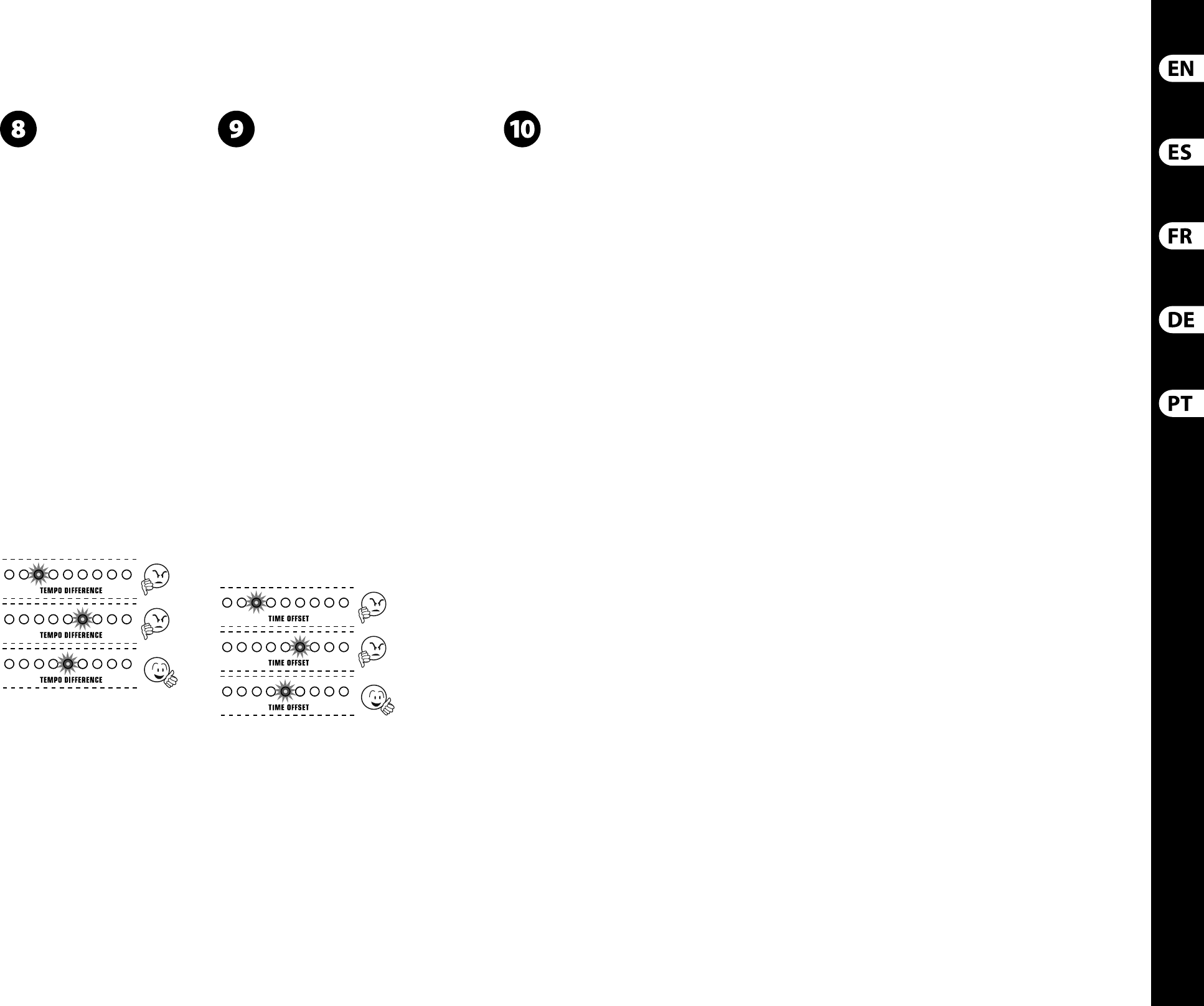22 23PRO MIXER SERIES VMX1000USB/VMX300USB/VMX200USB/VMX100USB Quick Start Guide
PRO MIXER SERIES VMX1000USB/VMX300USB/VMX200
U
S
B/VMX100USB Getting started
Once each source has its respective
tempo locked, the TEMPO DIFFERENCE
LEDs will inform you if the tempos match.
The meter will light in the direction of the source
that is faster. When the green LED lights,
the tempos match.
Una vez que estén sincronizadas cada una de las
fuentes y su tempo respectivo, los pilotos TEMPO
DIFFERENCE LED le informarán si los tempos
coinciden o no. El medidor se iluminará en la
dirección de la fuente cuyo tempo sea más rápido.
Cuando los pilotos verdes se iluminen, eso indicarán
que ambos tempos coinciden.
Une fois le tempo de chaque source verrouillé,
les Leds TEMPO DIFFERENCE vous indiquent si les
tempos sont identiques. L'a cheur s'allume dans la
direction de la source qui est la plus rapide. La Led
verte indique que les tempos sont identiques.
Sobald das Tempo jeder Quelle festgelegt wurde,
werden Sie durch die TEMPO DIFFERENCE LEDs
darüber informiert, ob die Tempos übereinstimmen.
Der Zähler wird in Richtung der Quelle leuchten, die
schneller ist. Wenn die grüne LED leuchtet, stimmen
die Tempos überein.
Assim que cada fonte tenha seu ritmo respectivo
travado, os LEDs do TEMPO DIFFERENCE lhe
informarão se os ritmos coincidem. O medidor
acenderá na direção da fonte que for mais rápida.
Quando o LED verde acender, os ritmos coincidem.
Even when the tempos match, the beats
may not be perfectly synced up between
the sources. The TIME OFFSET LEDs will
light in the direction of the source whose audio is out
of sync. When the green LED lights, the audio
is in sync.
Incluso cuando los tempos coincidan, es posible que
los ritmos no estén perfectamente sincronizados
entre las fuentes. Los pilotos TIME OFFSET LED se
iluminarán en la dirección de la fuente cuya señal
audio esté desincronizada. Cuando el piloto verde
se ilumine, eso indicará que ya se ha producido la
sincronización del audio.
Même lorsque les tempos sont identiques, il se
peut que les temps ne soient pas parfaitement
synchronisés entre les deux sources. Les Leds
TIME OFFSET s'allument dans la direction de la source
dont le signal audio est désynchronisé. La Led verte
indique que les signaux sont synchronisés.
Selbst wenn die Tempos übereinstimmen, können
die Beats möglicherweise nicht perfekt zwischen
den Quellen synchronisiert sein. Die TIME OFFSET-
LEDs werden in Richtung der Quelle leuchten, deren
Audio außer Synchronisation ist. Wenn die grüne LED
leuchtet, ist das Audio synchronisiert.
Mesmo quando os ritmos coincidem, as batidas
podem não estarem perfeitamente sincronizadas
entre as fontes. Os LEDs do TIME OFFSET acenderão
na direção da fonte do áudio que está fora da
sincronização. Quando o LED verde acender, o áudio
está em sincronização.
To exit SYNC LOCK, press the SYNC LOCK
button for each source.
Para salir de esta función SYNC LOCK,
pulse el botón SYNC LOCK de cada fuente.
Pour quitter le mode SYNC LOCK, appuyez sur la
touche SYNC LOCK de chaque source.
Um SYNC LOCK zu verlassen, drücken Sie die SYNC
LOCK-Taste für jede Quelle.
Para sair do SYNC LOCK, pressione o botão SYNC
LOCK para cada fonte.
(EN) Step 3: Getting
started
(ES) Paso 3: Puesta en
marcha
(FR) Etape 3 : Mise en
oeuvre
(DE) Schritt 3: Erste
Schritte
(PT) Passo 3: Primeiros
Passos