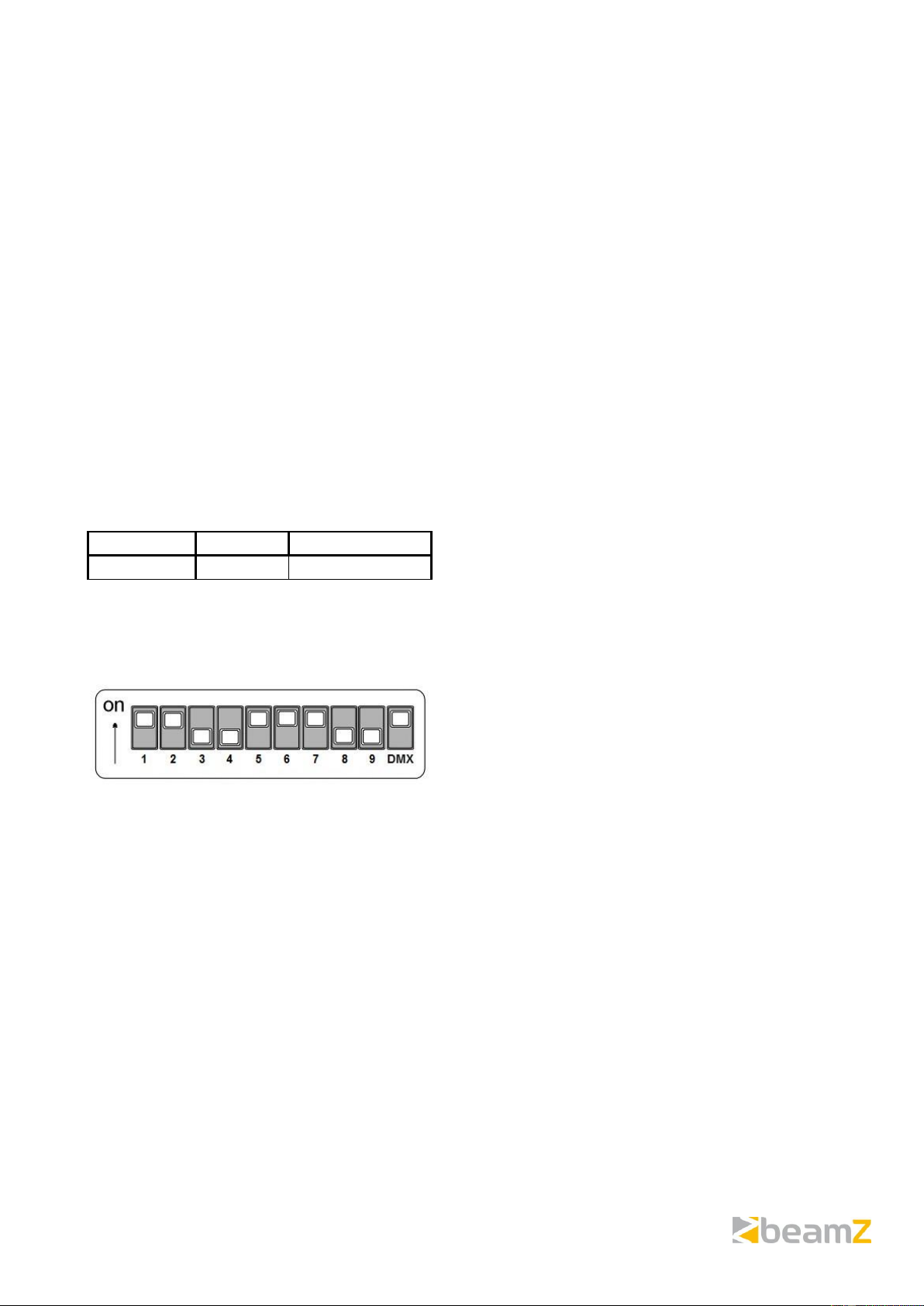- 4 -
Timer remote control
Connect the remote control to the connector on the back of the fogger.
After some warm-up time, the device is ready for use, the LED will light up on the remote. During use, it may
happen that the machine stops, in this case the LED will go out, indicating that the machine is warming up.
Timer function:
Press the yellow button and set the interval, duration and volume controls to the desired level.
Interval: time between the smoke moments (10-200 seconds)
Volume: amount of smoke (0-100%)
Duration: duration of the smoking time
Continuous function:
Press the red button and set the volume to the desired level. The machine will continueously produce an
amount of smoke. It may be that the machine in between have to warm up, during this period no smoke is
produced. How many times this is done depends on the amount of smoke.
Manual Mode:
Press the green button to produce 100% smoke immediately; this button overrides all previous settings.
DMX control
Connect the device directly to a DMX controller or a DMX loop with multiple DMX effects. The machine has a 3-
pin XLR connector for DMX connection.
The machine needs 1 DMX channel to function:
Address Setup:
Use the DIP switch on the rear panel to set the start address. The base/start address is defined as a first
channel, where responsive to the device. Check if no overlapping channels are used!
Switch dip 10 on to activate the addressing
Set the desired address with the remaining 9 dips
Example addressing: