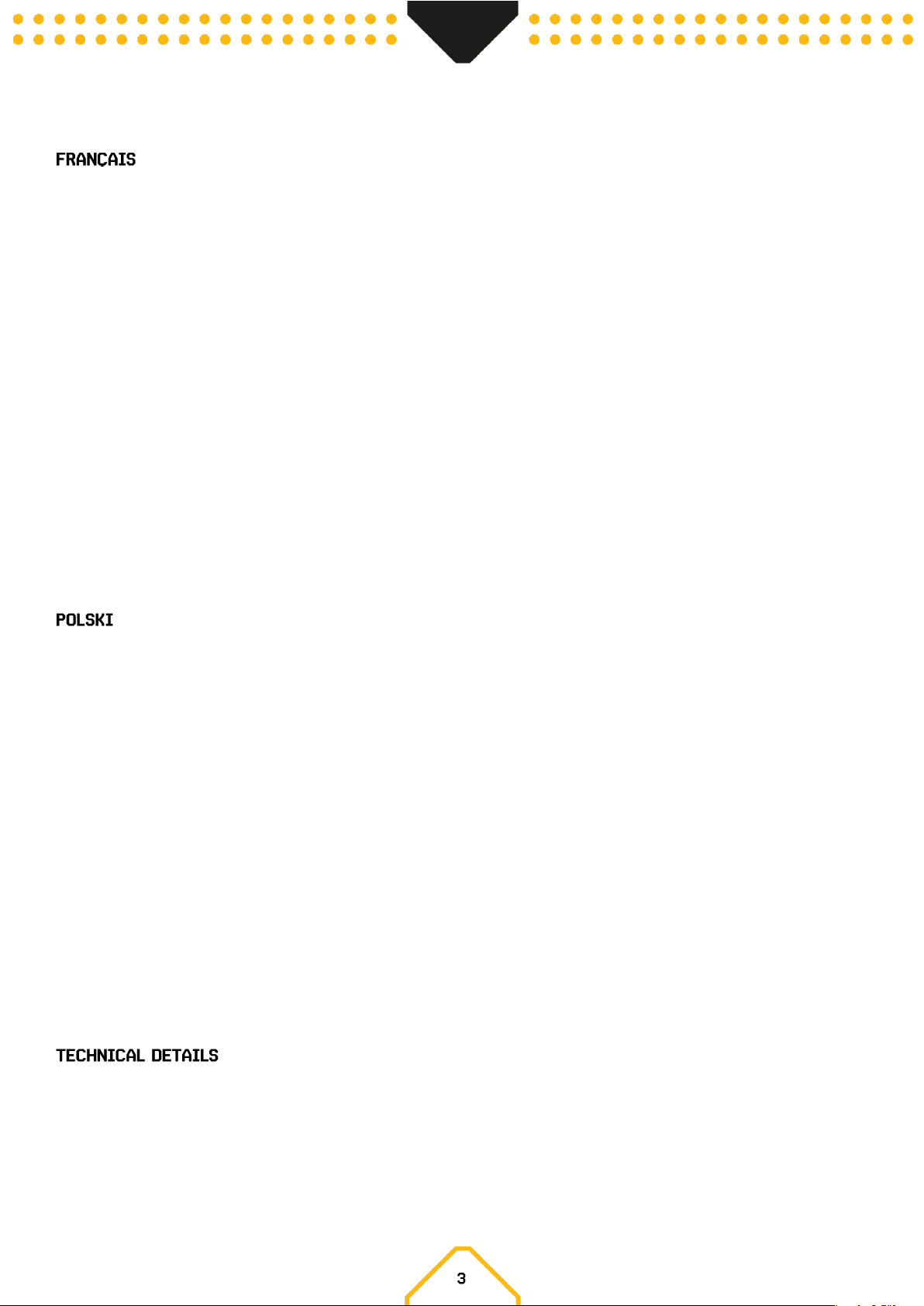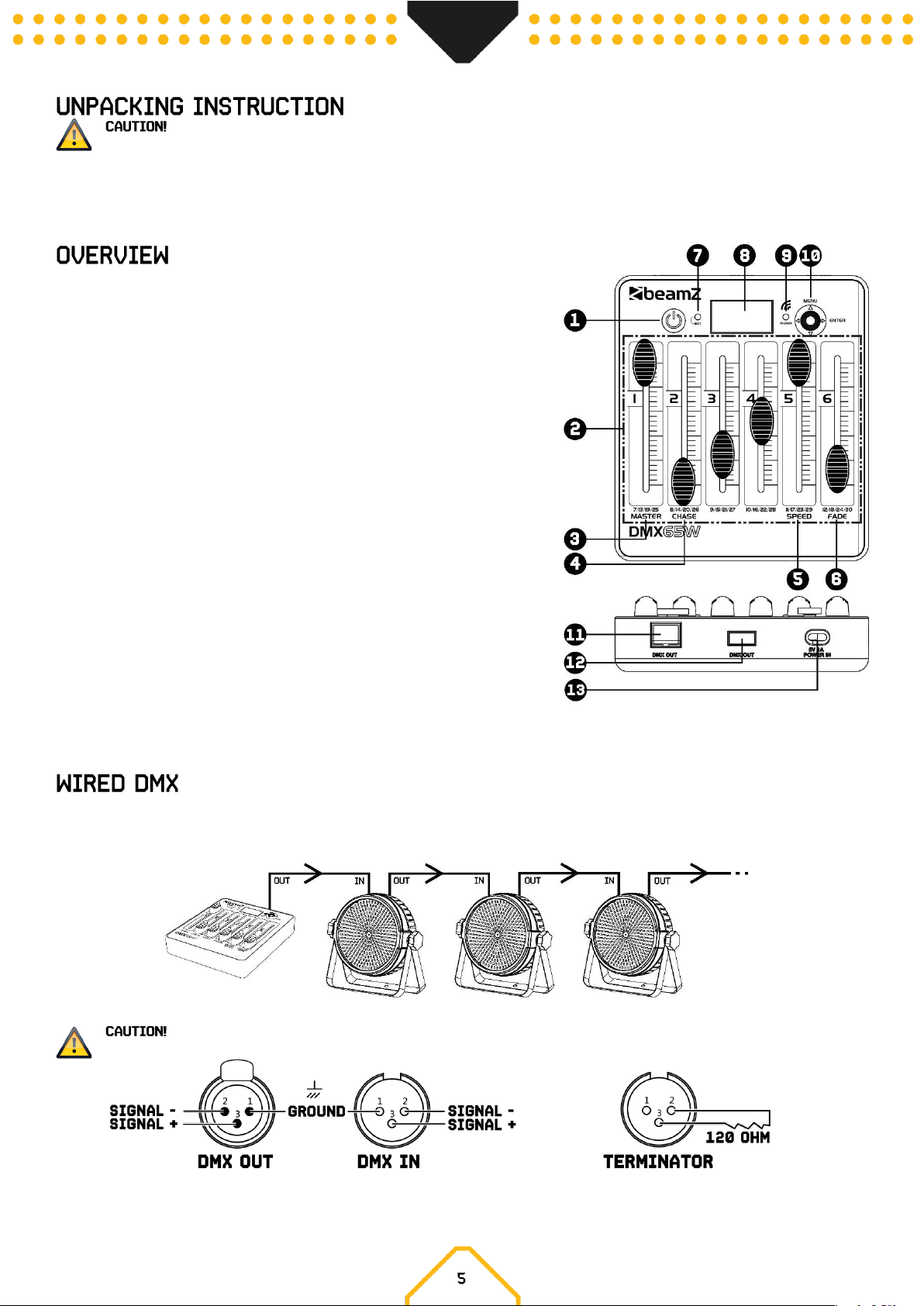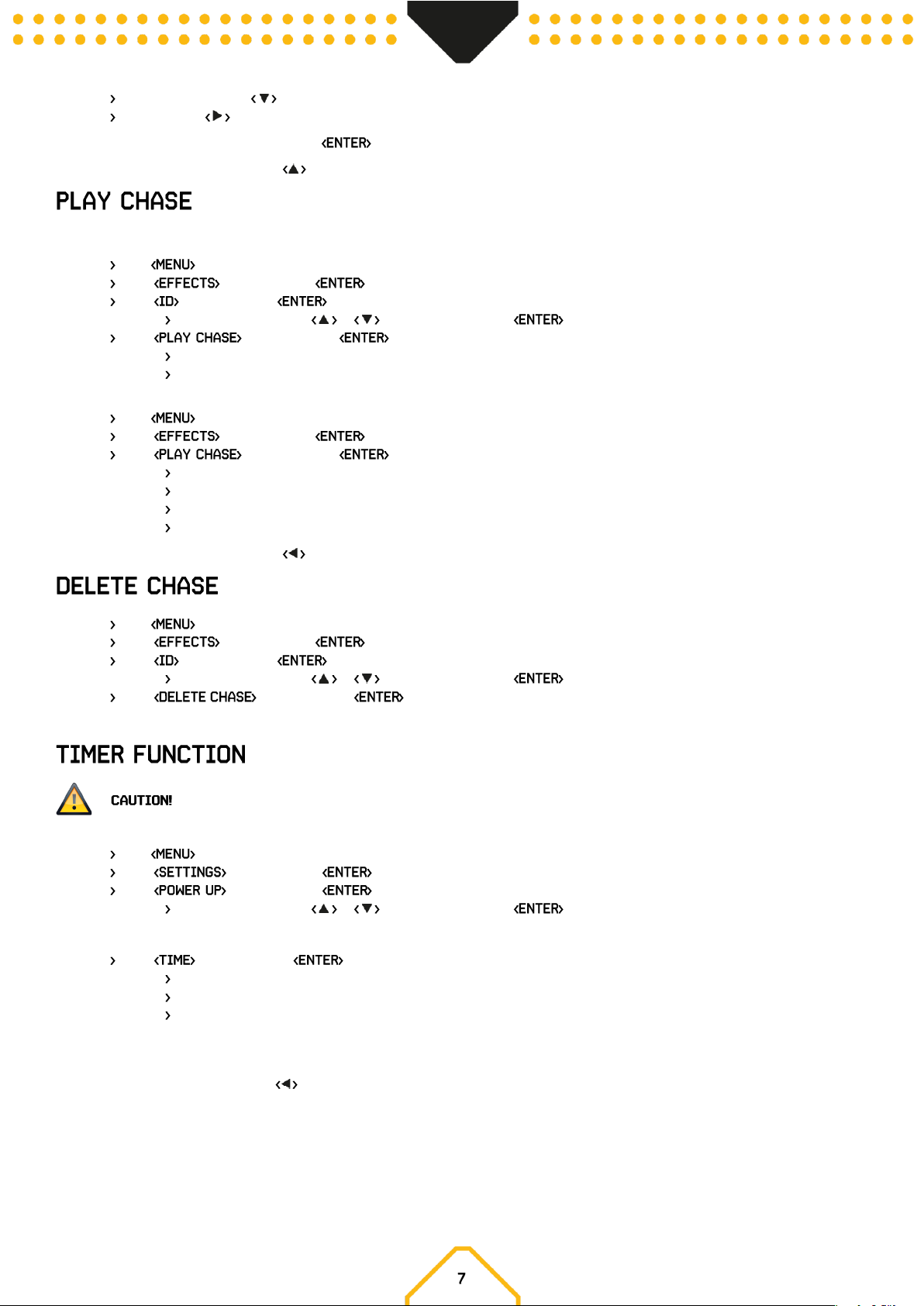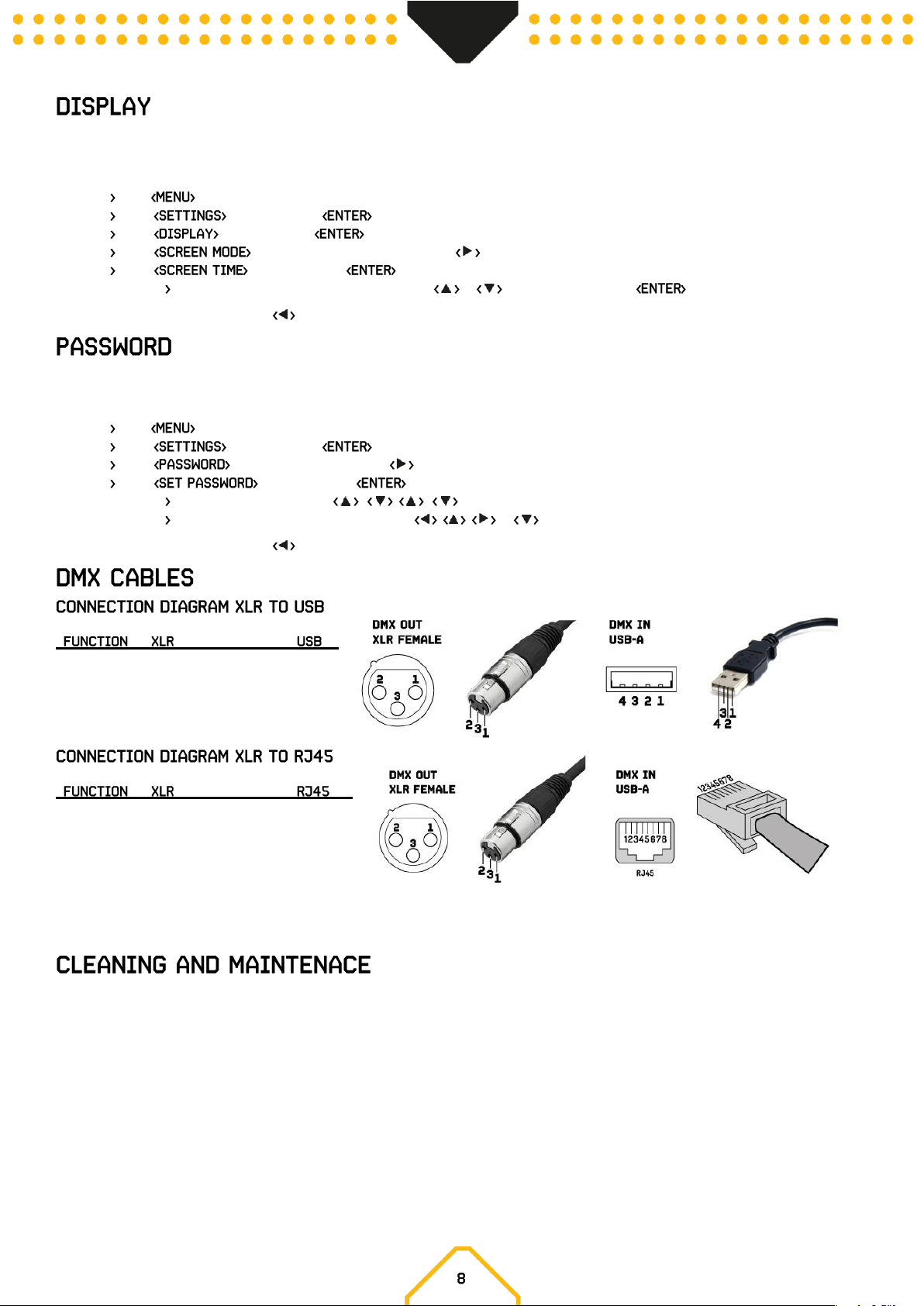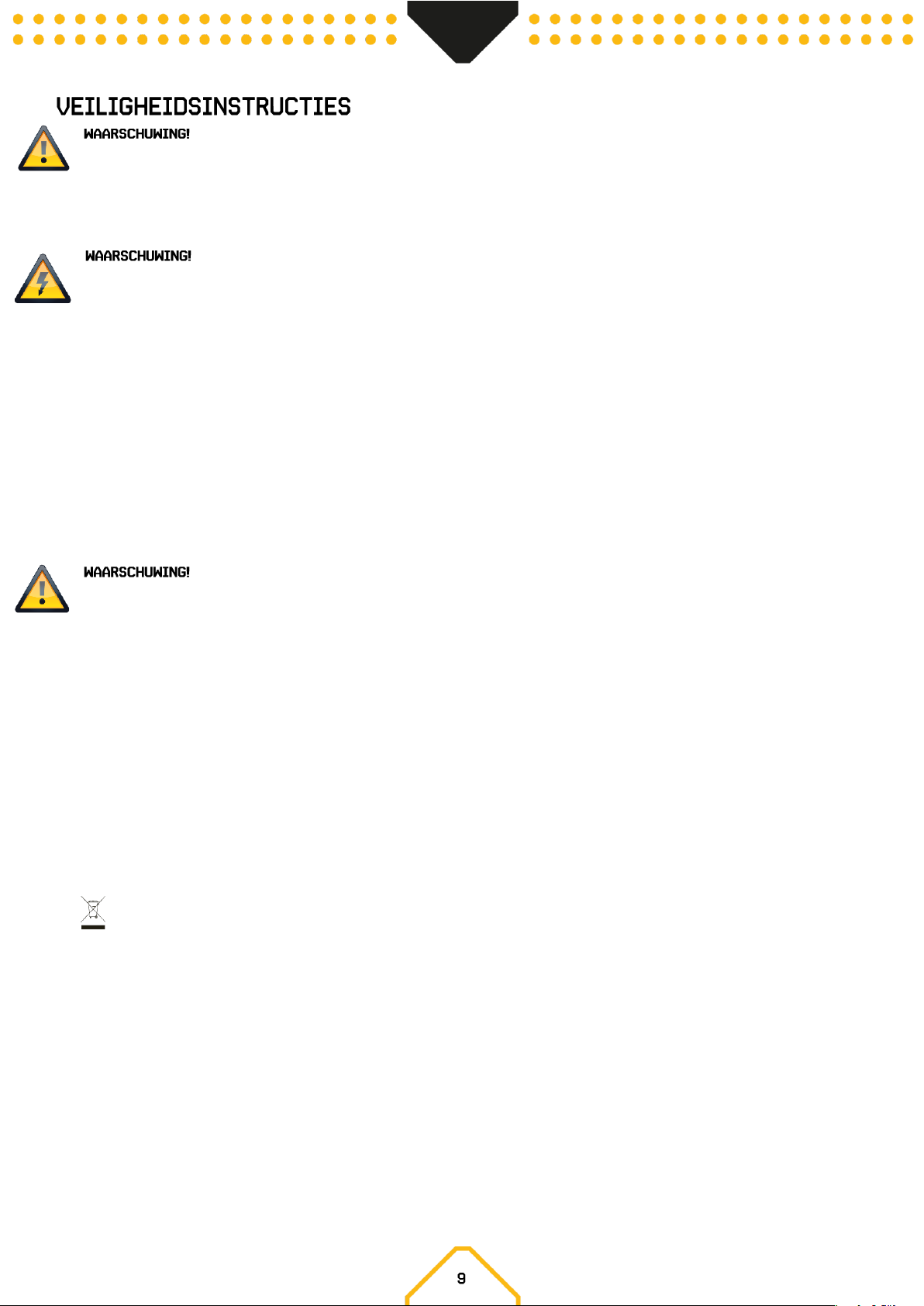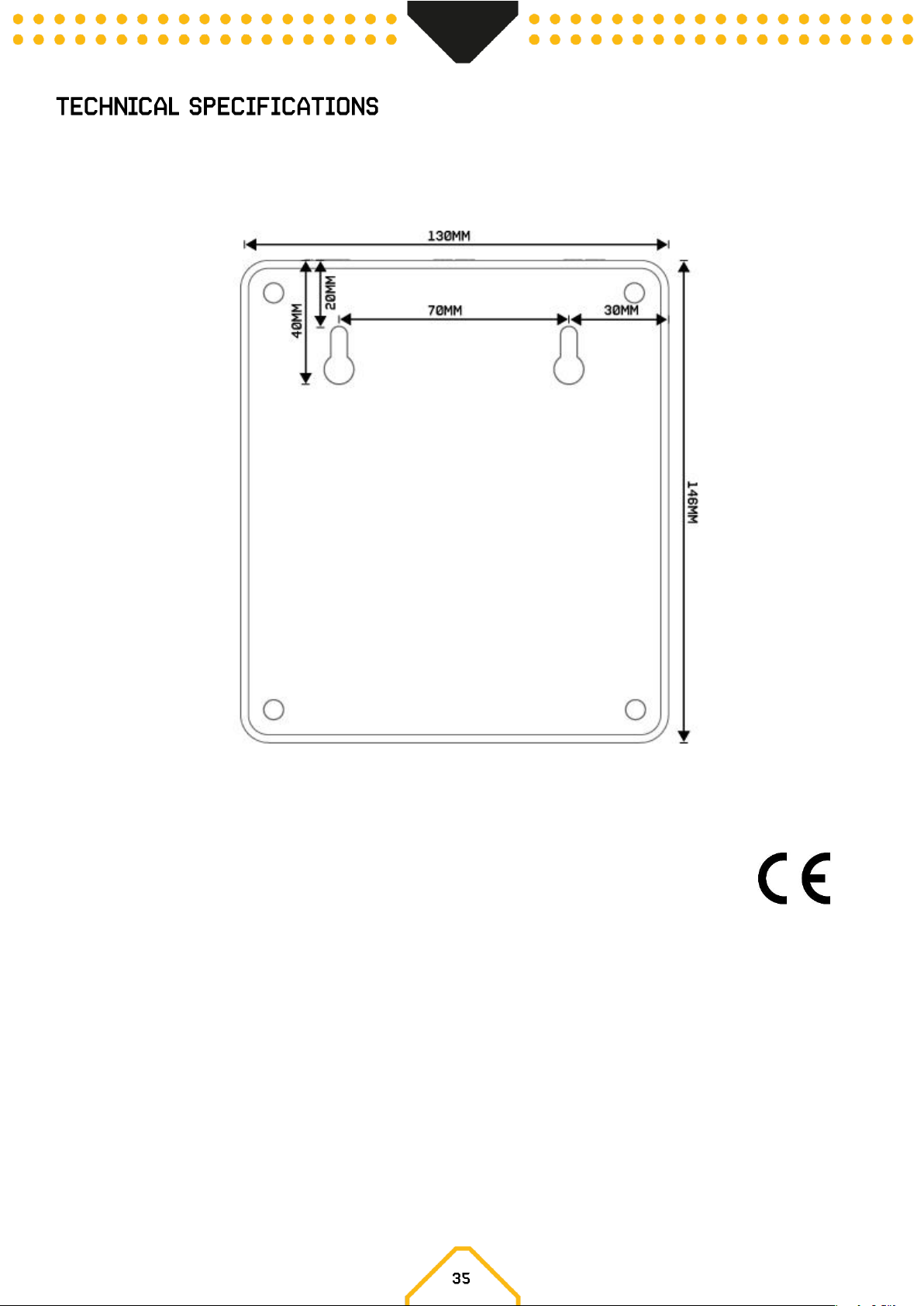INSTRUCTIONS DE SECURITE ......................................................................................................................................................................................................................................................................... 24
INSTRUCTIONS DE DEBALLAGE .................................................................................................................................................................................................................................................................... 25
PRESENTATION ...................................................................................................................................................................................................................................................................................................... 25
DMX FILAIRE ............................................................................................................................................................................................................................................................................................................ 25
ATTENTION ........................................................................................................................................................................................................................................................................................................ 25
DMX SANS FIL ......................................................................................................................................................................................................................................................................................................... 26
CREER UN CHASE ................................................................................................................................................................................................................................................................................................. 26
LIRE UN CHASE ...................................................................................................................................................................................................................................................................................................... 27
EFFACER UN CHASE ............................................................................................................................................................................................................................................................................................ 27
FONCTION TIMER................................................................................................................................................................................................................................................................................................... 27
AFFICHAGE ............................................................................................................................................................................................................................................................................................................... 28
PASSWORD ............................................................................................................................................................................................................................................................................................................... 28
CORDONS DMX ........................................................................................................................................................................................................................................................................................................ 28
DIAGRAMME DE BRANCHEMENT XLR / USB ................................................................................................................................................................................................................................... 28
DIAGRAMME DE BRANCHEMENT XLR / RJ45 ................................................................................................................................................................................................................................. 28
NETTOYAGE ET MAINTENANCE .................................................................................................................................................................................................................................................................... 28
INSTRUKCJA BEZPIECZENSTWA ................................................................................................................................................................................................................................................................. 29
ROZPAKOWYWANIE INSTRUKCJI................................................................................................................................................................................................................................................................. 30
OVERVIEW ................................................................................................................................................................................................................................................................................................................ 30
POLACZENIE DMX ................................................................................................................................................................................................................................................................................................. 30
BEZPRZEWODOWY DMX ..................................................................................................................................................................................................................................................................................... 31
STWÓRZ SCENE ....................................................................................................................................................................................................................................................................................................... 31
ODTWARZANIE ZAPISANYCH SCEN ............................................................................................................................................................................................................................................................ 32
ODTWARZANIE ZAPISANYCH SCEN ............................................................................................................................................................................................................................................................ 32
FUNKCJA TIMERA ................................................................................................................................................................................................................................................................................................. 32
WYSWIETLACZ ....................................................................................................................................................................................................................................................................................................... 33
HASLO ......................................................................................................................................................................................................................................................................................................................... 33
KABLE DMX ............................................................................................................................................................................................................................................................................................................... 33
SCHEMAT PODLACZENIA XLR DO USB................................................................................................................................................................................................................................................ 33
CONNECTION DIAGRAM XLR TO RJ45 ................................................................................................................................................................................................................................................. 33
CZYSZCZENIE I KONSERWACJA ................................................................................................................................................................................................................................................................... 33
CONTROL MENU ..................................................................................................................................................................................................................................................................................................... 34
TECHNICAL SPECIFICATIONS ......................................................................................................................................................................................................................................................................... 35