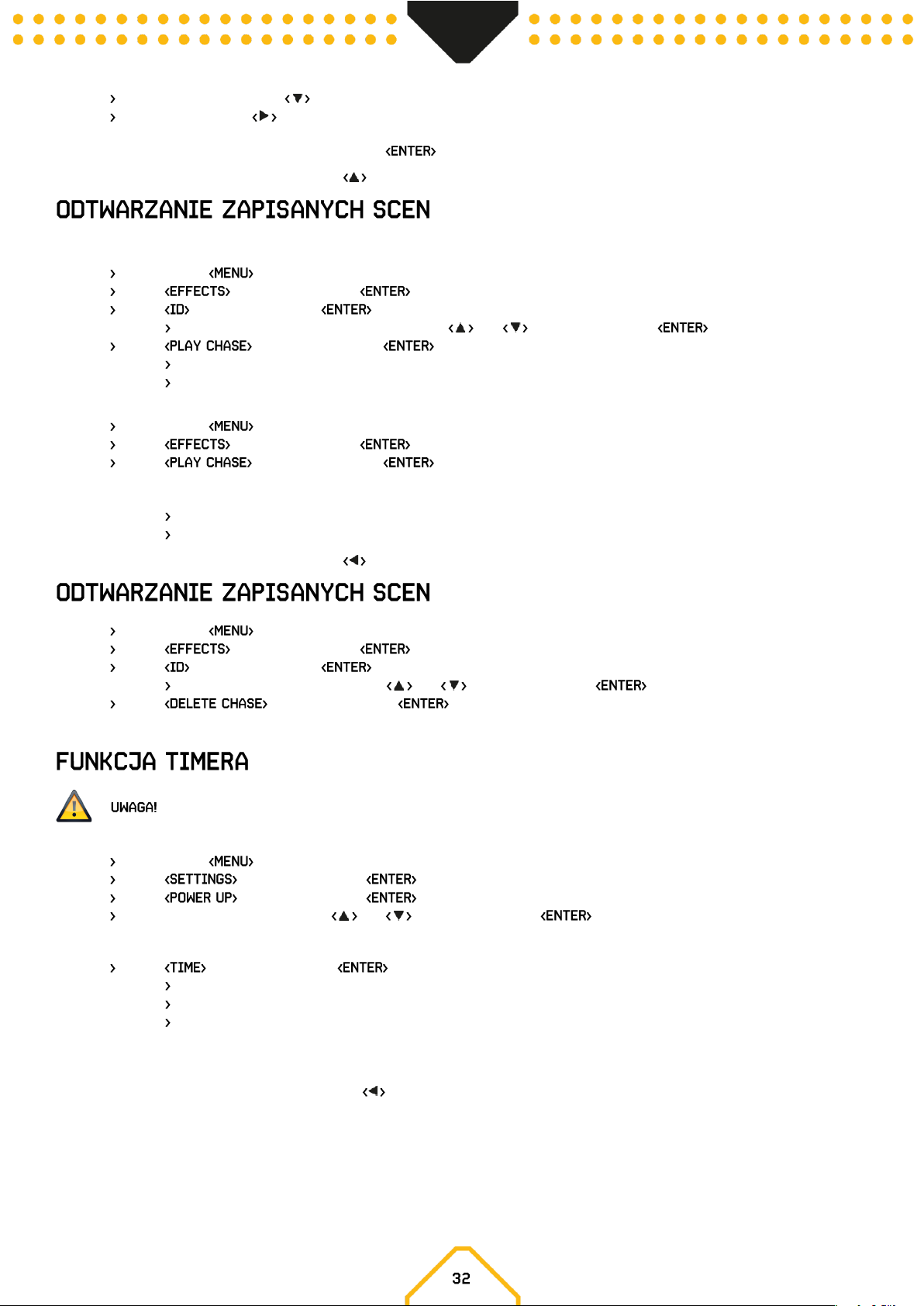Wybierz kanał DMX za pomocą i wybierz wartość DMX suwakiem odpowiadającym kanałowi DMX,
Wybierz krok za pomocą i powtórz powyższy krok maksymalnie do 15 kroków.
Uwaga: Ostatni krok należy potwierdzić przyciskiem .
Gotowy? Wróć do menu „efekty” za pomocą przycisku .
Odtwórz własne zapisane sceny:
Metoda 1
Naciśnij przycisk ,
Wybierz i potwierdź przyciskiem ,
Wybierz i potwierdź przyciskiem ,
Wybierz identyfikator chase za pomocą przycisków oraz i potwierdź przyciskiem ,
Wybierz i potwierdź przyciskiem ,
Wybierz żądaną prędkość sceny za pomocą suwaka prędkości
Wybierz żądany czas przejścia między każdym krokiem za pomocą suwaka
Metoda 1
Naciśnij przycisk ,
Wybierz i potwierdź przyciskiem ,
Wybierz i potwierdź przyciskiem ,
> Wybierz żądaną moc światła za pomocą suwmiarki Master fader.
> Wybierz żądany identyfikator pościgu za pomocą chase fadera
Wybierz żądaną prędkość sceny za pomocą suwaka prędkości
Wybierz żądany czas przejścia między każdym krokiem za pomocą suwaka
Gotowy? Wróć do menu „efekty” za pomocą przycisku .
Usuń swoje zapisane sceny:
Naciśnij przycisk ,
Wybierz i potwierdź przyciskiem ,
Wybierz i potwierdź przyciskiem ,
Wybierz identyfikator chase za pomocą oraz i potwierdź przyciskiem ,
Wybierz i potwierdź przyciskiem ,
Uwaga: tego kroku nie można cofnąć !!
Ten kontroler jest w stanie aktywować i dezaktywować Sceny (numer ID) w określonym czasie.
Podczas korzystania z funkcji timera nie wyłączaj sterownika!
Ustaw funkcję timera:
Naciśnij przycisk ,
Wybierz i potwierdź przyciskiem ,
Wybierz i potwierdź przyciskiem ,
Wybierz identyfikator sceny za pomocą oraz i potwierdź przyciskiem ,
Uwaga: cyfra 8 oznacza ręcznie
Wybierz i potwierdź przyciskiem ,
Wprowadź aktualny czas według “TIME”
Wprowadź czas rozpoczęcia do “POWER ON”
Wprowadź czas zakończenia do “POWER OFF”
Uwaga: Aby zapewnić długotrwałą i optymalną żywotność baterii, zalecamy ustawienie „POWER OFF BAT” na minimum 10%. Sterownik wyłączy
się automatycznie, gdy tylko zostanie osiągnięta ustawiona wartość procentowa.
Gotowy? Wróć do „głównego” menu za pomocą przycisku .