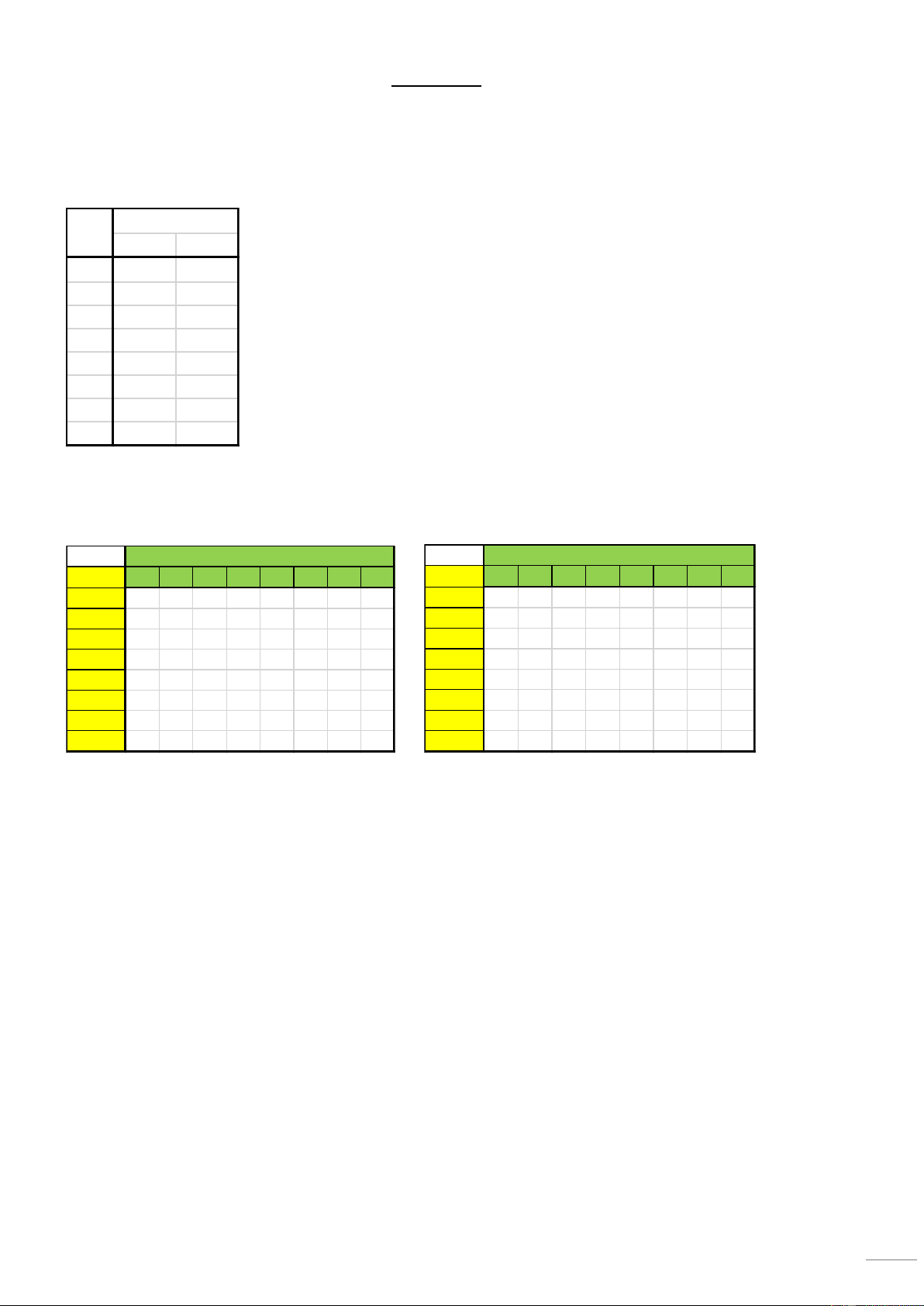DEUTSCH
DIMMUNG UND PROGRAMMIERUNG DMX CONTROLLER
Dieses Gerät kann 512 DMX-Kanäle steuern und 30 Szenen speichern.
Wenn das Display "PA-1" anzeigt, kann es die ersten 64 Kanäle (1-64) steuern.
Um den Kanal 1 - 8 zu steuern, drucken Sie den Knopf unter den 1. Fader. Um den Kanal 49
- 56 zu steuern, drucken Sie den Knopf unter den 7. Fader.
Wenn Sie "PA-3" wählen, kann der Regler CH 129 - 192 steuern.
Wenn Sie "PA-8" wählen, kann der Regler CH 449 - 512 steuern.
Drücken Sie die Taste unter dem Fader und wählen Sie welchen Kanal Sie steuern möchten.
Wenn die Taste gedrückt wird, leuchtet die entsprechende Anzeige. Jede Taste entspricht 8
Kanälen.
Zum Beispiel: Zur Steuerung von CH 154. Wählen Sie "PA-3" (Steuerung CH129 - 192), drücken Sie die Taste unter der 4.
Fader (Sie können nun CH 153 - 160 steuern). Slide 2 steuert jetzt CH154.
PA-3
BUTTON 1 2 3 4 5 6 7 8
1129 130 131 132 133 134 135 136
2137 138 139 140 141 142 143 144
3145 146 147 148 149 150 151 152
4153 154 155 156 157 158 159 160
5161 162 163 164 165 166 167 168
6169 170 171 172 173 174 175 176
7177 178 179 180 181 182 183 184
8185 186 187 188 189 190 191 192
When selected the button, correspondending 8 channels will record the dimmer value of fader. When you didn’s select the
button and move the fader, the previous dimming value will not be changed.