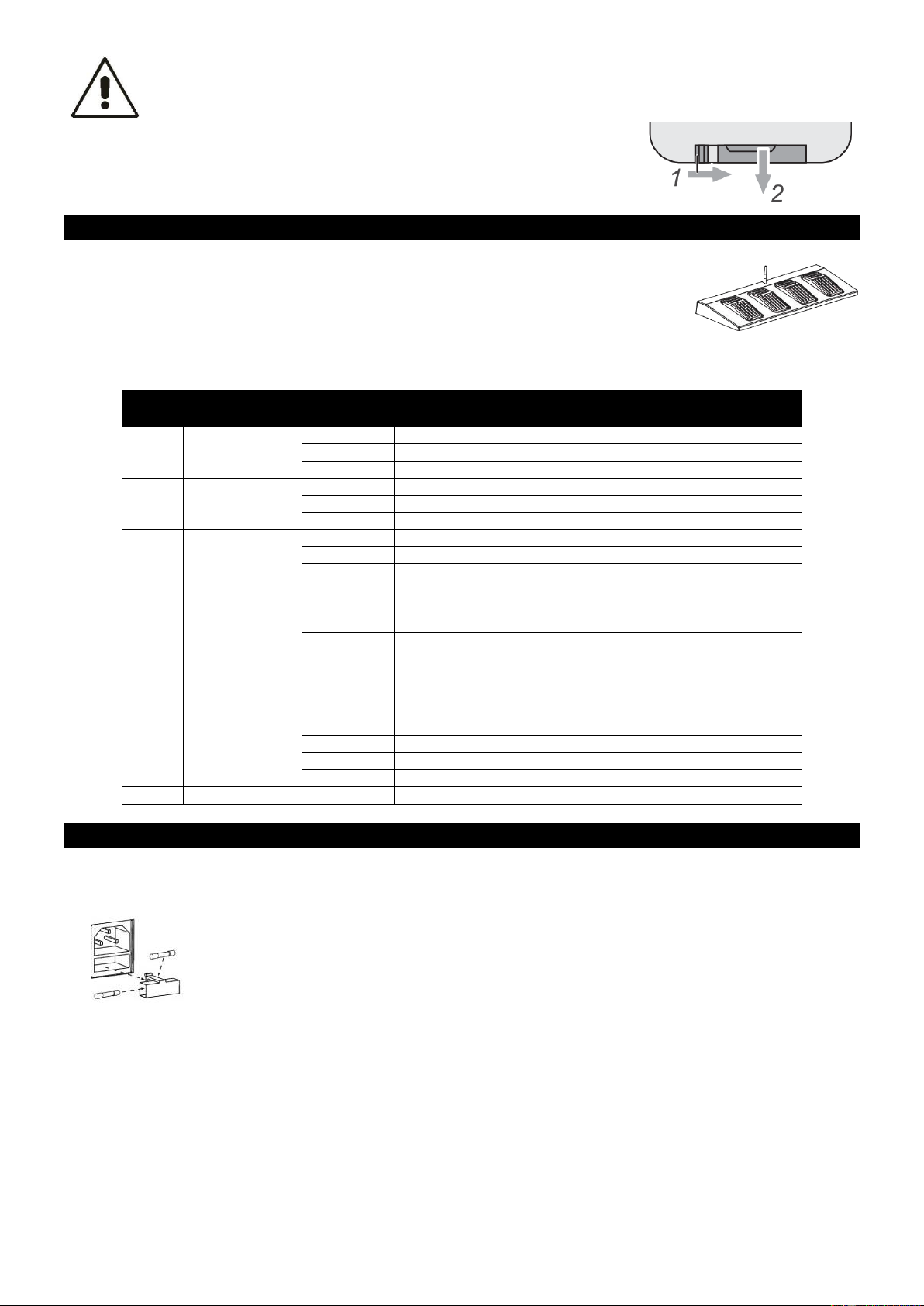Pilot zdalnego sterowania jest dostarczany wraz z baterią. Aby uniknąć rozładowywania baterii podczas
magazynowania sprzętu, pomiędzy baterią a stykami pilota znajduje się folia. Przed pierwszym użyciem należy
wyciągnąć folię znajdującą się na dole pilota.
Jeśli zasięg działania pilota spada, wymień baterię. W tym celu, z tyłu urządzenia, przesuń
w prawo malutki plastik (1) oraz w tym czasie wyciągnij tackę baterii (2). Do używania
pilota wymagana jest jedna bateria CR 2025 3V. Podczas wkładania baterii <+> powinien
być na górze.
STEROWNIK NOŻNY
Dołączony do zestawu bezprzewodowy sterownik nożny umożliwia szybki dostęp do funkcji takich jak: ustawienie koloru,
zmiana trybu pracy na automatyczny lub dźwiękowy.
Aby używać sterownika:
Podłącz urządzenie do zasilania.
Podnieś anteny umieszczone na belce oraz na sterowniku.
Naciśnij pedał #1 (Auto), aby aktywować tryb automatyczny. Wszystkie efekty zaczną pracować teraz w pierwszym trybie
automatycznym (AM01). Użyj tabelki poniżej, aby wybrać pożądaną funkcję.
WYMIANA BEZPIECZNIKA
Jeśli bezpiecznik jest niesprawny, wymień go na nowy egzemplarz tego samego typu i wartości. Przed wymianą bezpiecznika
wyciągnij kabel zasilający z gniazda.
Instrukcja: Krok 1: Otwórz śrubokrętem zasłonkę bezpiecznika na tylnym panelu.
Krok 2: Wyciągnij bezpiecznik.
Krok 3: Włóż nowy bezpiecznik w obudowę.
Krok 4: Zasłoń obudowę bezpiecznika oryginalnym plastikiem.