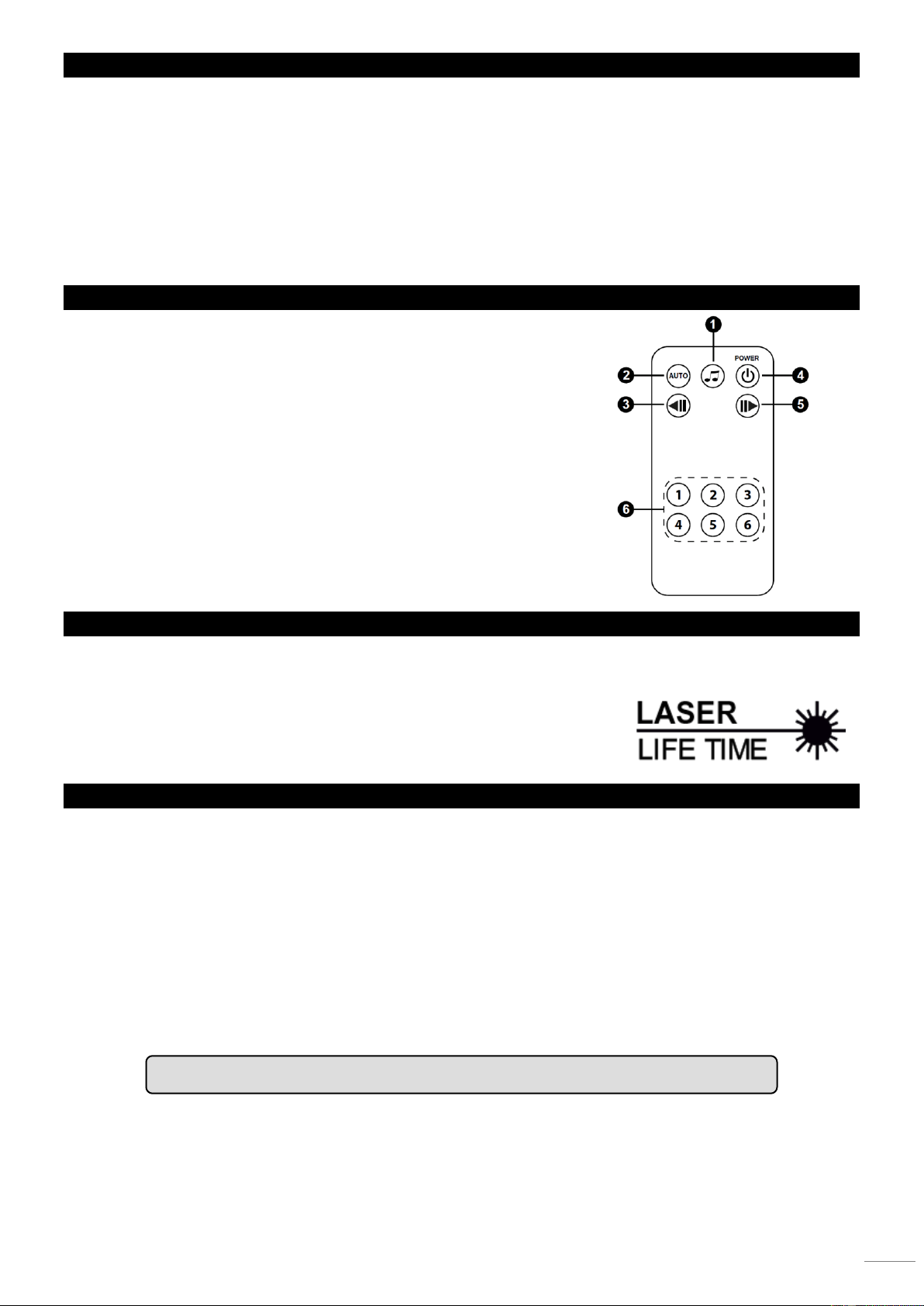OPERATION
Access the three different operating modes available in this fixture by using the “MODE” button on the front panel. Press
“MODE” to cycle through the modes. Please see a description of each mode below.
1. Auto run and Sound active auto switching
The LED indicator on the front of the fixture will be orange (or orange flashing). Auto run will activate by no sound.
2. Sound active
The LED indicator on the front of the fixture will be green when the Sound active mode is selected.
3. Auto run
The LED indicator on the front of the fixture will be red when the Auto run mode is selected.
REMOTE CONTROL
1. Sound active mode
2. Select the auto run mode or the auto run and sound active auto switching mode
3. Select the laser colour in backward order
4. Power ON /OFF
5. Select the laser colour in forward order
6. Program buttons:
1. Auto run, slow rotation.
2. Auto run, stepping, fast rotation.
3. Auto run, rotation back and forth.
4. Auto run and Sound active auto switching, same to 1.
5. Auto run and Sound active auto switching, same to 2.
6. Auto run and Sound active auto switching, same to 3.
The wireless remote will immediately override the “MODE” button. No additional
settings are required.
LASER LIFETIME
Follow below advice to enjoy a longer laser lifetime:
• Quick on/off switching of this device will reduce durability of the laser diode dramatically.
• Ensure that device does not get overheated:
- Switch off device when it is not needed. Diodes are switched on and
can wear out even if there is no visible laser output.
- Switch off device after 1 hour and let the laser cooling down for 15
minutes.
- Ensure that the fans and heat sinks are free of dust and dirt.
FIXTURE CLEANING
The cleaning of internal and external optical lenses and/or mirrors must be carried out periodically to optimize light output.
Cleaning frequency depends on the environment in which the fixture operates: damp, smoky or particularly dirty surrounding
can cause greater accumulation of dirt on the unit’s optics.
• Make sure the area below the installation place is free from unwanted persons during servicing
• Housings, fixations and installations spots( ceiling, truss, suspensions) should be totally free from any deformation
• The mains cables must be in impeccable condition and should be replaced immediately when even a small problem is
detected
• In order to protect the fixture from overheat the cooling fans (if any) and ventilation openings should be cleaned
monthly.
• The interior of the fixture should be cleaned annually using a vacuum cleaner or air-jet.
• Clean with soft cloth using normal glass cleaning fluid.
• Always dry the parts carefully.
• Clean the external optics at least every month. Clean the internal optics at least every 30/60 days.