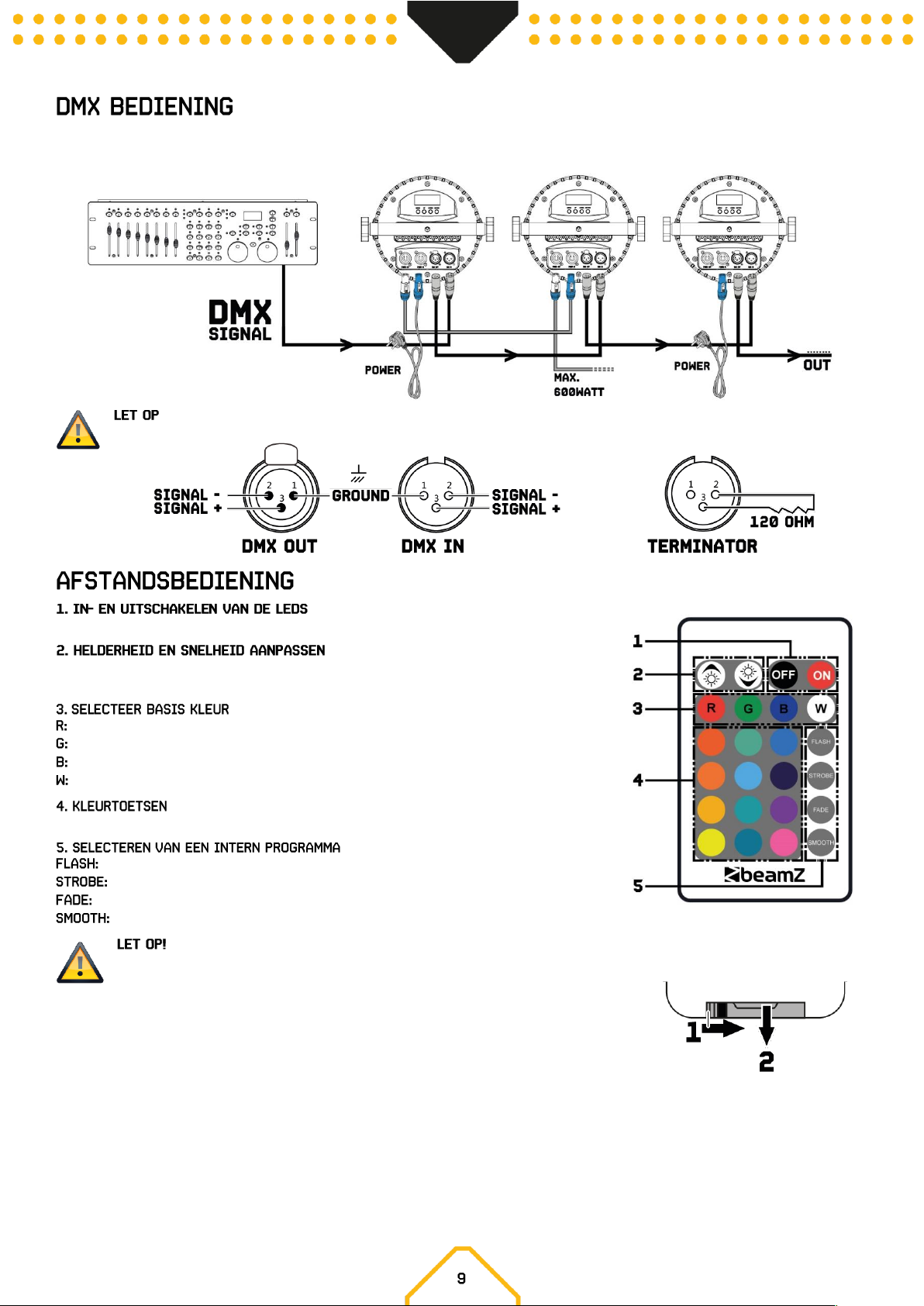Als u gebruik maakt van een standaard DMX-lichtstuurtafel, kunt u de DMX uitgang van de lichtstuurtafel rechtstreeks aansluiten op de DMX ingang
van het eerste apparaat. Sluit altijd de DMX uitgang aan op de eerst volgende DMX ingang van het volgende apparaat totdat alle apparaten zijn
aangesloten.
! Bij het laatste apparaat, dient u de DMX-lijn af te sluiten met een eindweerstand. Neem een XLR connector en soldeer een 120 Ohm
weerstand tussen signaal (-) en signaal (+)en steek deze in de DMX uitgang van het laatste apparaat in de lijn.
De LED's kunnen worden ingeschakeld met de knop ON en uitgeschakeld met de knop OFF.
Gebruik de toetsen en om de helderheid voor de statische kleuren of de snelheid in de
programmamodus aan te passen.
Selecteer rode kleur
Selecteer groene kleur
Selecteer blauwe kleur
Selecteer witte kleur
Voor een constante verlichting van alle LED's in één kleur, drukt u op de bijbehorende kleurknop.
Kleuren springen onderling
Kleur stroboscoop
Kleur vervangen
Kleurensprong en stroboscoop
De afstandsbediening is voorzien van een batterij. Een isolerende folie tussen de batterij en de batterij contacten voorkomt dat
de batterij tijdens transport ontlaad. Voorafgaand aan het eerste gebruik, verwijder de folie van de batterijhouder aan de achterzijde van
de afstandsbediening. Anders wordt de werking van de afstandsbediening is niet mogelijk.
Indien het bereik van de afstandsbediening afneemt, vervang dan de batterij. Aan de achterzijde van de
afstandsbediening drukt de schuif met inkeping naar rechts (1) tegelijkertijd verwijdert de batterijhouder
(2). Voor de werking, is een 3V knop cel type CR2025 nodig. Let op, bij de het vervangen van de batterij dat u
de positieve pool van de knoopcel omhoog plaatst.