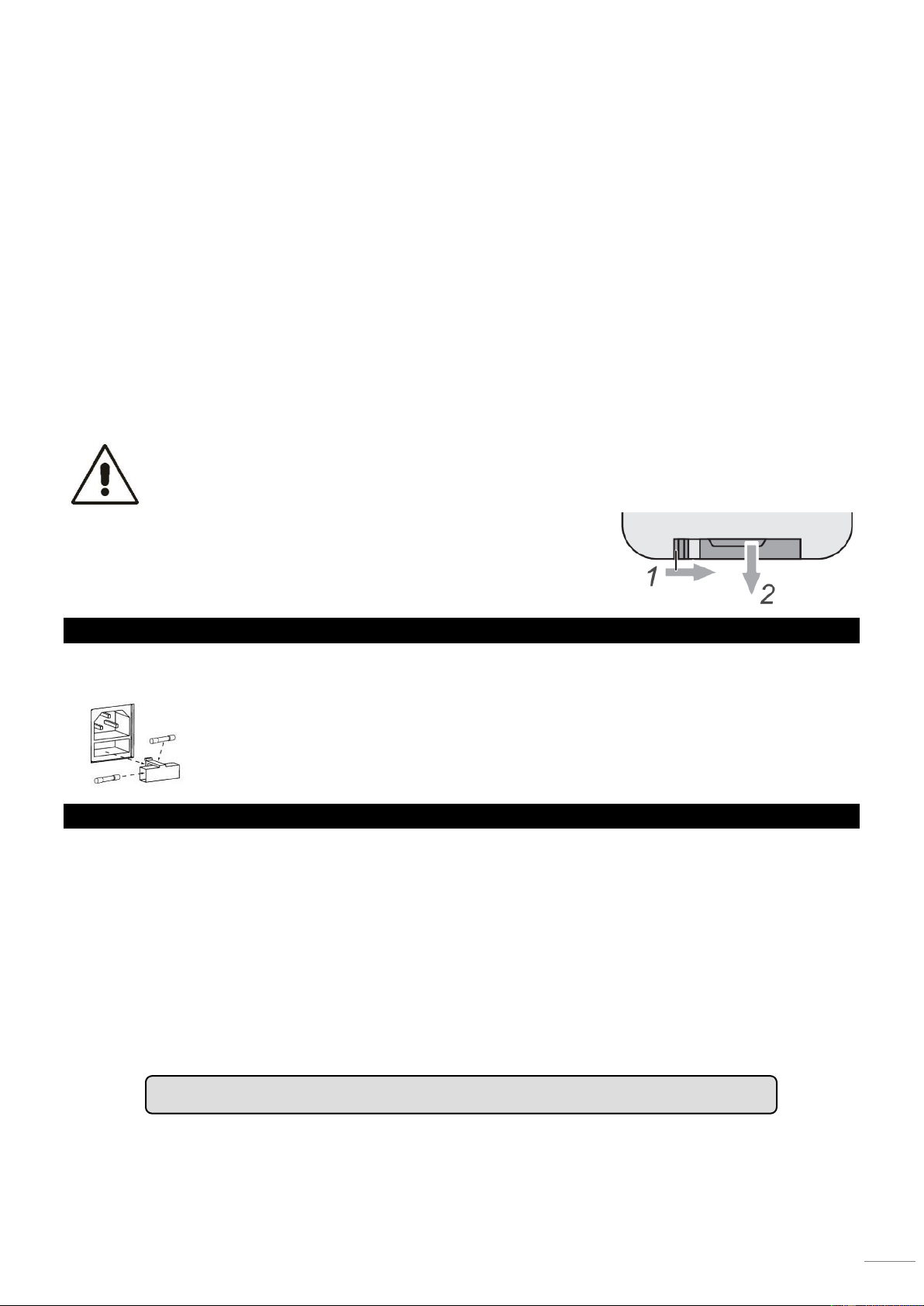SENSITIVITY Mode
To adjust sound sensitivity for in Sound-Active mode
1. Press <SENSITIVITY> on the remote controller.
2. Press <+> or <–> to either increase or decrease sound sensitivity.
DMX / % Mode
To enable DMX or disallow DMX on the product.
Press <DMX> on the remote controller, the product work on the DMX controlling modes.
MANUAL Mode
1. Press <MANUAL> on the remote controller.
2. Press <R>, <G>, <B> or <A> (red, green, blue or amber) to choose your colour.
3. Press again <R>, <G>, <B> or < A> (red, green, blue or amber) to close your colour.
4. Press <+> or <–> to either increase or decrease the percentage of each colour.
FADE/UNIT Mode
To adjust the FADE speed of the automatic program, the sound active program and the manual mode.
1. Press <FADE> on the remote controller.
2. Press <FADE> again to turn off the Fade mode.
NUMBER 1~9
To adjust the brightness value of the automatic program, the Sound active program and Manual Mode.
Press digit <1> to <9> to change different brightness on the device.
The remote control is supplied with a battery inserted. An insulating foil between the battery and the battery
contacts prevents the battery from being discharged during storage. Prior to the first operation remove the foil
from the battery support on the rear side of the remote control. Otherwise operation of the remote control is not
possible.
If the range of the remote control decreases, replace the battery. For this purpose, on
the rear side of the remote control press the small bar with the groove to the right (1)
and at the same time remove the battery support (2). For operation, one 3 V button
cell type CR 2025 is required. When inserting, pay attention that the positive pole of
REPLACING THE FUSE
If the fuse is defective, replace the fuse with a fuse of the same type and value. Before replacing the fuse, unplug mains lead.
Procedure: Step 1: Open the fuse holder on the rear panel with a fitting screwdriver.
Step 2: Remove the old fuse from the fuse holder.
Step 3: Install the new fuse in the fuse holder.
Step 4: Replace the fuse holder in the housing.
FIXTURE CLEANING
The cleaning of internal and external optical lenses and/or mirrors must be carried out periodically to optimize light output.
Cleaning frequency depends on the environment in which the fixture operates: damp, smoky or particularly dirty surrounding
can cause greater accumulation of dirt on the unit’s optics.
• Make sure the area below the installation place is free from unwanted persons during servicing
• Housings, fixations and installations spots( ceiling, truss, suspensions) should be totally free from any deformation
• The mains cables must be in impeccable condition and should be replaced immediately when even a small problem is
detected
• In order to protect the fixture from overheat the cooling fans (if any) and ventilation openings should be cleaned
monthly.
• The interior of the fixture should be cleaned annually using a vacuum cleaner or air-jet.
• Clean with soft cloth using normal glass cleaning fluid.
• Always dry the parts carefully.
• Clean the external optics at least every month. Clean the internal optics at least every 30/60 days.