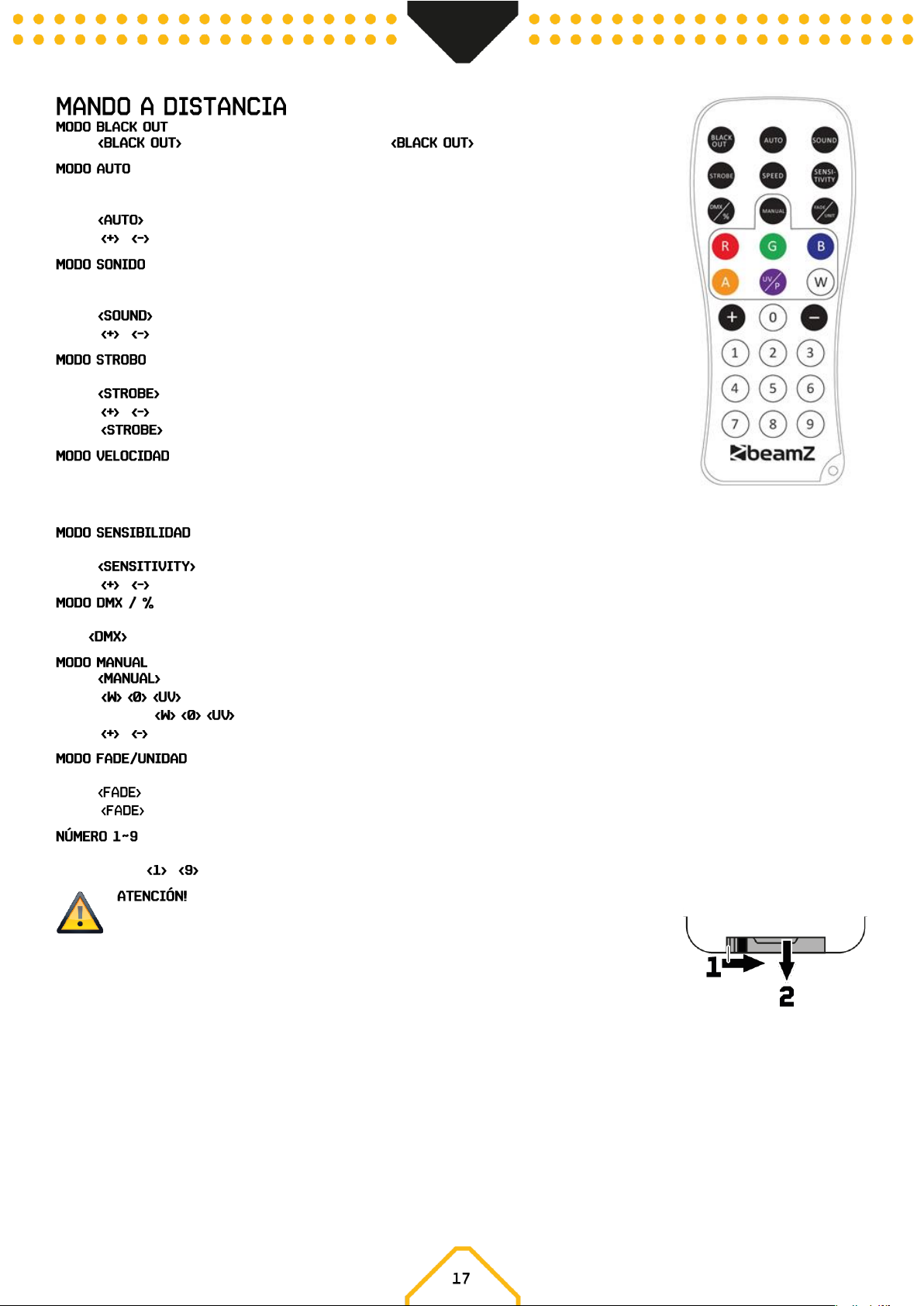1. Pulsa y apagas cualquier nodo activo. Pulsa y vuelves al ultimo modo.
Modo automatico permite poner en marcha programas internos del producto.
Para iniciar modo Automatico:
1. Pulse en el mando.
2. Pulse o para elegir entre los distintos programas.
Modo activado por sonido permite controlar al ritmo de la musica.
Para iniciar modo Sonido:
1. Pulse en el mando.
2. Pulse o para elegir entre los programas de SONIDO.
Para ajustar la velocidad de strobe en los programas Auto y Sonido.
1. Pulse en el mando.
2. Pulse o para incrementar o disminuir la velocidad del strobo.
3. Pulse de Nuevo para parar el strobo.
Para ajustar la velocidad de los programas Auto y Sonido.
1. Pulse <SPEED> en el mando.
2. Pulse <+> o <–> para incrementar o disminuir la velocidad del programa.
Para ajustar la sensibilidad en el modo de activacion por sonido
1. Pulse en el mando.
2. Pulse o para incrementar o disminuir la sensibilidad del sonido.
Para habilitar o desconectar DMX en el producto
Pulse en el mando para controlar via DMX.
1. Pulse en el mando.
2. Pulse , , (blanco frío, blanco cálido o UV) para elegir colour.
3. Pulse de nuevo , , (blanco frío, blanco cálido o UV) para desactivar colour.
4. Pulse o para aumentar o disminuir el porcentaje de cada colour.
Para ajustar la velocidad FADE del programa automático, el programa activa el sonido y el modo manual.
1. Pulse en el mando a distancia.
2. Pulse de nuevo para desactivar el modo de fundido. El mando a distancia se suministra con batería.
Para ajustar el valor de brillo del programa automático, el programa activo de sonido y modo manual.
Presione dígitos a para cambiar la luminosidad en el dispositivo.
Para prevenir la descarga durante el transporte, una hoja aislante esta insertada entre la batería y los contactos. Antes de
poner en marcha el aparato por primera vez, retire esta hoja aislante de la parte trasera del mando.
En caso contrario el mando no funcionara.
Si el rango de actuación del mando disminuye, cambie la pila por una nueva. Para hacer esto, pulse la pequeña
barra de la trasera del mando y desplace a la derecha y retire la pila de su soporte (2). El mando utiliza pilas 3 V
de tipo botón.