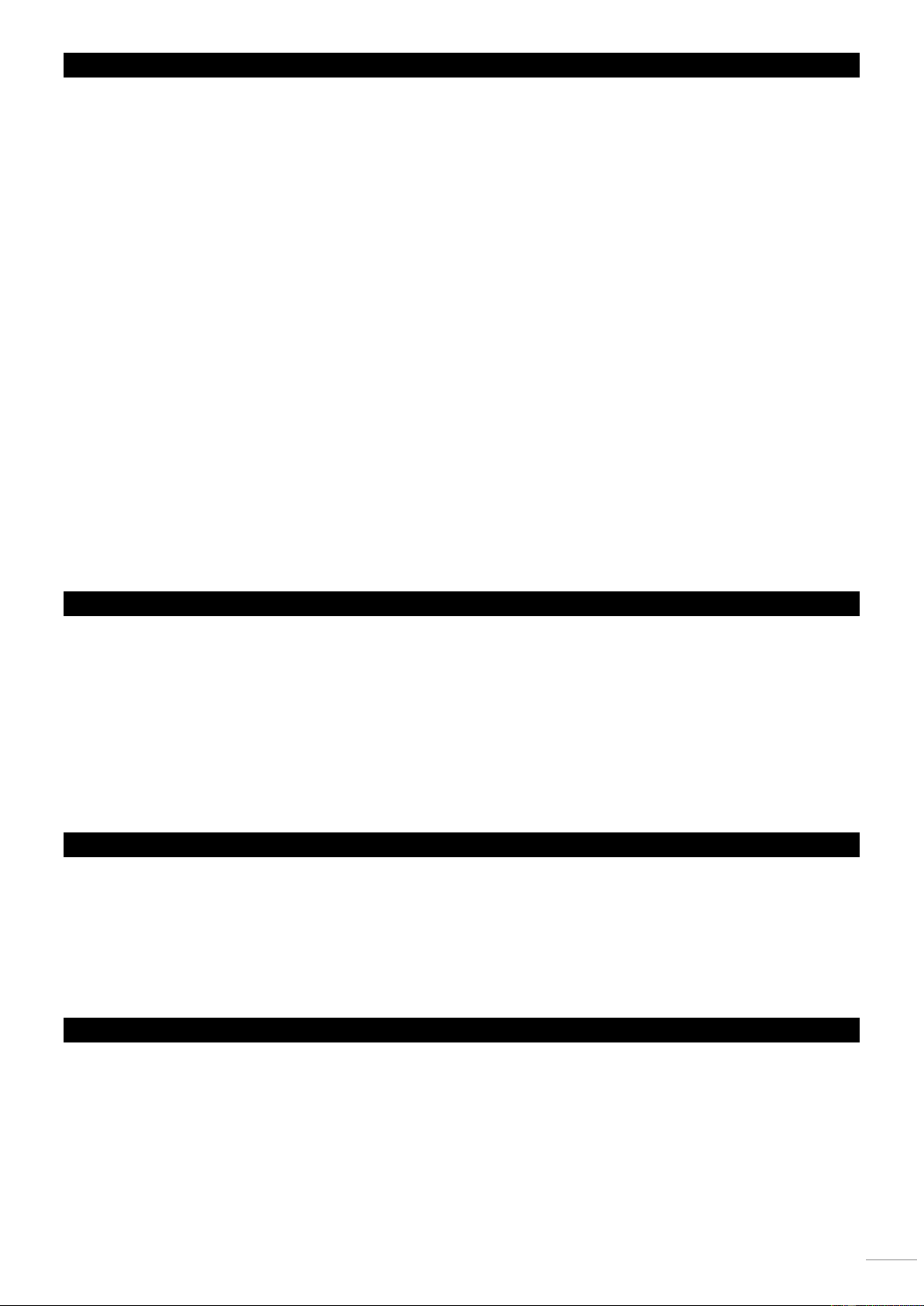AJUSTES
Estos submenús se utilizan para ajustar la configuración del sistema.
Presione [MENU] para ingresar al menú principal y luego [UP] o [DOWN] hasta que la pantalla muestre 'SET'. Presione
[ENTER].
Seleccione uno de los siguientes submenús:
• 'UPLD':
Éste inicia la carga (copia de la unidad maestra en las unidades esclavas) de los programas automáticos preprogramados. La
entrada de contraseña es necesaria. Para hacerlo, presione [UP] + [DOWN] + [UP] + [DOWN] en secuencia y luego [ENTER].
Las unidades esclavas señalizan el progreso de carga:
- luz amarilla: carga en proceso
- luz roja: ocurrió un error
- luz verde: carga exitosa
• ‘REST’ :
Este restablece a los valores predeterminados. La entrada de contraseña es necesaria. Para hacerlo, presione [UP] + [DOWN]
+ [UP] + [DOWN] en secuencia y luego [ENTER].
• ‘ID’ :
Este se usa para habilitar ('on') o deshabilitar ('oFF') el uso del direccionamiento ID a través del controlador DMX.
• 'RGBA':
Éste determina si el color blanco está definido por RGB = 255.255.255 ('Sí') o si se define manualmente mediante el menú
CAL2 ('No').
• 'dim':
Éste determina el modo de atenuación o las velocidades:
- Configuración de 'oFF': los cambios de dimmer y RGBW se realizan linealmente.
- Configuraciones 'dim1', 'dim2', 'dim3' 'dim4': modos de velocidad para el atenuador no lineal; 'Dim1'
es el más rápido, 'dim4' es el más lento.
AJUSTANDO LA TEMPERATUDA DEL COLOR BLANCO
• Se pueden editar 11 valores preprogramados diferentes para la temperatura de color 'Blanco'.
• Presione [MENÚ] para ingresar al menú principal y luego [ARRIBA] o [ABAJO] hasta que la pantalla muestre 'CAL1
blanco'. Presione [ENTER].
• Con [UP] y [DOWN], ahora puede invocar una de las 11 configuraciones predefinidas para 'Blanco' ('WT01' ... 'WT11').
• Presione [ENTER], luego puede cambiar los siguientes valores:
• • R: intensidad roja, rango de valores entre '000' y '255'
• • G: intensidad verde, rango de valores entre '000' y '255'
• • b: intensidad azul, rango de valores entre '000' y '255'
• • W: intensidad en blanco, rango de valores entre '000' y ‘255’
DEFINIENDO DIFERENTES VALORES PARA EL BLANCO
Presione [MENÚ] para ingresar al menú principal y luego [ARRIBA] o [ABAJO] hasta que la pantalla muestre 'CAL2'. Presione
[ENTER].
La pantalla muestra 'REGW'. Presione [ENTER].
Puede cambiar los siguientes valores:
• R: intensidad roja, rango de valores entre '000' y '255'
• G: intensidad verde, rango de valores entre '000' y '255'
• b: intensidad azul, rango de valores entre '000' y '255’
HABILITAR/DESHABILITAR PASS-WORD
Puede especificar si habilitar o deshabilitar la contraseña de acceso. Para ingresar la contraseña, presione [UP] + [DOWN] +
[UP] + [DOWN] en secuencia y confirme con [ENTER].
Presione [MENU] para ingresar al menú principal y luego [UP] o [DOWN] hasta que la pantalla muestre 'KEY'. Presione
[ENTER].
Con [UP] y [DOWN] ahora puede seleccionar entre 'oN' y 'oFF'. Luego presione [ENTER].