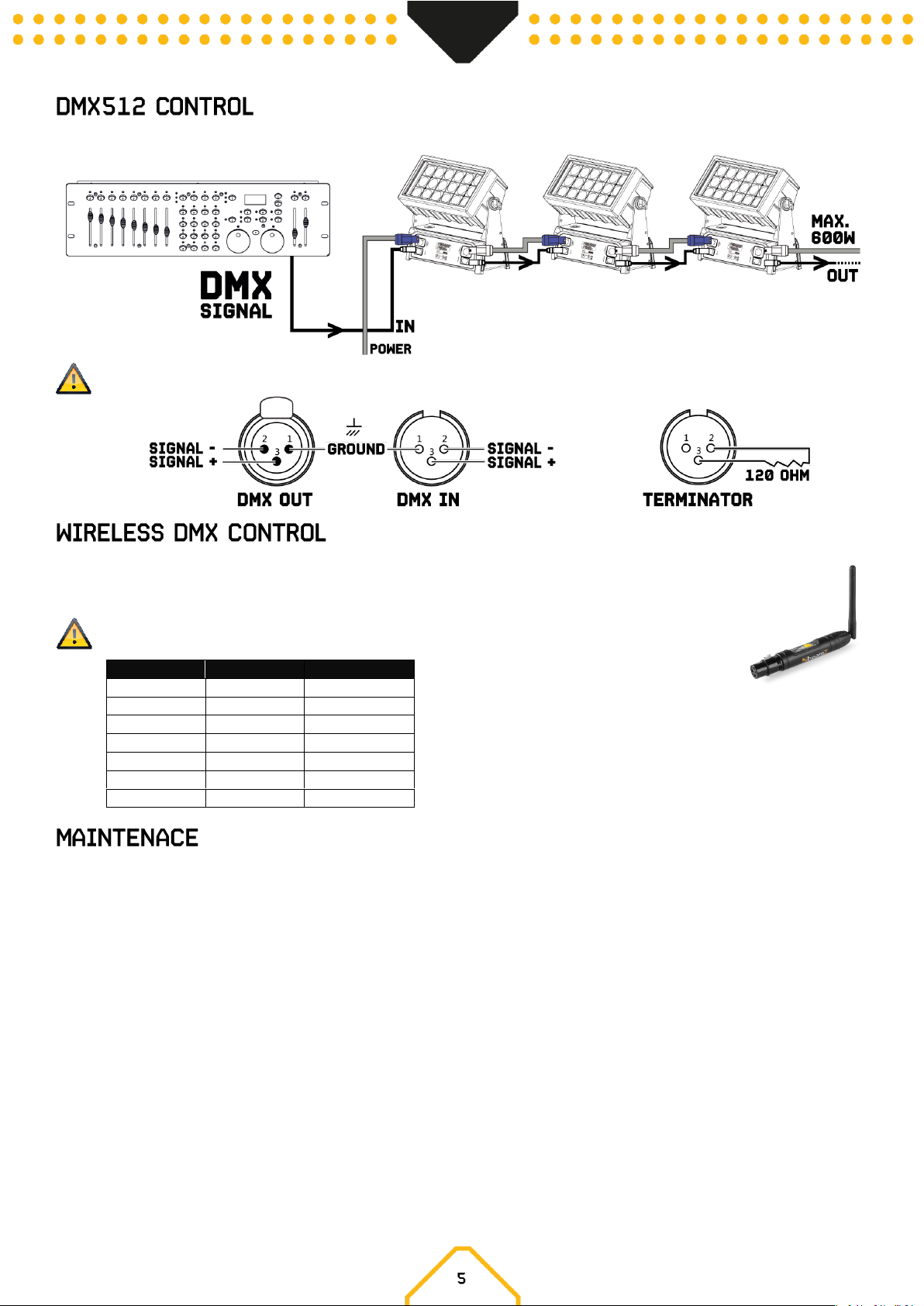If you are using a standard DMX controller, you can connect the DMX output of the controller directly to the DMX input of the first fixture in a DMX chain.
Always connect the output of one unit with the input of the next fixture until all fixtures are connected.
Caution: At the last fixture, you must close the DMX line with a terminating resistor. Take an XLR connector and solder a 120 Ohm resistor
between signal (-) and signal (+) and connect it to the DMX output of the last fixture in the line.
The Star-Color 270Z can be used with wireless DMX. The wireless receiver module, functions only as a receiver of a 2.4 GHz wireless signal. Switch DMX
on wirelessly via the main menu (see menu structure, behind of the manual for more information).
Then establish a wireless connection with the Beamz BPP Wireless DMX Transmitter (154.077).
Caution: The BPP Wireless DMX Transmitter and Star-Color 270Z must be connected on the same DMX Universe,
you can check easily by the colour of LED indicator.
This fixture is virtually maintenance-free, but you should check the fixture regularly for mechanical and electrical aspects.
Assess the operating environment and establish an inspection and cleaning schedule that follows the guidelines below:
• Disconnect the fixture from the power supply and allow it to cool completely before inspecting and cleaning.
• Check that the screws and bolts used to install the fixture are securely tightened and free from corrosion.
• Check the housing, fixing points and installation points, they must not show any signs of deformation, wear or fatigue.
• Check the mechanically moving parts, these must not show any signs of wear or fatigue.
• Check the electrical power and signal cables, they must not show any damage or fatigue.
• Do not use solvents, abrasives or other aggressive products to clean the fixture.
• Wipe the fixture and clean the glass plate with a soft, clean, lint-free cloth moistened with a weak cleaning solution. Place the solution on the
cloth and not on the surface to be cleaned. Avoid rubbing glass surfaces.
• Dry the fixture, connectors and contacts with a soft, clean, lint-free cloth or low-pressure compressed air before re-powering the fixture.