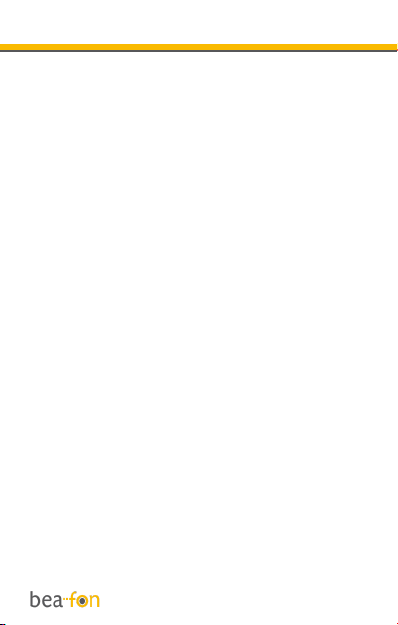37
Organizer
Calendar
1. Select Menu, Extras and press OK
2. Select Calendar and press OK
3. Add events:
4. Press Options and select Add event.
5. Enter the desired details.
6. To save the event, press Options and
Save.
7. If there are some existed event in the
task list, press the up / down key to
select an event to get into the
options: View, Add, Edit, Search and
Delete.
On the calendar interface, press the Navi
keys to browse through different days.
Calculator
1. Select Menu, Organizer and press left
menu key.
2. Select Calculator and press left menu
key
The phone is provided with a calculator.
This calculator has limited accuracy and
rounding errors may occur, especially in
long divisions.