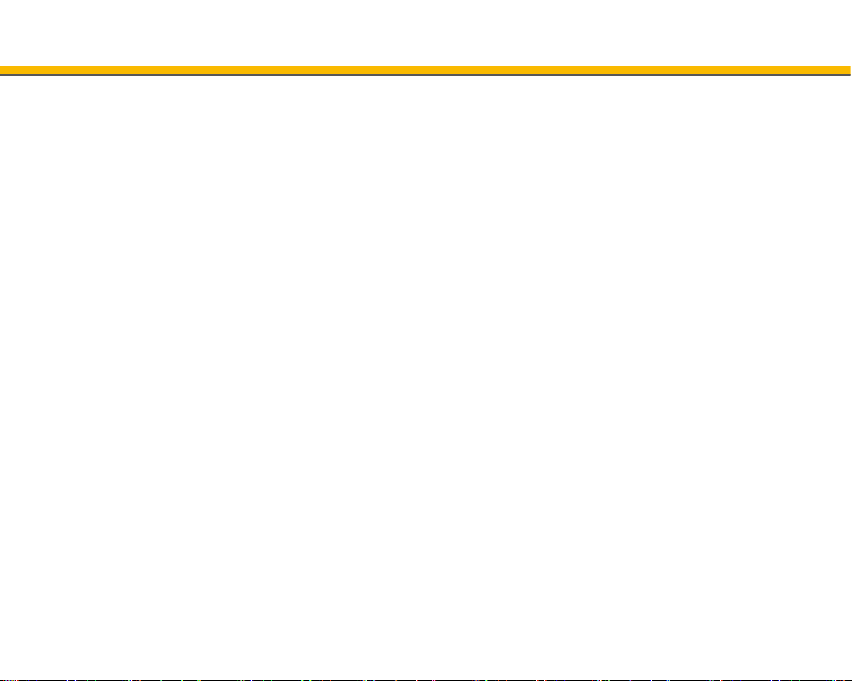37
Extras
Alarm
Up to a maximum of 5 alarms can be set.
Setting the alarm:
1. Select an alarm and press Edit.
2. Setting the alarm: On or Off (using I and II), Time, Repeat and
Alarm type.
3. To save the alarm, press the left menu key Save in the menu
item Time.
When the alarm sounds, click on the Stop button to stop it or click on
the Snooze button. In this case, the alarm will snooze and sound again
after approx. 5 minutes.
Events
Here you can enter events.
Add events:
Click on Options and select Add.
Enter the desired details.
To save the event, press Options and Save.