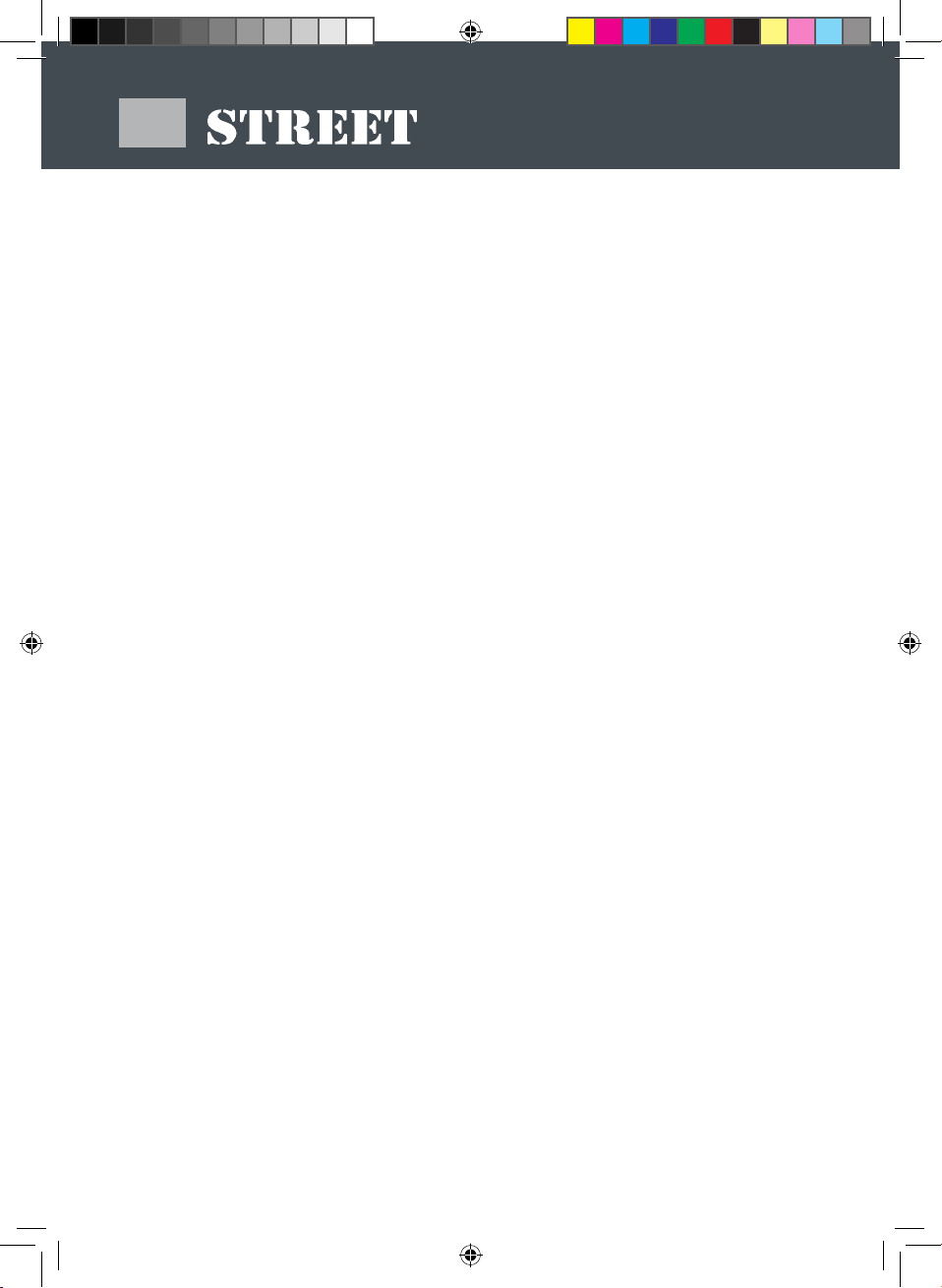GB
Unfolding the stroller
1: Release the storage latch
2: Grip the handle and lift it upwards
3: To lock the frame, lift handle as high as possible then, jerk upwards while placing one foot on the frame
lock
4: Attaching front wheels
•Push the hole in the front wheel assembly onto the pastic shaft at the end of the front wheel frame support
leg until it fastens with a lick.
•Repeat for the other wheel assembly.
•Check that the wheels are rmly attached by attempting to pull the wheels assembly off the shaft.
5: Attaching rear wheels
•Push the hole in the front wheel assembly onto the pastic shaft at the end of the front wheel frame
support leg until it fastens with a click.
•Repeat for the other wheel assembly.
•Check that the wheels are rmly attached by attemting to pull the wheels assembly off the shaft.
*Attention: Please make sure to attach left and right wheels onto the correct shaft, please make reference
to picture 6.
7: Attaching bumper bar
•Insert the two bumper bar plugs into the holes at side armrest until it fast with a click.
•Check that the bumper bar is rmly attached by attempting to pull it off the side armrest.
8: Attaching canopy
•Push cap along front tube until the pin is fully covered by the cap.
•Repeat the same action for another side.
9: Put the ring into screw to rm canopy
10: Front swivel wheels
•The swivel wheels can be locked in the forward direction or unlocked to rotate freely.
•Slide the slider or move the hinged button located in the midle of the unit up or down as the case may be
in each wheel, to lock or unlock the wheel.
11: Leg rest adjustment
•Press up the two plastic parts at the end of leg rest downward with two hands and move the leg rest to the
desired position.
Note: Make sure both ends are at the same angle.
12: Backrest adjustment
•The backrest position can be adjusted among 3 positions.
•To re-position, press on the adjuster part in picture M, to release the lock, move the backrest to the desired
position.
•When positioning the backrest from the layback position to the sitting position, simply move the backrest
upwards, there is no need to use the adjuster part.
INSTRUCTIONS FOR ASSEMBLY AND USE