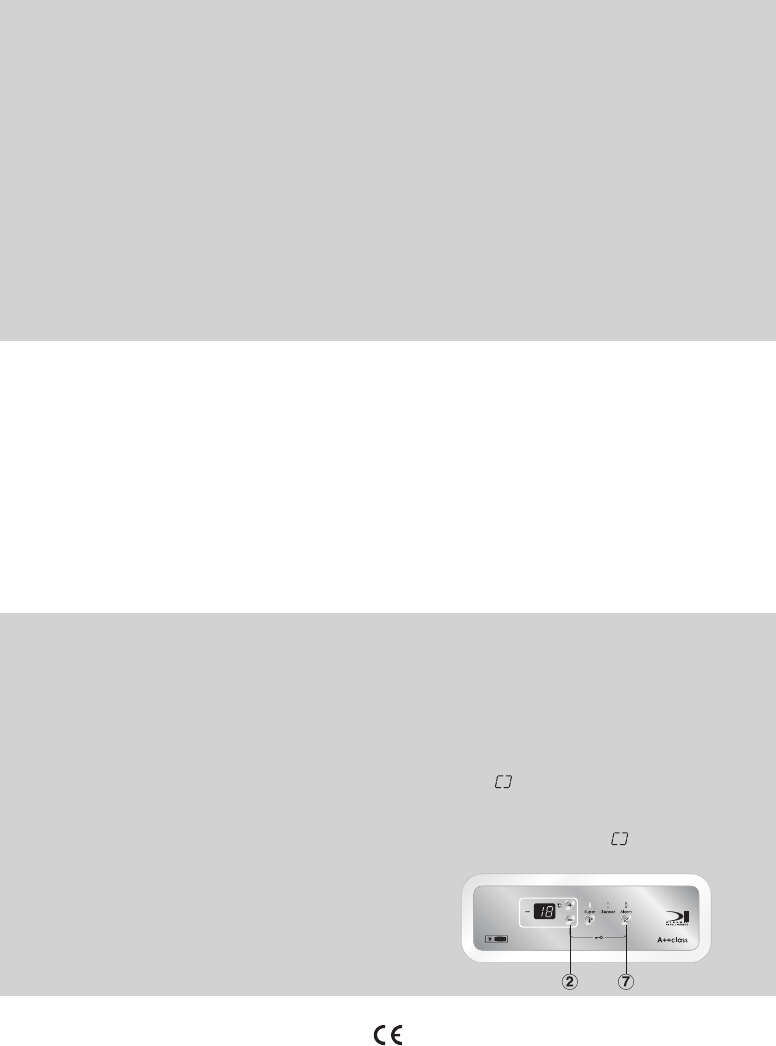INSTRUCTIONS FOR USE
• Press the button (2) as required for a colder
temperature setting. The value changes by 1°C with
each press of the button. During this operation the
value shown on the digital display blinks.
• About 5 seconds after the button has been pressed
for the last time, the set temperature is stored, the
digital display (1) stops blinking and shows the internal
temperature again.
• To check the appliance temperature setting at any
time, press one of the temperature adjustment
buttons once. The set value will blink for 5 seconds,
after which the temperature inside the freezer will be
displayed again.
NOTE: In case of a power failure, the settings
remain memorised. The time required for the
temperature inside the freezer to reach the set
value can vary according to the weather conditions
and the temperature setting; in any case,
temperature variations are displayed with some
delay.
ECO mode
The ECONOMY mode is advisable when the appliance
is only partly loaded, below the level of the “e” on the
separator. To set the ECONOMY mode:
•
Press one of the temperature adjustment buttons (2; 3).
• The digital display (1) will blink, showing the previous
temperature setting.
• Press the button (3) as required to increase the
temperature until the value EC appears on the digital
display.
NOTE: If the big load freeze function is activated
when the appliance is in ECO mode, the ECO
mode is automatically deactivated for the entire
duration of the function.
BEFORE USING THE APPLIANCE
• This appliance is intended to be used in household
and similar applications such as:
- staff kitchen areas in shops, offices and other
working environments;
- farm houses and by clients in hotels, motels and
other residential type environments;
- bed and breakfast type environments.
To ensure best use of your appliance, carefully
read the operating instructions which contain a
description of the product and useful advice.
Keep these instructions for future reference.
1. After unpacking the appliance, make sure it is not
damaged and that the door closes properly. Any
damage must be reported to the dealer within 24
hours of delivery of the appliance.
2. Wait at least two hours before switching the
appliance on, to ensure that the refrigerant circuit is
fully efficient.
3. Installation and the electrical connection must be
carried out by a qualified technician according to the
manufacturer's instructions and in compliance with
the local safety regulations.
4. Clean the inside of the appliance before using it.
DYNAMIC INTELLIGENCE FUNCTION
• The Dynamic Intelligence function is automatically
activated in the following cases:
Door opening
• The function is activated whenever opening the door
considerably alters the temperature inside the
appliance, and remains active until optimum storage
conditions are restored.
Loading food to be frozen
• The function is activated whenever food is loaded,
and remains active until optimum freezing conditions
are reached to ensure the best freezing quality with
the most efficient energy consumption.
NOTE: The duration of the Dynamic Intelligence
function is calculated according to the amount of food
loaded in the freezer, the amount of food already inside
the freezer and the outside temperature. Therefore
significant duration variations are quite normal.
Control panel lock
• This function prevents the settings being changed by
accidental pressing of the buttons.
• In fact, once this function is activated, even if a button
is pressed the corresponding function is not activated.
• To lock the control panel, press buttons (2) and (7)
together for about 3 seconds until the display shows
the symbol before showing the set temperature
again.
• To unlock the control panel, follow the same
procedure: when the symbol disappears, the
control panel lock is deactivated.