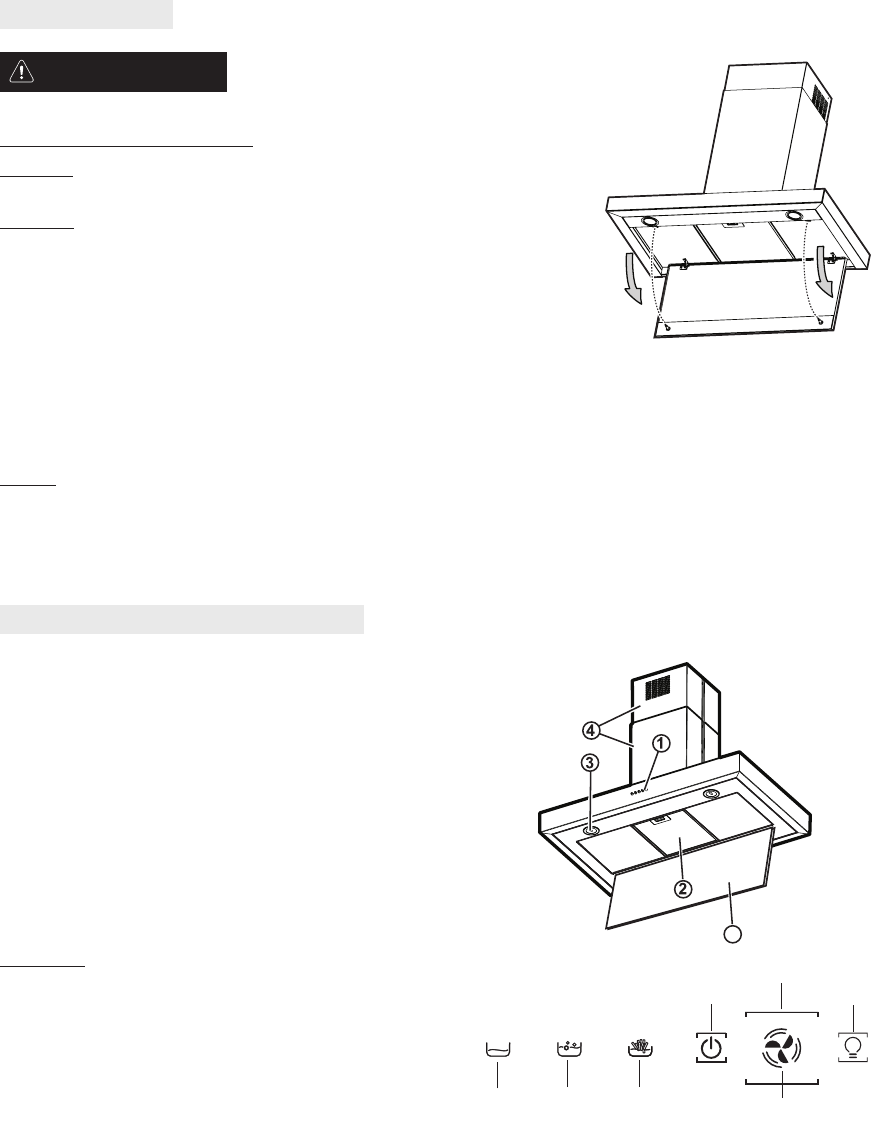GB14
- Disconnect the appliance from the power supply.
Cleaning the perimeter extraction panel
Removal:
Pull the panel (FRONT) rmly downwards.
Cleaning:
Clean the extraction panel as often as the grease lter.
The steel of the extraction panel has iXelium surface treatment.
To clean it, proceed as follows:
• Use a soft cloth (preferably microber) soaked with water or with a normal glass cleaner.
• Do not use paper towels, as they may leave marks and bits of paper on the panel.
• Do not use abrasive, corrosive or chlorine-based products, or steel wool.
• Do not use steam equipment.
• Do not use ammable products.
• Do not leave acid or alkaline substances such as vinegar, mustard, salt, sugar or lemon juice on the panel.
DO NOT USE ALCOHOL!
Fitting:
The panel must be xed at the front, in the special pins on the hood surface.
IMPORTANT: Always make sure the panel is rmly xed in place.
WARNING:
MAINTENANCE
1. Control panel.
2. Grease filter.
3. Lamps.
4. Telescopic flue.
5. Perimeter extraction panel.
Control panel
1. Motor ON/OFF
2. Speed selection (increase/decrease)
Indicator lights:
a. running at minimum extraction speed
b. running at medium extraction speed
c. running at maximum extraction speed
d. running at intensive extraction speed
NB = the intensive extraction speed is timed for 5 minutes, after which the motor will revert to medium speed.
3. Light ON/OFF
NB = control backlighting brightness increases when the function is in use.
DESCRIPTION AND USE OF HOOD