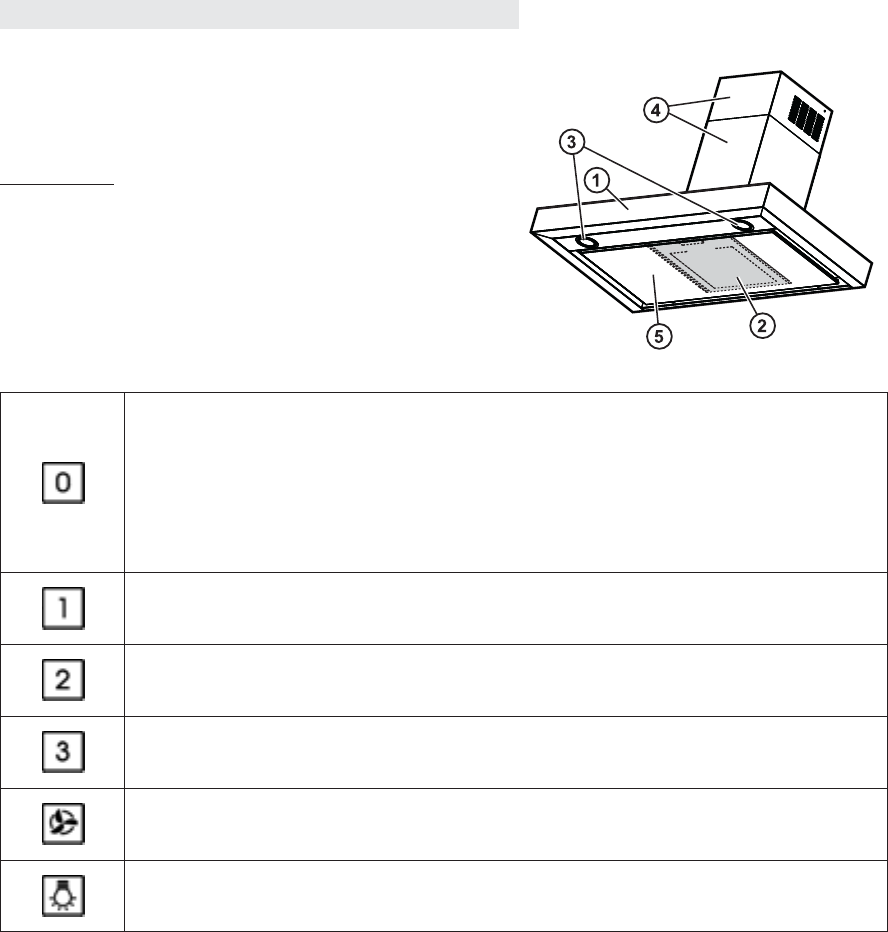NL35
1. Bedieningspaneel.
2. Antivetfilters (boven het paneel voor omtrekaspiratie).
3. Halogeenlampen.
4. Telescopisch rookkanaal.
5. Paneel voor omtrekaspiratie.
Bedieningspaneel
Het is voldoende om de toetsen lichtjes aan te raken om voor de functies van de afzuigkap te
kiezen.
Deze zijn in het midden van het glas op de voorkant van de afzuigkap geseriegrafeerd.
In het geval van eventuele storingen in de functionering koppel, alvorens u contact opneemt met de klantendienst, het apparaat minstens 5 sec. van de
elektrische voeding los door de stekker uit het stopcontact te verwijderen en steek vervolgens de stekker weer in het stopcontact, wacht ongeveer 15 seconden
(tijd die nodig is voor de kalibratie van de bedieningen) en probeer het nogmaals.
Neem in het geval dat de storing in de functionering aanhoudt contact op met de klantendienst.
BESCHRIJVING EN GEBRUIK VAN DE AFZUIGKAP
Toets OFF motor (stand by) - Deactivering van de Elektronica
OFF MOTOR
Voer een lichte druk uit op deze toets om de motor uit te schakelen.
DEACTIVERING VAN DE ELEKTRONICA
Druk meer dan 3 seconden op de toets om de elektronica voor de bediening van de afzuigkap te deactiveren.
Opmerking: het is hoe dan ook mogelijk om de verlichting in en uit te schakelen.
Deze functie kan nuttig zijn tijdens de reinigingswerkzaamheden op het product.
Herhaal de handeling om de elektronica weer te activeren.
Toets keuze lage snelheid (aspiratievermogen) en toets ON/OFF klokbesturing.
Druk, na de snelheid gekozen te hebben, wederom meer dan 2 seconden op de toets om de klokbesturing in te schakelen (de toets
begint te knipperen). Na 20 minuten schakelt de afzuigkap zich uit.
Toets keuze middelmatige snelheid (aspiratievermogen) en toets ON/OFF klokbesturing.
Druk, na de snelheid gekozen te hebben, wederom meer dan 2 seconden op de toets om de klokbesturing in te schakelen (de toets
begint te knipperen). Na 15 minuten schakelt de afzuigkap zich uit.
Toets keuze hoge snelheid (aspiratievermogen) en toets ON/OFF klokbesturing.
Druk, na de snelheid gekozen te hebben, wederom meer dan 2 seconden op de toets om de klokbesturing in te schakelen (de toets
begint te knipperen). Na 10 minuten schakelt de afzuigkap zich uit.
Toets keuze intensieve snelheid (aspiratievermogen) en toets ON/OFF klokbesturing.
Druk, na de snelheid gekozen te hebben, wederom meer dan 2 seconden op de toets om de klokbesturing in te schakelen (de toets begint
te knipperen). Na 5 minuten schakelt de afzuigkap zich uit.
Toets ON/OFF verlichting