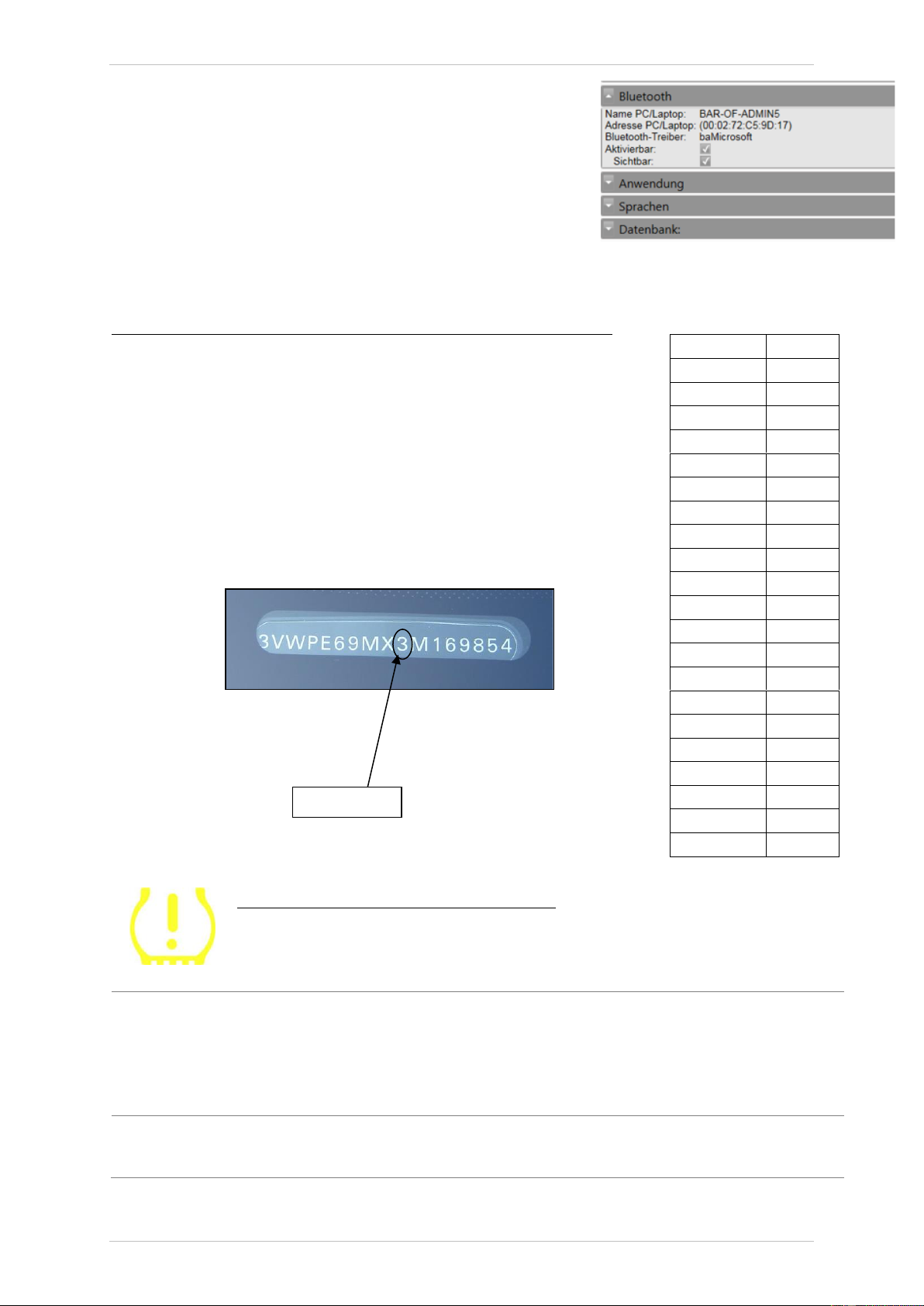TECH500 Benutzerhandbuch R.59.3 2019
24 | S e i t e
Klicken Sie mit der rechten Maustaste auf das Bluetooth-
Dongle-Symbol und dann auf Bluetooth Einstellungen.
Zutreffendes ankreuzen, wie oben angezeigt und OK drücken,
wenn Sie fertig sind. Starten Sie den RDKS Desktop und
wählen Sie „Einstellungen“. Öffnen Sie den Bluetooth Abschnitt
in Ihrem PC/Laptop und dort sollte Aktivierbar und Sichtbar für
Ihr Tech500SDE angezeigt sein.
ANHANG
ANHANG A: FAHRZEUG-IDENTIFIZIERUNGSNUMMER FIN (VIN)
Wenn Sie das TECH500 verwenden, ist es wichtig, das Modelljahr zu
prüfen, mit dem Sie arbeiten, um sicherzustellen, dass Sie nach dem
richtigen Sensor suchen und Sie ggf. die korrekte COMs des Fahrzeugs
verwenden.
Unter Verwendung der FIN des Fahrzeuges können Sie in den meisten
Fällen genau bestimmen, welches das Baujahr des Fahrzeugs ist. Prüfen
Sie die FIN des Fahrzeugs und suchen Sie die 10. Stelle von links.
Vergleichen Sie diese dann mit der Referenztabelle der Zahlen auf dieser
Seite. Dies ist das Baujahr des Modells, dass Sie auf dem Gerät auswählen
müssen.
ANHANG B: RDK-SYSTEM-PRÜFUNG
Wenn der Motor aus dem Stillstand gestartet wird, sollte die Warnleuchte
an- und wieder ausgehen. Das würde auf ein fehlerfreies System hinweisen.
Prüfen Sie den Reifendruck und stellen Sie es auf
Herstellervorgaben ein.
HINWEIS: Einige Fahrzeuge sind mit zusätzlichen
Sensoren im Ersatzrad ausgestattet. Bei manchen
Fahrzeugen kann auch Überdruck zum Angehen
der Lampe führen.