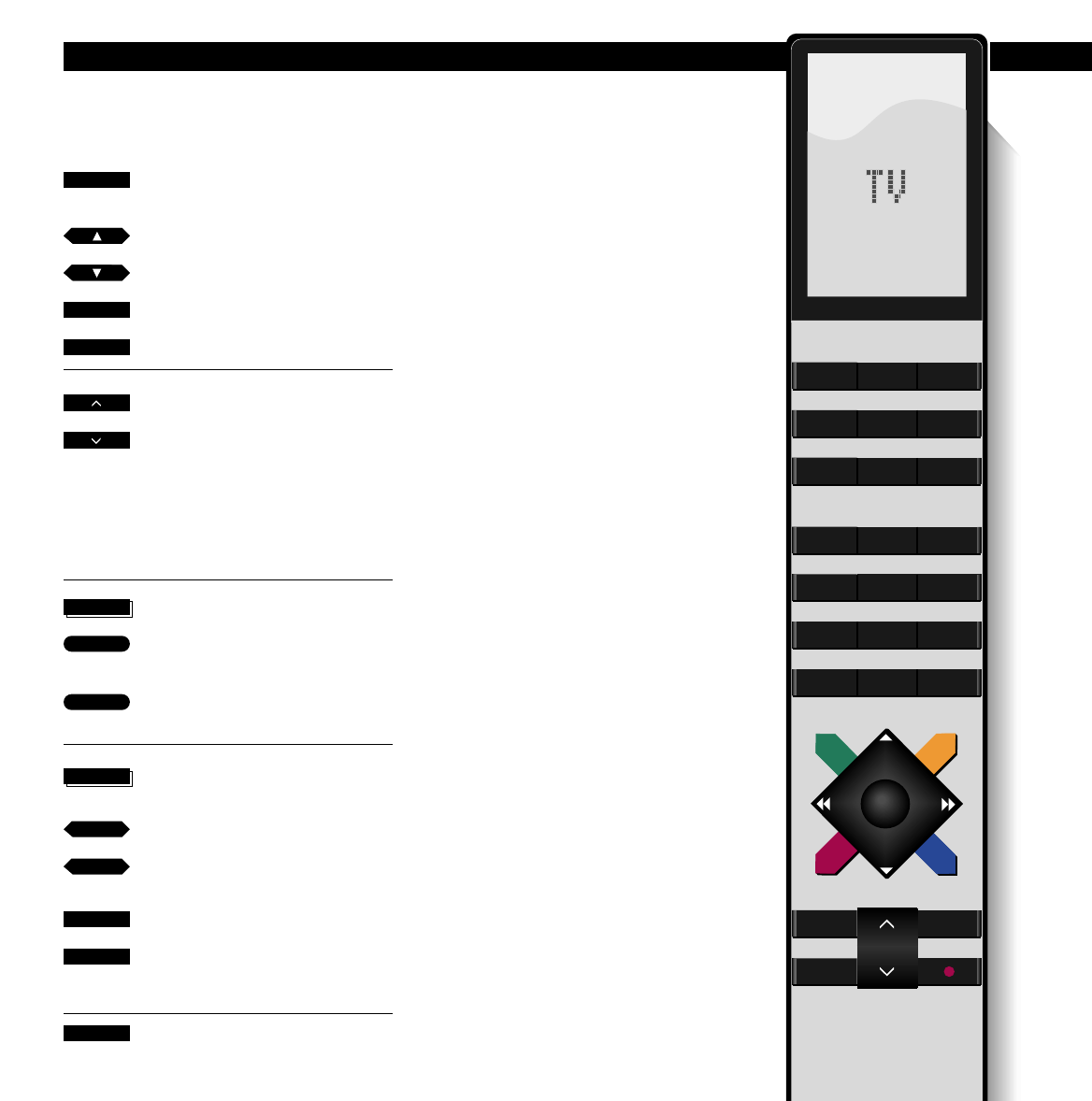16
Gebruik van uw MX TV
Schakelt het laatst bekeken TV
programma in
Indrukken om door de programma’s
te schakelen
Kiest specifieke programma’s;
druk alleen op 0 om het laatst
bekeken programma te kiezen
Verhoogt het volume
Verlaagt het volume
Druk in het midden van de volume-
toets om het geluid direct uit te
schakelen
Nogmaals indrukken om het geluid
weer in te schakelen
Indrukken tot CLOCK in de display
verschijnt
De tijd staat permanent in beeld
Nogmaals indrukken om de
aanduiding te laten verdwijnen
Indrukken tot STAND in de display
verschijnt
Indrukken om naar links te draaien
Indrukken om naar rechts te draaien
Toets het nummer van een positie in
Druk op 0 om de vooringestelde On
positie te kiezen
Indrukken om naar standby te
schakelen
De bediening als op deze pagina
beschreven betreft functies die
dagelijks worden gebruikt.
Kiest u een TV-zender, dan verschijnen
het programmanummer en de naam
kortstondig in beeld. Wilt u deze later
nog eens zien, druk dan op TV.
U kunt het volume op elk gewenst
moment regelen. Voor details omtrent
geluidsinstellingen, zie pagina 26-28.
U kunt de tijd controleren en of
permanent in beeld oproepen. Zie
pagina 12 voor informatie omtrent het
gelijkzetten van de klok.
Wanneer uw TV gemonteerd is op een
gemotoriseerde voet of dito onderstel,
kunt u de TV maximaal 35 graden naar
beide zijden draaien. De TV draait naar
een vooringestelde positie zodra u
inschakelt. U kunt deze positie zelf
instellen. Zie pagina 14.
Verder kunt u de TV naar 9
vooringestelde posities draaien met de
cijfers 1-9 op de Beo4; 1 is de uiterst
links positie en 9 de uiterst rechtse.
Door op de standby toets te drukken
schakelt u het systeem op standby.
TV
GO
GO
of
tt
ss
0
9
tot
1
9
tot
•
of