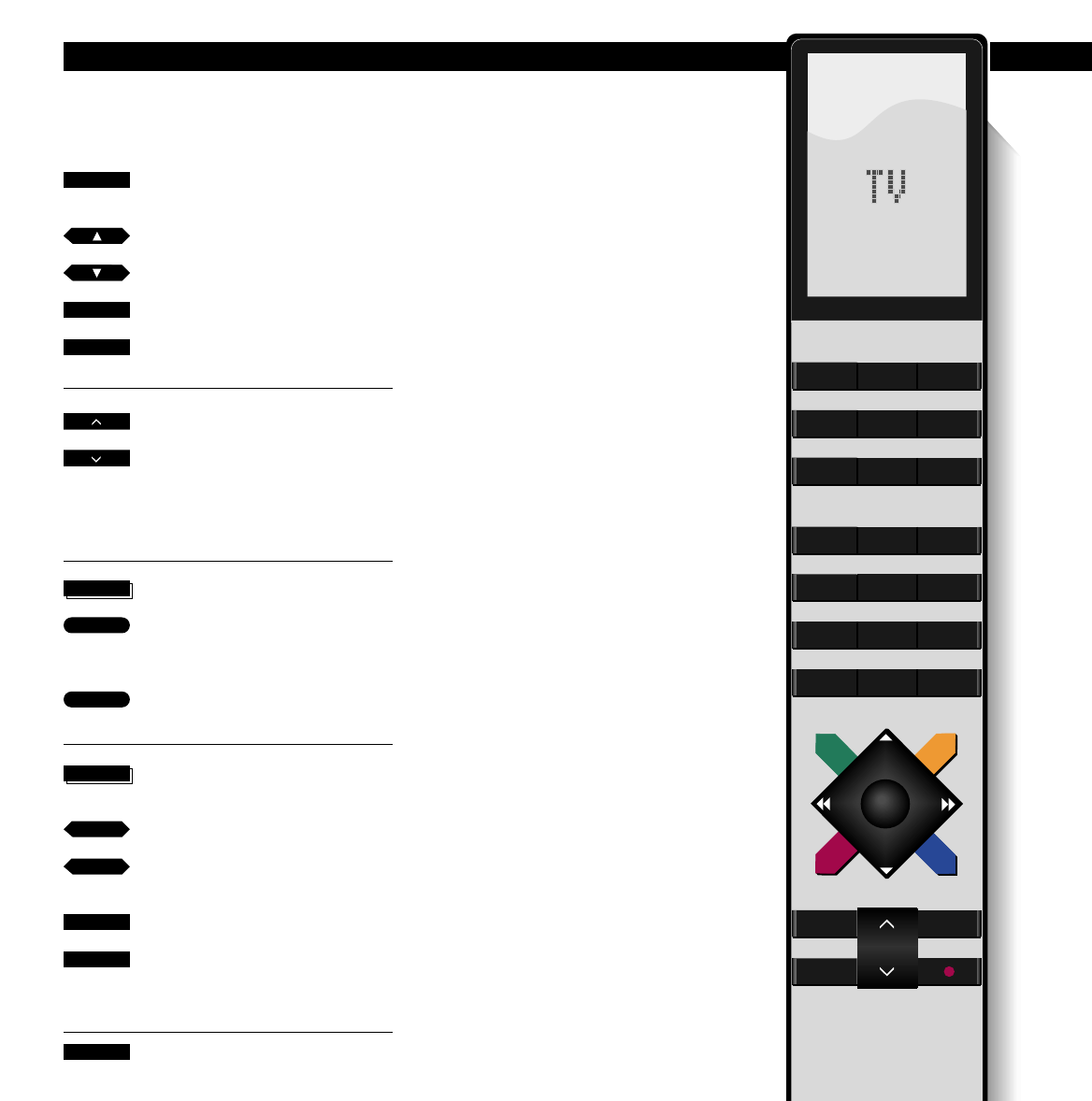16
Pour activer le programme TV
regardé en dernier lieu
Appuyez pour explorer les différents
programmes
Sélectionnez un numéro de pro-
gramme spécifique. En appuyant sur
0 vous accédez au dernier pro-
gramme regardé
Pour augmenter le volume
Pour diminuer le volume
Appuyez jusqu'à ce que CLOCK soit
affiché
L'heure est affichée à l'écran en
permanence
Appuyez à nouveau pour effacer
l'affichage
Appuyez jusqu'à ce que STAND soit
affiché
Pour le faire tourner vers la gauche
Pour le faire tourner vers la droite
Saisissez le numéro correspondant à
la position
Appuyez sur 0 pour orienter le télé-
viseur sur une position de
démarrage présélectionnée
Appuyez pour mettre en veille
Les fonctions décrites sur cette page
sont celles que vous utiliserez le plus
souvent.
Quand vous sélectionnez une chaîne
TV, le numéro de la chaîne et le nom
apparaissent brièvement à l'écran. Si
vous voulez voir le nom à nouveau,
appuyez sur TV.
Vous pouvez ajuster le volume à tout
moment. Pour les détails relatifs à
l'ajustement du son, veuillez-vous
reporter aux pages 26-28.
Vous pouvez vérifier ou afficher
l'heure en permanence à l'écran. Pour
savoir comment ajuster l'horloge,
veuillez-vous reporter à la page 12.
Si votre téléviseur est installé sur un
pied ou une base motorisée, vous
pouvez orienter le téléviseur de 35° de
chaque côté. Le téléviseur s'orientera
sur une position présélectionnée quand
vous le démarrerez. Vous pouvez
présélectionner une position vous-
même (voir la page 14).
Vous pouvez de plus orienter le
téléviseur dans 9 positions
présélectionnées différentes en
utilisant les touches 1 à 9 du Beo4. 1
correspondant à la position la plus à
gauche et 9 à la position la plus à
droite.
En appuyant sur la touche de veille,
vous éteignez le système.
TV
GO
GO
ou
tt
ss
0
9
de … à
1
9
de… à
•
ou