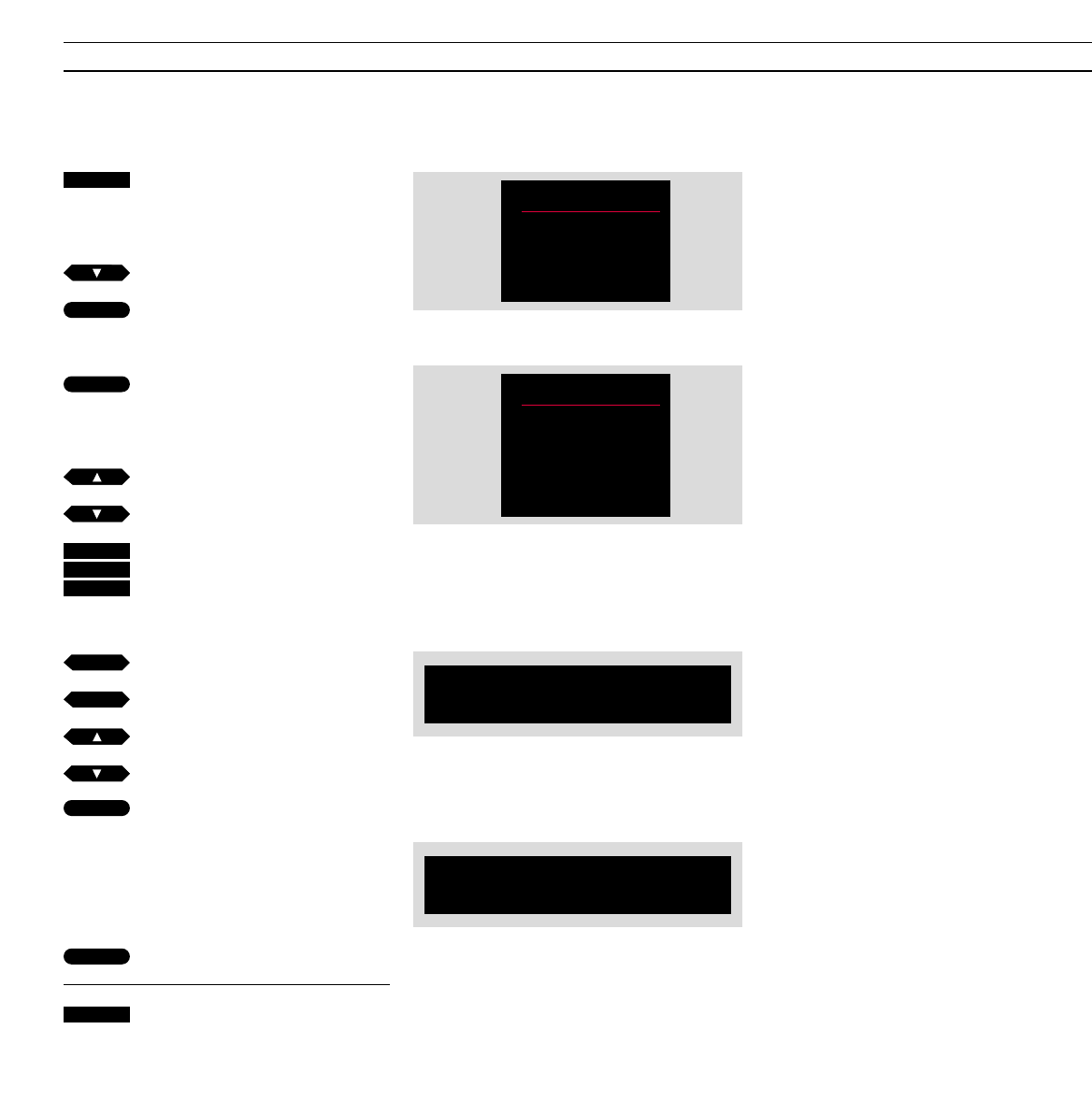AFSTEMMEN
8
Afstemmen van TV-zenders
Voordat u begint…
Controleer voordat u zenders gaat afstemmen of
in het Tuning menu het juiste zendsysteem is
gekozen. Overigens zijn de TV’s doorgaans
uitgerust voor het juiste TV-systeem, slechts
enkele toestellen zijn geschikt voor de ontvangst
van meer dan één TV-systeem.
Om TV-programma’s op uw MX TV te
kunnen volgen dienen de zenders die
ter plaatse te ontvangen zijn te
worden afgestemd. Roep het Tuning
menu op om de afstemfunctie te
kunnen openen.
De afstemfunctie bestaat uit twee
menu’s. Eén menu voor het eigenlijke
afstemmen en een tweede menu
waarin u de overige informatie voor
die bepaalde zender, zoals
programmanummer, vastlegt.
Herhaal deze procedure voor alle
zenders die u wilt afstemmen.
Op de volgende pagina vindt u
informatie over de afzonderlijke items
in de beide Tuning menu’s…
Indrukken om het hoofdmenu op te
roepen
Het hoofdmenu verschijnt…
Indrukken tot Setup oplicht
Indrukken om het menu op te roepen
Het Setup menu verschijnt…
Indrukken om Tuning op te roepen
Het afstemmenu verschijnt, Freq is
gemarkeerd…
Indrukken om het systeem naar TV-
zenders te laten zoeken
Of u toetst met de cijfertoetsen de
juiste frequentie in, bijvoorbeeld
210 MHz
Vul de noodzakelijke informatie in
het eerste menu in…
Indrukken om naar de overige items
van het menu te gaan
Indrukken om opties voor de items
van het menu op te roepen
Druk op GO om naar het volgende
menu te gaan
Het tweede Tuning menu verschijnt…
Vul de gewenste instellingen voor de
zender in en ga naar Store…
Druk op GO om de zender op te slaan
Indrukken om de menu’s te
verwijderen
Freq Fine System Decoder
210 +1 B/G Off
Menu
• TV program list
• Sound
• Picture
• Setup
Setup
• Tuning
• Timer
• Clock
• Sockets
• Stand
MENU
dan
dan
dan
GO
of
of
of
2
1
0
EXIT
GO
GO
tt
ss
dan
GO
dan
dan
Het hoofdmenu
Het Setup menu – biedt toegang tot functies als
Timer, sound, gelijkzetten klok, opslaan TV setup
en voorinstelling gemotoriseerde voet, plus
afstemming.
Het eerste afstemmenu – dient voornamelijk voor
het afstemmen van de zender. ‘Decoder’
verschijnt alleen wanneer een decoder in het
‘socket menu’ is ingesteld.
Pg Name Sound
11 . . . . . . . . . . Stereo Store
Het tweede afstemmenu – indien nodig kunnen
hier vaste instellingen voor elke zender worden
gemaakt, zoals programmanummer en naam.