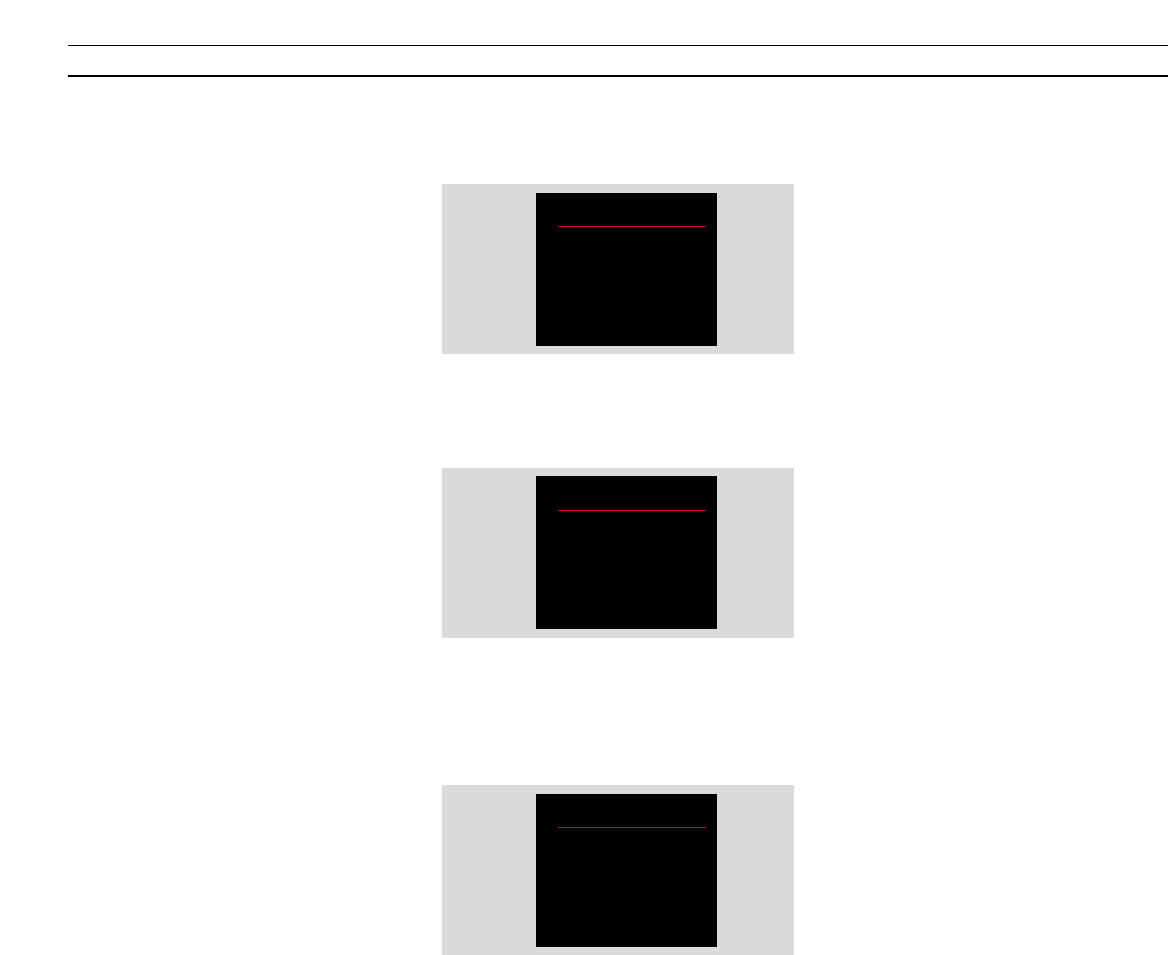MENU’ S VOOR ANDERE APPARATUUR
36
Uw MX TV past het hoofdmenu aan
voor de bron die u heeft gekozen. Het
aantal menu’s wordt bepaald door het
aantal bronnen dat op uw systeem
aangesloten is.
Om toegang te krijgen tot zo’n menu
kiest u een bron en u drukt op MENU
op de Beo4, b.v. u drukt op SAT* en
dan op MENU om het satellietmenu op
te roepen.
*Opmerking: Om satelliet te kunnen oproepen,
dient uw BeoVision MX uitgerust te zijn voor
satellietontvangst. Raadpleeg zonodig uw Bang &
Olufsen dealer voor nadere details.
Satelliet hoofdmenu – In het Sat programma-
overzicht vindt u, net als in het TV programma-
overzicht alle satellietzenders die u heeft
afgestemd. De Sound en Picture menu’s zijn
dezelfde die in het TV hoofdmenu verschijnen en
bieden de mogelijkheid geluid en beeld per
satelliet programmanummer direct te corrigeren.
Het SAT menu activeert menu’s voor SAT
afstemming en speciale SAT-instellingen.*
V.Tape hoofdmenu – Dit menu verschijnt
wanneer u b.v. een BeoCord VX 7000 of V 8000 op
de MX TV heeft aangesloten. Het item Timer
recording activeert de Timer index en het timer
opname invulmenu. Sound en Picture zijn voor
het direct instellen van beeld en geluid van de
video opname of weergave. Het V.Tape menu is
het eigen menu van de videorecorder, het Timer
recording menu en de Timer index kunnen
eveneens worden opgeroepen. Het .V.TAPE menu
bevat tevens menu’s voor speciale videorecorder
voorinstellingen.*
V.Tape hoofdmenu (2) – Dit menu verschijnt
wanneer u een andere videorecorder heeft
aangesloten dan de BeoCord VX 7000 of V 8000.
Het omvat het eigen hoofdmenu van de
videorecorder èn de Sound en Picture menu’s om
geluid en beeld direct in te stellen.*
Menu
• SAT program list
• Sound
• Picture
• SAT menu
Menu
• Timer recording
• Sound
• Picture
• V.Tape menu
Menu
• V.Tape menu
• Sound
• Picture
*Opmerking: Zie de bij de Beosat moduul
gevoegde handleiding voor nadere informatie
omtrent Satelliet menu’s. Zie zonodig desbetref-
fende Video Tape Recorder handleiding voor
nadere informatie over de V.Tape menu’s.