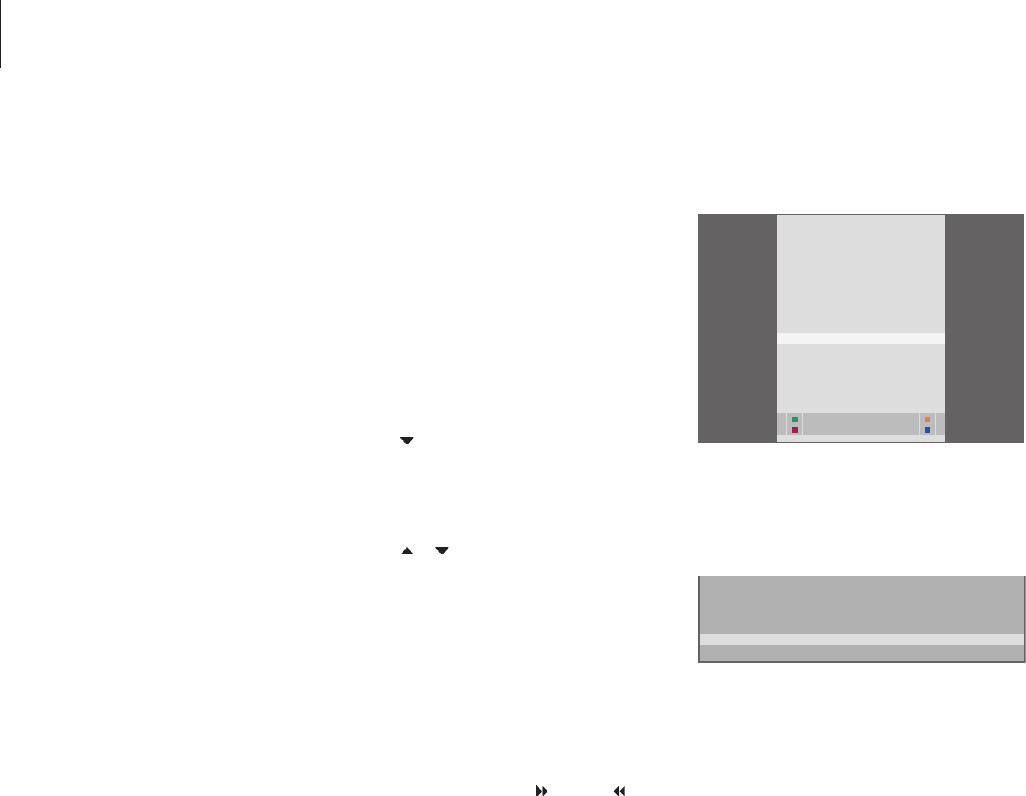Pause and replay an on-going programme
The hard disc recorder lets you take
a break in the middle of a TV or STB
programme without missing any of it.
Just pause the programme and
resume it when you are ready.
The hard disc recorder begins saving the
current programme in a three-hour
buffer the moment you switch on a
source, so you can replay what you
missed during the break. The hard
disc recorder continues saving the
programme during replay, so you
are sure to see the entire programme.
You can switch directly to the live
signal at any time.
To be able to pause and replay a programme,
as well as access the built-in tuner (V.TUNER),
you must first set the REPLAY option in the
SETUP menu to BASIC or EXTENDED. These
settings determine when the hard disc
recorder starts saving a programme to the
buffer.
> Press V MEM*, then the green button to bring
up the main menu.
> Press
to highlight V.TUNER or STB and press
GO to switch it on.
> The hard disc recorder begins saving the on-
going TV or STB programme to the buffer
automatically.
> Press
or to select a program. Alternatively,
use the number buttons to select a program
directly.
> To pause the on-going programme, press STOP.
The status window appears on the screen. You
can now replay the part of the programme
saved in the buffer.
> To return to the on-going programme at any
time, press V MEM* , then the coloured button
for the desired source. You can also ‘jump’
temporarily to the on-going programme and
back to replay by pressing
and then .
Note that you cannot pause or replay a programme
while the hard disc recorder is recording another
programme or copying a recording, nor can you
pause or replay programs copy-protected by
Macrovision. If you pause a programme for two
hours, the hard disc recorder automatically starts
replay from the point at which you paused the
programme.
If you wish to be able to pause and replay an on-
going TV programme, it is important that you select
V.TUNER, instead of pressing the TV button on
Beo4!
An example of the status window. A programme is
being replayed after a pause. The time to the left
shows for how long you have been copying the on-
going programme to the buffer – 19 minutes. The
time to the right shows the time of the current
picture is five minutes behind the live signal.
In addition to TV programmes, you can pause and
replay set-top box programmes, provided you have
connected a set-top box to the hard disc recorder.
Pause a programme