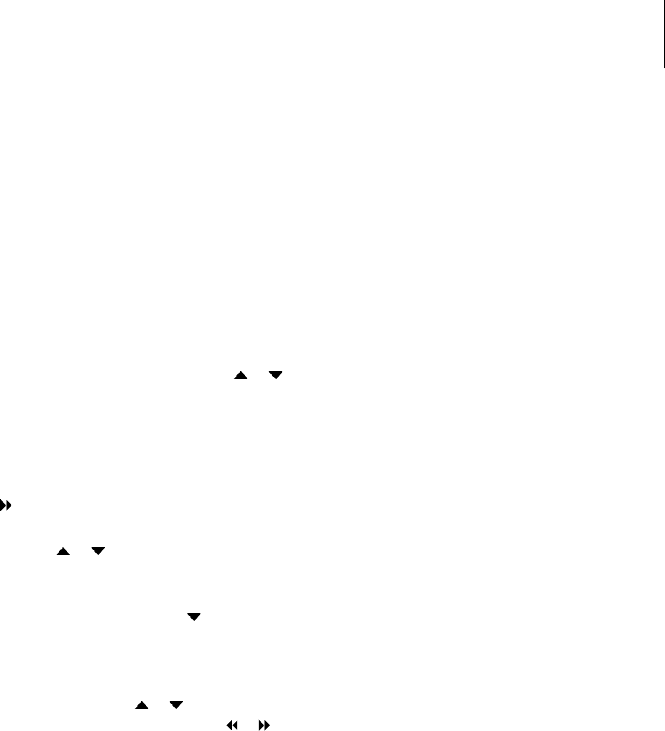Het is bij sommige Bang & Olufsen-televisies mogelijk
het opnemen te beginnen door twee keer op
RECORD te drukken. U kunt dan naar een tweede
opname kijken terwijl de eerste in volle gang is.
U kunt op de volgende manier controleren of
uw televisie dit type van gelijktijdig afspelen
en opnemen ondersteunt:
> Druk tweemaal op RECORD om een opname
te starten.
> Selecteer een andere bron om naar te kijken,
zoals DVD.
> Druk op V MEM. Als afspelen automatisch
begint, ondersteunt uw televisie gelijktijdig
afspelen en opnemen.
Timeropname via teletekst
Opnamen kunnen worden geprogrammeerd
via het schermmenu of rechtstreeks via de
desbetreffende teletekstpagina.
> Druk op TV om de televisie in te schakelen.
> Druk op TEXT om teletekst op te roepen. Bij
sommige televisies kunt u RECORD indrukken
om een schermmenu op te roepen,
of
gebruiken om de cursor te verplaatsen tot
TELETEXT is gemarkeerd en op GO drukken.
> Zoek de gewenste teletekstpagina.
> Druk op RECORD of MENU om een programma
te kunnen kiezen dat u wilt opnemen of druk op
om naar REC op de menubalk van teletekst te
gaan en druk op GO
.
> Druk op
of om naar de begintijd te gaan.
> Druk op GO om de gekozen begintijd te kiezen.
> Druk op GO om de eindtijd te kiezen. U kunt
de eindtijd wijzigen door op
te drukken en
u kunt twee of drie programma’s achter elkaar
programmeren.
>
Controleer de opnamegegevens op de statusregel
en gebruik zo nodig
of of de cijfertoetsen
om gegevens te wijzigen. Druk op
of om
door de ingevoerde gegevens te bladeren.
> Druk op GO om de timeropname op te slaan.
De melding PROGRAMMEREN OPGESLAGEN
geeft aan dat de timerinstelling is opgeslagen.
Wij raden u aan om de datum van uw
timerinstellingen te controleren in de timerindex
nadat u ze hebt opgeslagen. Dit wordt beschreven
op pagina 11.
Als u V.TUNER of een aangesloten set-top box als
uw bron hebt geselecteerd, zijn de teletekstdiensten
ofwel ernstig beperkt – bijvoorbeeld zonder
nummerinvoer – ofwel ontoegankelijk. Selecteer
TV als uw bron alvorens een timeropname te
programmeren via teletekst.
13