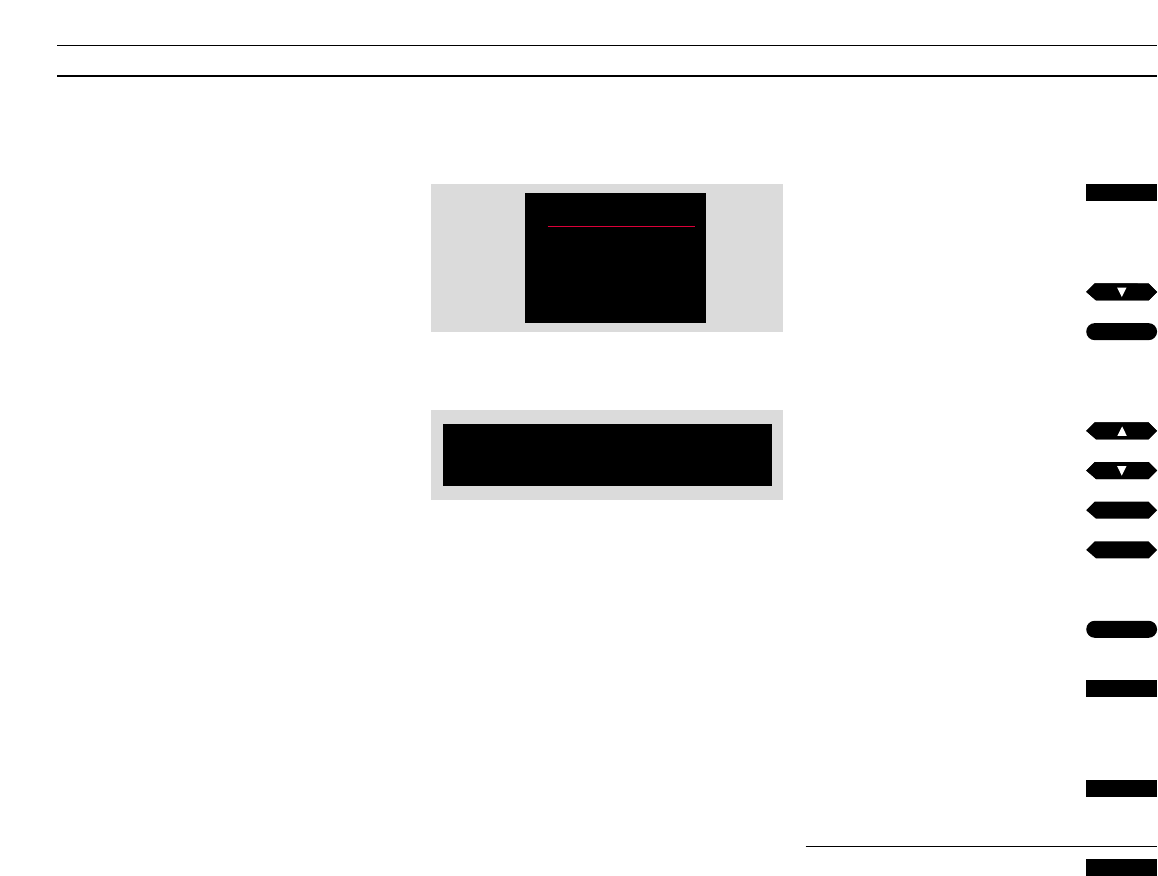IMAGEN Y SONIDO
25
Ajuste de la imagen…
El menú Picture le permite ajustar la
imagen. Puede elevar o bajar el nivel
de los puntos en el menú.
Una vez acabados sus ajustes, puede
elegir memorizarlos.
Observe: Cuando el BeoVision sale de la factoría,
todos los niveles de la imagen están ajustados a
valores neutrales que son convenientes en la
mayoría de las situaciones.
Qué contiene el menú Picture…
Brilliance
Brilliance se puede ajustar dentro de una gama de
00 a 62, siendo 30 a 34 un ajuste neutral para el
nivel de brillo.
Colour
Colour se puede ajustar dentro de una gama de
00 a 62, siendo 30 a 34 un ajuste neutral para el
nivel de color.
Contrast
Contrast se puede ajustar dentro de una gama de
00 a 62, siendo 40 a 48 un ajuste neutral para el
nivel de contraste.
Tint
El ajuste de Tint sólo está a disposición si se usan
las señales de transmisión NTSC o fuentes NTSC.
Tint ajusta el matiz del color.
Pulse para hacer aparecer el menú
principal
Aparece el menú principal…
Pulse hasta iluminarse Picture
Pulse para hacer aparecer el menú
Picture
Aparece el menú Picture…
Pulse para ajustar los niveles de los
puntos del menú
Pulse para pasar de un punto a otro
en el menú
Una vez acabado el ajuste…
Pulse GO para memorizar sus ajustes
Alternativamente…
Pulse STOP para volver al menú
precedente sin memorizar lo que ha
introducido
o
Pulse EXIT para salir sin memorizar
sus ajustes
Pulse EXIT para hacer desaparecer
los menús de la pantalla
Brilliance Colour Contrast
32 32 44
Menu
• TV program list
• Sound
• Picture
• Setup
Menú principal
Menú Picture. Le permite ajustar los siguientes
elementos de la imagen: Brilliance, Colour,
Contrast. En algunos casos, el ajuste de Tint
también está a disposición.
después
o
GO
MENU
tt
ss
GO
STOP
EXIT
EXIT
después
o