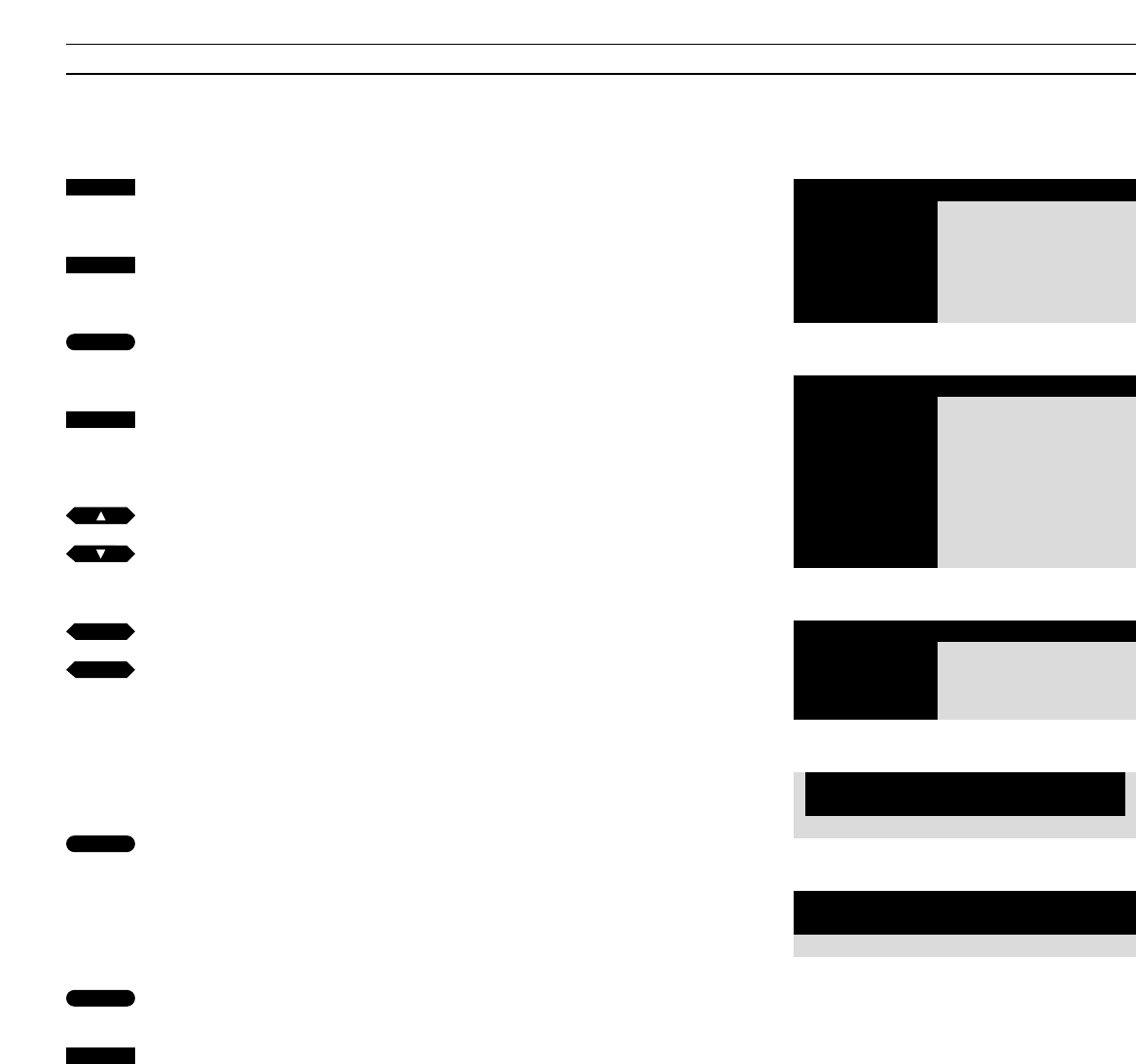> Syntonisation
12
Syntonisation des programmes satellite
Appuyez pour faire apparaître le
menu principal
Le menu principal apparaît…
Appuyez pour faire apparaître le
menu Setup
Le menu Setup apparaît…
Appuyez pour sélectionner la
première rubrique, Tuning
Le menu Tuning access apparaît…
Appuyez pour faire apparaître le
menu Sat tuning
Le premier menu Sat tuning
apparaît…
Appuyez pour chercher le program-
me Sat suivant (ou précédent)
Alternativement…
Saisissez la fréquence exacte
Appuyez pour déplacer le curseur
jusqu’aux autres rubriques du menu
Appuyez sur
▲ ou sur ▼ pour révéler
les options correspondant aux
rubriques ou utilisez les touches
numériques pour saisir des chiffres…
Complétez les informations
nécessaires….
Appuyez pour mémoriser votre
chaîne ou …
Appuyez pour mémoriser votre
programme Sat
Appuyez sur EXIT pour effacer les
menus ou appuyez sur GO pour
continuer la syntonisation…
Avant de commencer…
Si vous devez syntoniser à partir d’un autre
système de transmission, assurez-vous que le
système correct est affiché sur le second menu Sat
tuning avant de commencer la syntonisation d’un
programme Satellite. Pour plus d’informations,
reportez-vous à la rubrique Système de la page
suivante.
Pour syntoniser des programmes
Satellite, vous devez faire apparaître le
menu Sat tuning*.
Vous pouvez présélectionner 119 pro-
grammes satellite différents (TV et radio)
sur des numéros individuels auxquels
vous pouvez aussi donner des noms.
Si nécessaire, vous pouvez faire appa-
raître le second menu Sat tuning qui
vous servira par exemple à faire un
accord fin du programme, à préciser la
présence d’un décodeur de programme
et à choisir le mode sonore approprié.
S’il est nécessaire d’accorder le son, faites
apparaître le menu sound tuning spéci-
fique via le second menu Sat tuning.
Chaque rubrique des menus Sat tuning
est décrite en détail dans les pages
suivantes…
Premier menu Sat tuning
Freq Pol LNB Pr Name
11.374 Vert Astra 10 . . . . . . . . . . More
Second menu Sat tuning
Menu principal
Menu Setup
Menu Tuning access
MENU
4
2
ou
puis
tt
ss
ou
puis
puis
puis
GO
GO
Passez à More et appuyez sur GO pour faire
apparaître le second menu Sat tuning…
… Saisissez les informations nécessaires, appuyez
sur GO pour mémoriser et retourner au premier
menu Sat tuning….
*Note : Pour pouvoir recevoir des programmes
Satellite, votre BeoVision Avant doit être équipé
pour la réception Satellite.
GO
EXIT
Fine Decoder System Format Sound
+2 Off PAL 15:9 7.02/7.20
Menu
1 Timer play
2 TV list
3 Sat list
4 Setup
Tuning
1 TV
2 Sat
Setup
1 Tuning
2 Sound
3 Picture
4 Stand
5 Sources
6 Menu
7 Clock