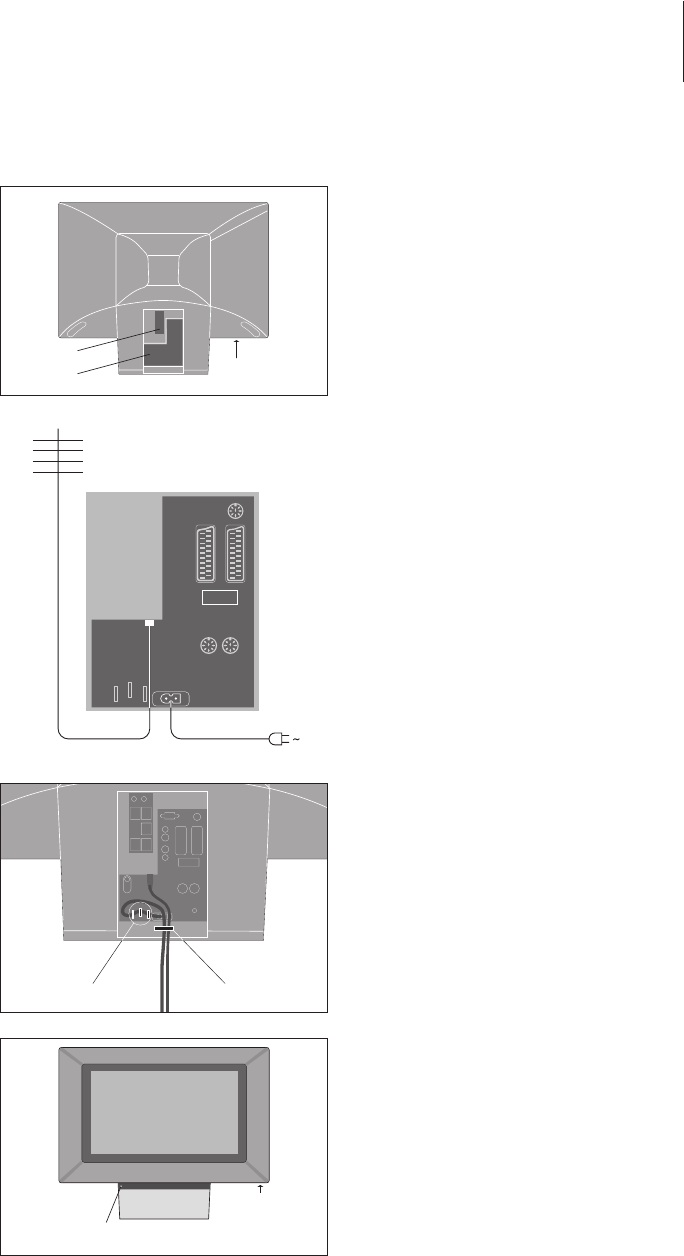43
Collegamenti
Per installare il televisore da solo, è sufficiente
collegarlo all’antenna e alla rete
dell’alimentazione.
Tuttavia, se occorre collegare dei diffusori, un
impianto audio oppure un altro dispositivo al
televisore, attendere prima di attivare
l’alimentazione elettrica!
Quando sono stati completati i collegamenti e
i cavi sono stati fissati come descritto in questa
pagina, accendere l’interruttore di
alimentazione nella parte anteriore del
televisore. Una minuscola luce rossa compare
sotto lo schermo. Il sistema si trova in standby
ed è pronto per l’uso. Per installare il
televisore da solo, è possibile sintonizzare i
programmi come illustrato nel capitolo
“Configurazione iniziale del televisore” a
pagina 28.
Il televisore è stato progettato per rimanere in
modalità standby quando non viene utilizzato.
Di conseguenza, per facilitare il
funzionamento del telecomando, è essenziale
lasciare l’interruttore di alimentazione di rete
attivato (come indicato da una luce rossa di
standby sulla parte anteriore).
1 Pannello delle prese dei diffusori e della presa
dell’ingresso digitale
2 Pannello della presa AV e della presa
dell’antenna
3 Pannello operativo e delle prese
Per ulteriori informazioni su come collegare i
dispositivi, consultare il capitolo “Pannelli delle
prese” a pag. 44.
Se il televisore è provvisto di modulatore di
sistema incorporato, si noterà che la presa TV
mostrata in figura è occupata e che vi è una
seconda presa TV libera situata appena sotto la
presa contrassegnata LINK. Collegare quindi
l’antenna TV esterna a questa presa TV.
IMPORTANTE! Fissare il cavo di alimentazione al
televisore servendosi delle apposite staffe (A) e
fascetta (B). In caso contrario, il cavo potrebbe
fuoriuscire dalla presa.
Il filo e la spina di alimentazione forniti sono
progettati appositamente per il televisore e
dovrebbero essere maneggiati con cura. Evitare di
sottoporre i cavi a piegatura, torsione, pressione o
urti. La sostituzione della presa o l’eventuale
danneggiamento del filo potrebbero influenzare
negativamente l’immagine televisiva!
Indicatore di standby
Interruttore
dell’alimen-
tazione