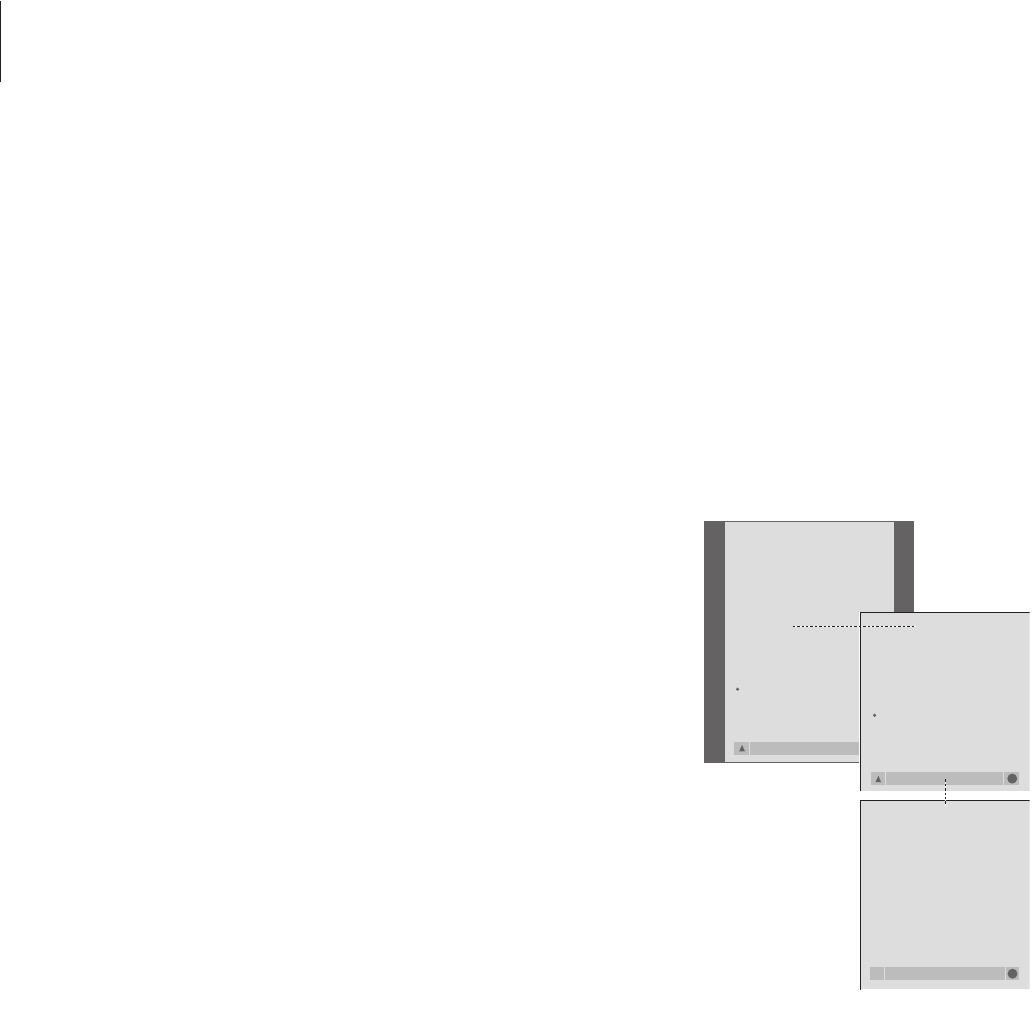18
Avvio e arresto automatico del televisore
Prima di iniziare...
Se il televisore è integrato a un impianto
audio o video Bang & Olufsen mediante un
cavo Master Link, sarà anche possibile
escludere o includere le funzioni programmate
con il timer mediante Play Timer (riproduzione
programmata con il timer). Per esempio,
impostare il “Play Timer” del televisore su ON
e la funzione “Play Timer” dell’impianto audio
su OFF, se si desidera che le funzioni
programmate siano applicate soltanto al
televisore.
Per attivare la funzione Play Timer...
> Premere MENU per richiamare il menu TV SETUP,
quindi premere
▼
per evidenziare PLAY TIMER.
> Premere GO per richiamare il menu PLAY TIMER.
TIMER ON/OFF è già evidenziato.
> Premere GO per richiamare il menu
TIMER ON/OFF.
> Premere
ss
oppure
tt
per evidenziare ON.
> Premere GO per memorizzare l’impostazione.
Per ulteriori informazioni su come attivare o
disattivare la funzione Play Timer per un dispositivo
audio o video Bang & Olufsen collegato, consultare
la Guida d’uso fornita con il prodotto.
Riproduzione e standby
programmati con il timer
È possibile programmare l’accensione e lo
spegnimento automatici del televisore alla
stessa ora e giorno ogni settimana.
Se il televisore è dotato di un modulo
opzionale Master Link, è possibile
programmare automaticamente
l’accensione o lo spegnimento del
televisore per mezzo delle funzioni di
riproduzione programmata e di
standby programmato.
È possibile programmare fino a sei
impostazioni del timer e richiamare un
elenco a video delle impostazioni del
timer inserite. Da questo elenco sarà
possibile modificare o cancellare le
impostazioni del timer.
Se il televisore è integrato a un
impianto audio o video Bang &
Olufsen mediante un cavo
Master Link, sarà anche possibile
eseguire le funzioni di riproduzione e
di standby programmate con il timer.
Se si desidera inserire le impostazioni
del timer, occorrerà accertarsi che
l’orologio incorporato segni l’ora
esatta. Per ulteriori informazioni,
consultare il capitolo “Impostazione
dell'ora e della data” a pagina 37.
Le abbreviazioni utilizzate dal sistema sono:
M... Lunedì
T... Martedì
W... Mercoledì
T... Giovedì
F... Venerdì
S... Sabato
S... Domenica
NOTA! Se il televisore è installato in una stanza
collegata, la programmazione del timer dovrà
essere effettuata con l’impianto della stanza
principale.
. . .