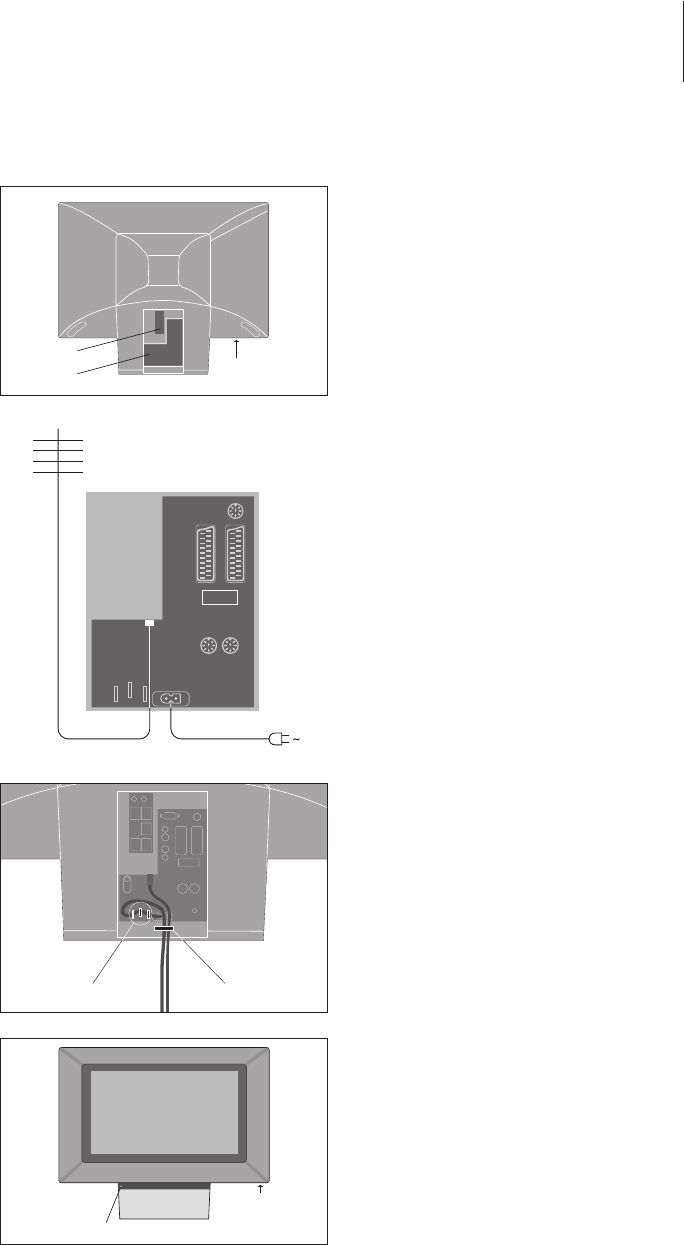43
Anschlüsse
Wenn Sie das TV-Gerät als Einzelgerät
aufstellen, schließen Sie einfach die Antenne
und das Netz an.
Wenn Sie jedoch Lautsprecher, ein
Audiosystem oder irgendwelche anderen
Geräte an Ihrem TV-Gerät anschließen
möchten, verbinden Sie es noch nicht mit dem
Netz!
Wenn Sie alle Anschlüsse vorgenommen und
die Kabel wie auf dieser Seite beschrieben
gesichert haben, schalten Sie den Netzschalter
auf der Gerätefront ein. Eine kleine rote LED
leuchtet unter dem Bildschirm auf. Das System
befindet sich nun im Standbymodus und ist
bereit für die Inbetriebnahme. Wenn Ihr
TV-Gerät als Einzelgerät aufgestellt ist, können
Sie nun Programme abstimmen wie im Kapitel
„Ersteinstellungen Ihres TV-Geräts” auf S. 28
beschrieben.
Ihr TV-Gerät wurde für Standbybetrieb bei
Nichtgebrauch konstruiert. Um den Betrieb
mit der Fernbedienung zu erleichtern, muss
der Netzschalter daher eingeschaltet bleiben
(rote Standbyleuchte auf der Frontseite).
1 Lautsprecheranschluss und Digitaleingang
2 AV- und Antennenbuchsen-Feld
3 Vorderes Anschlussfeld
Weitere Informationen dazu, wie Sie Geräte
anschließen, finden Sie im Kapitel
„Anschlussfelder” auf S. 44.
Wenn Ihr TV-Gerät mit dem eingebauten
Systemmodulator ausgestattet ist, ist die in der
Abbildung gezeigte TV-Buchse belegt; Sie finden
aber eine zweite, unbelegte TV-Buchse direkt
unter einer mit LINK bezeichneten Buchse.
Schließen Sie Ihre TV-Außenantenne an dieser
TV-Buchse an.
WICHTIGER HINWEIS! Sie müssen das Netzkabel
mit den Kabelschellen (A) und dem Kabelband (B)
am TV-Gerät befestigen. Ansonsten kann das
Kabel versehentlich aus der Anschlussbuchse
gezogen werden.
Das mitgelieferte Netzkabel mit Stecker wurde
speziell für dieses Gerät entwickelt und muss
vorsichtig behandelt werden. Biegen und
verdrehen sie es nicht übermäßig und setzen Sie
es keinem Druck oder Schlägen aus. Änderungen
des Steckers oder Beschädigungen des Netzkabels
haben negative Auswirkungen auf die
Bildqualität!
Standbyanzeige
Netzschalter