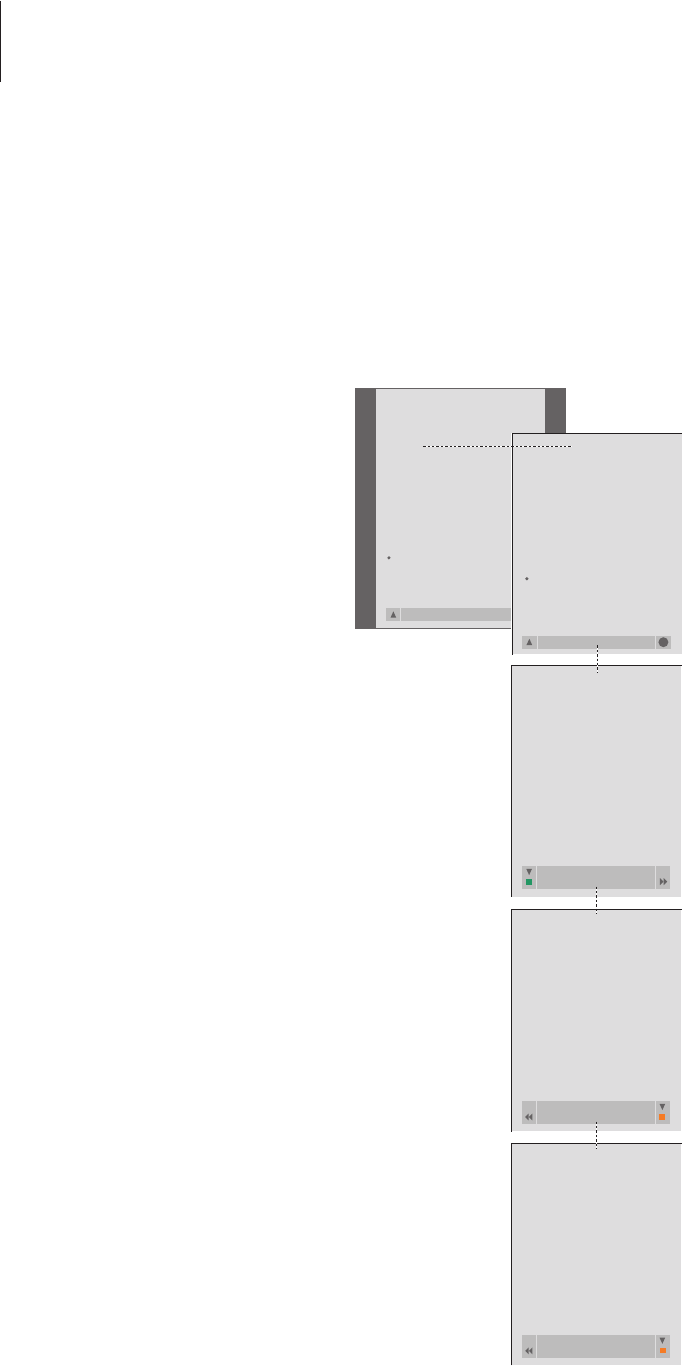. .
. .
. .
. .
. .
. .
> Drücken Sie TV, um das TV-Gerät einzuschalten.
> Drücken Sie MENU, um das TV SETUP-Menü
anzuzeigen, und
▼
, um TUNING zu markieren.
> Drücken Sie GO, um das TV TUNING-Menü
aufzurufen. EDIT PROGRAMS ist bereits markiert.
> Drücken Sie GO, um das EDIT PROGRAMS-Menü
aufzurufen.
> Drücken Sie
▼
bzw.
▲
, um das zu verschiebende
Programm zu wählen.
> Drücken Sie einmal
tt
, um das Programm
verschieben zu können. Das Programm ist nun
aus der Liste verschoben.
> Drücken Sie
▼
bzw.
▲
, um das Programm zur
gewünschten Programmnummer zu verschieben.
> Drücken Sie
ss
, um das Programm zurück in die
Liste zu verschieben bzw. den Platz mit dem
Programm wechseln zu lassen, das die
gewünschte Programmnummer belegt.
> Verschieben Sie dann das ursprünglich an diesem
Platz gespeicherte Programm zu einem leeren
oder belegten Platz und wiederholen Sie das
Verfahren.
> Wenn Sie die gewünschten Programme
verschoben haben, drücken Sie
▲
, um durch die
vorigen Menüs zurückzugelangen, oder EXIT,
um die Bildschirmmenüs direkt zu verlassen.
Programme bearbeiten – verschieben, benennen, löschen
und abstimmen
Wenn das automatische Speichern
aller Programme die Programme nicht
unter den von Ihnen bevorzugten
Programmnummern speichert bzw.
nicht alle gespeicherten Programme
automatisch benennt, können Sie die
Reihenfolge ändern, in der die
Programme erscheinen, und ihnen
einen Namen Ihrer Wahl geben.
Wenn die gespeicherten Programme
eine weitere Bearbeitung erfordern
wie z.B. Feinabstimmung oder
spezifische Einstellungen
beispielsweise für einen Decoder,
benutzen Sie das MANUAL TUNING-
Menü.
Wenn Sie gespeicherte TV-Programme
bearbeiten möchten, achten Sie
darauf, zuerst TV als Quelle zu
wählen.